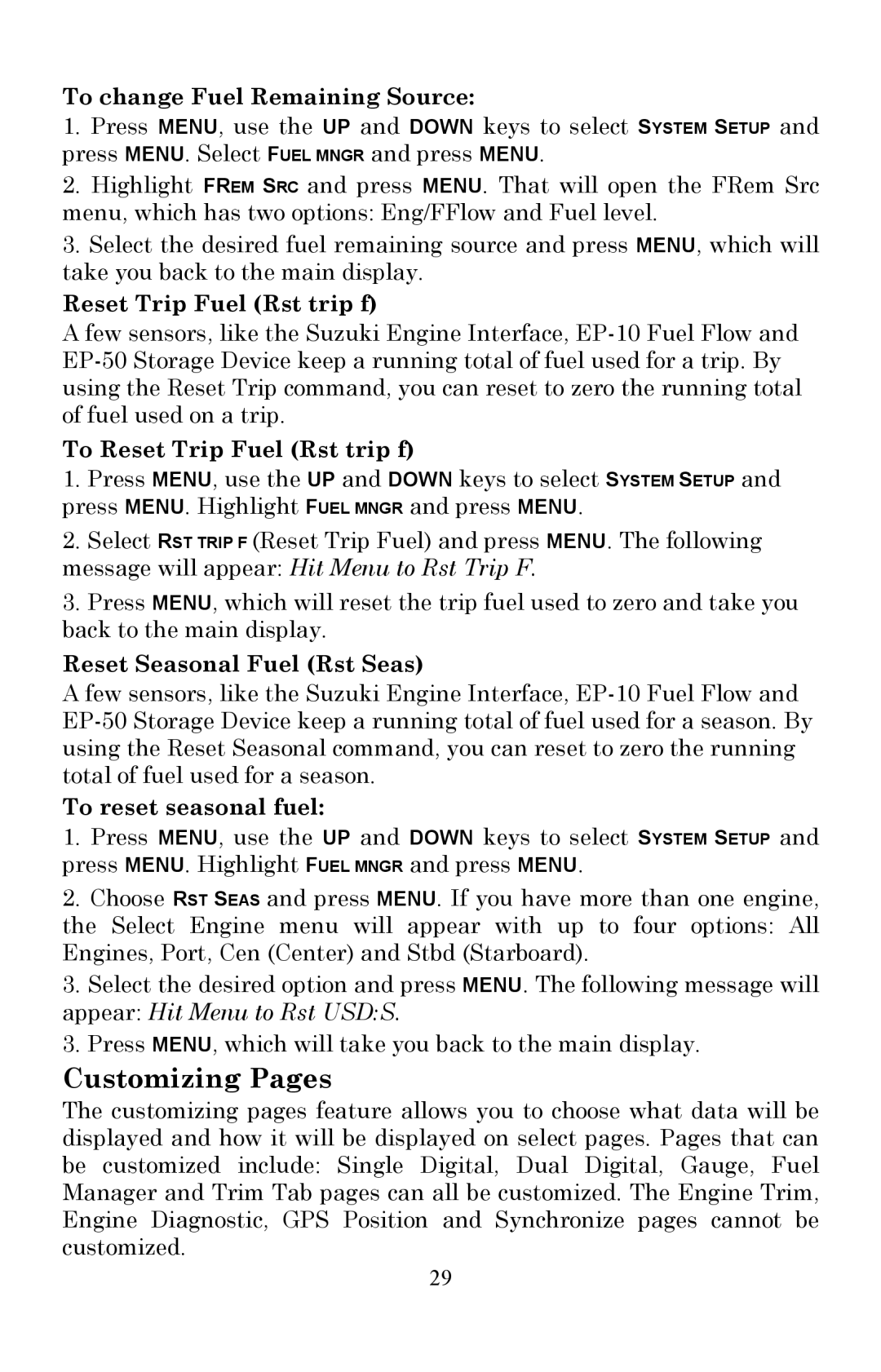To change Fuel Remaining Source:
1.Press MENU, use the UP and DOWN keys to select SYSTEM SETUP and press MENU. Select FUEL MNGR and press MENU.
2.Highlight FREM SRC and press MENU. That will open the FRem Src menu, which has two options: Eng/FFlow and Fuel level.
3.Select the desired fuel remaining source and press MENU, which will take you back to the main display.
Reset Trip Fuel (Rst trip f)
A few sensors, like the Suzuki Engine Interface,
To Reset Trip Fuel (Rst trip f)
1.Press MENU, use the UP and DOWN keys to select SYSTEM SETUP and press MENU. Highlight FUEL MNGR and press MENU.
2.Select RST TRIP F (Reset Trip Fuel) and press MENU. The following message will appear: Hit Menu to Rst Trip F.
3.Press MENU, which will reset the trip fuel used to zero and take you back to the main display.
Reset Seasonal Fuel (Rst Seas)
A few sensors, like the Suzuki Engine Interface,
To reset seasonal fuel:
1.Press MENU, use the UP and DOWN keys to select SYSTEM SETUP and press MENU. Highlight FUEL MNGR and press MENU.
2.Choose RST SEAS and press MENU. If you have more than one engine, the Select Engine menu will appear with up to four options: All Engines, Port, Cen (Center) and Stbd (Starboard).
3.Select the desired option and press MENU. The following message will appear: Hit Menu to Rst USD:S.
3.Press MENU, which will take you back to the main display.
Customizing Pages
The customizing pages feature allows you to choose what data will be displayed and how it will be displayed on select pages. Pages that can be customized include: Single Digital, Dual Digital, Gauge, Fuel Manager and Trim Tab pages can all be customized. The Engine Trim, Engine Diagnostic, GPS Position and Synchronize pages cannot be customized.
29