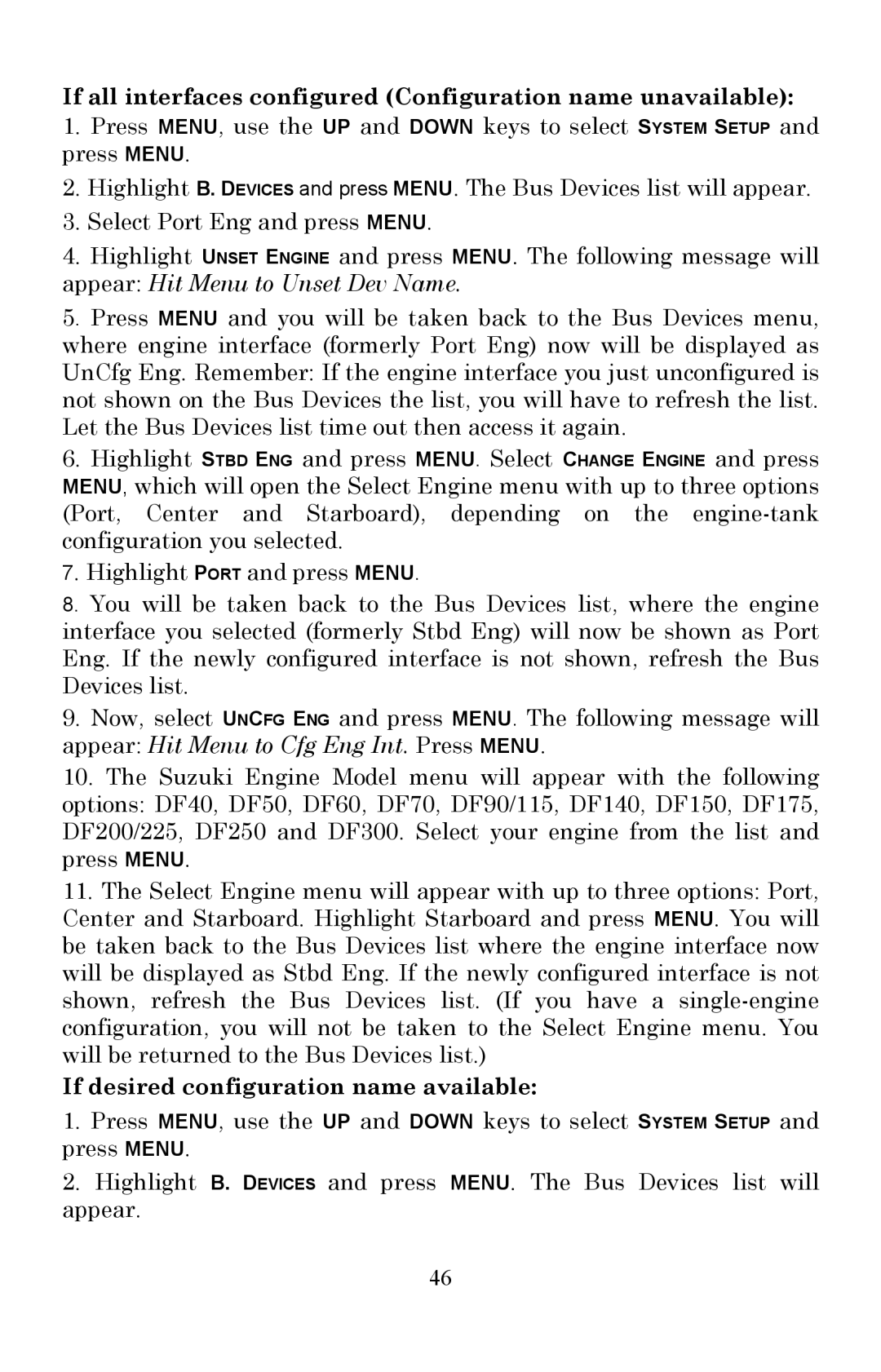If all interfaces configured (Configuration name unavailable):
1.Press MENU, use the UP and DOWN keys to select SYSTEM SETUP and press MENU.
2.Highlight B. DEVICES and press MENU. The Bus Devices list will appear.
3.Select Port Eng and press MENU.
4.Highlight UNSET ENGINE and press MENU. The following message will appear: Hit Menu to Unset Dev Name.
5. Press MENU and you will be taken back to the Bus Devices menu, where engine interface (formerly Port Eng) now will be displayed as UnCfg Eng. Remember: If the engine interface you just unconfigured is not shown on the Bus Devices the list, you will have to refresh the list. Let the Bus Devices list time out then access it again.
6.Highlight STBD ENG and press MENU. Select CHANGE ENGINE and press MENU, which will open the Select Engine menu with up to three options (Port, Center and Starboard), depending on the
7.Highlight PORT and press MENU.
8.You will be taken back to the Bus Devices list, where the engine interface you selected (formerly Stbd Eng) will now be shown as Port Eng. If the newly configured interface is not shown, refresh the Bus Devices list.
9.Now, select UNCFG ENG and press MENU. The following message will appear: Hit Menu to Cfg Eng Int. Press MENU.
10.The Suzuki Engine Model menu will appear with the following options: DF40, DF50, DF60, DF70, DF90/115, DF140, DF150, DF175, DF200/225, DF250 and DF300. Select your engine from the list and press MENU.
11.The Select Engine menu will appear with up to three options: Port, Center and Starboard. Highlight Starboard and press MENU. You will be taken back to the Bus Devices list where the engine interface now will be displayed as Stbd Eng. If the newly configured interface is not shown, refresh the Bus Devices list. (If you have a
If desired configuration name available:
1.Press MENU, use the UP and DOWN keys to select SYSTEM SETUP and press MENU.
2.Highlight B. DEVICES and press MENU. The Bus Devices list will appear.
46