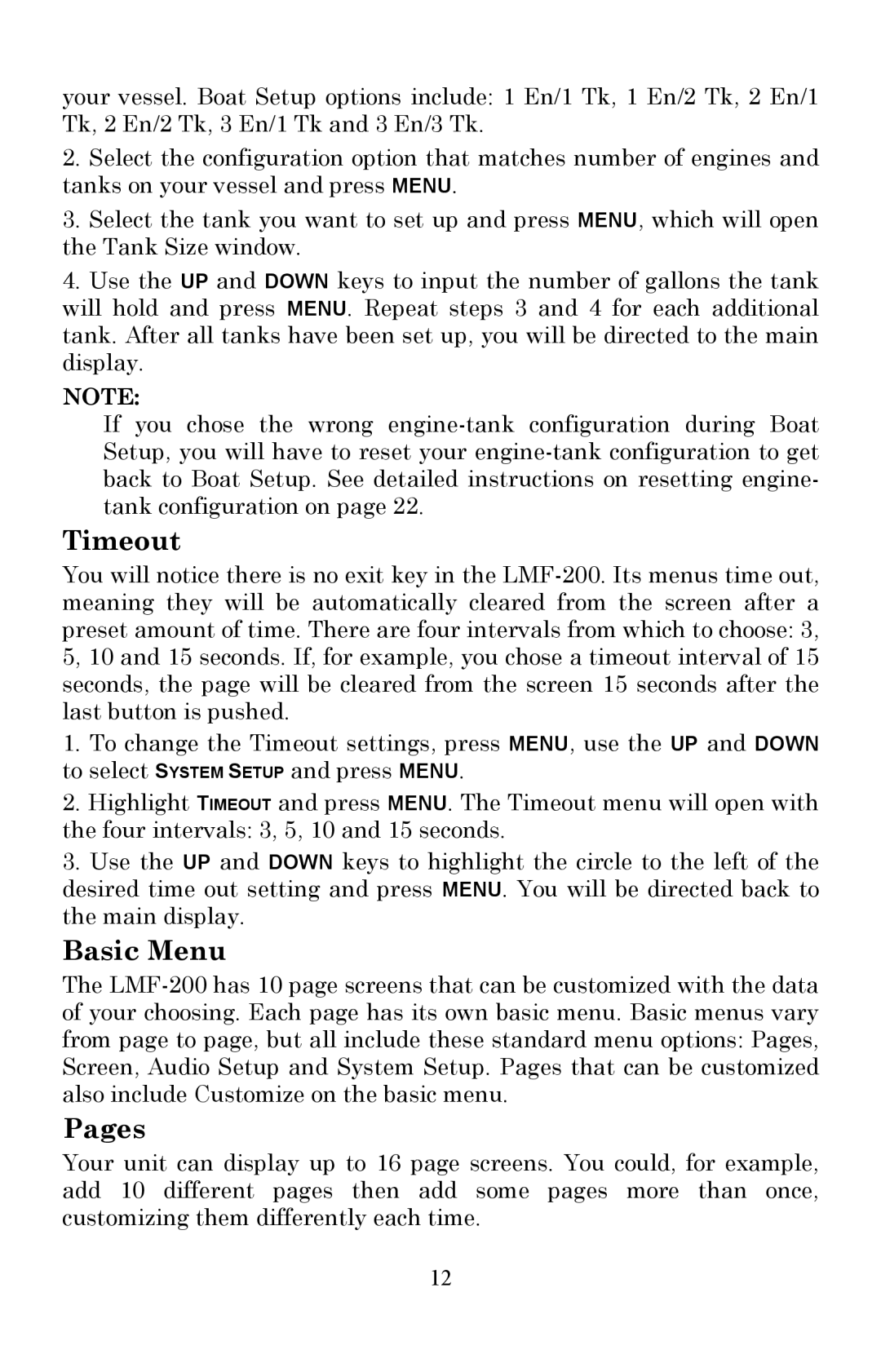your vessel. Boat Setup options include: 1 En/1 Tk, 1 En/2 Tk, 2 En/1 Tk, 2 En/2 Tk, 3 En/1 Tk and 3 En/3 Tk.
2.Select the configuration option that matches number of engines and tanks on your vessel and press MENU.
3.Select the tank you want to set up and press MENU, which will open the Tank Size window.
4.Use the UP and DOWN keys to input the number of gallons the tank will hold and press MENU. Repeat steps 3 and 4 for each additional tank. After all tanks have been set up, you will be directed to the main display.
NOTE:
If you chose the wrong
Timeout
You will notice there is no exit key in the
1.To change the Timeout settings, press MENU, use the UP and DOWN to select SYSTEM SETUP and press MENU.
2.Highlight TIMEOUT and press MENU. The Timeout menu will open with the four intervals: 3, 5, 10 and 15 seconds.
3.Use the UP and DOWN keys to highlight the circle to the left of the desired time out setting and press MENU. You will be directed back to the main display.
Basic Menu
The
Pages
Your unit can display up to 16 page screens. You could, for example, add 10 different pages then add some pages more than once, customizing them differently each time.
12