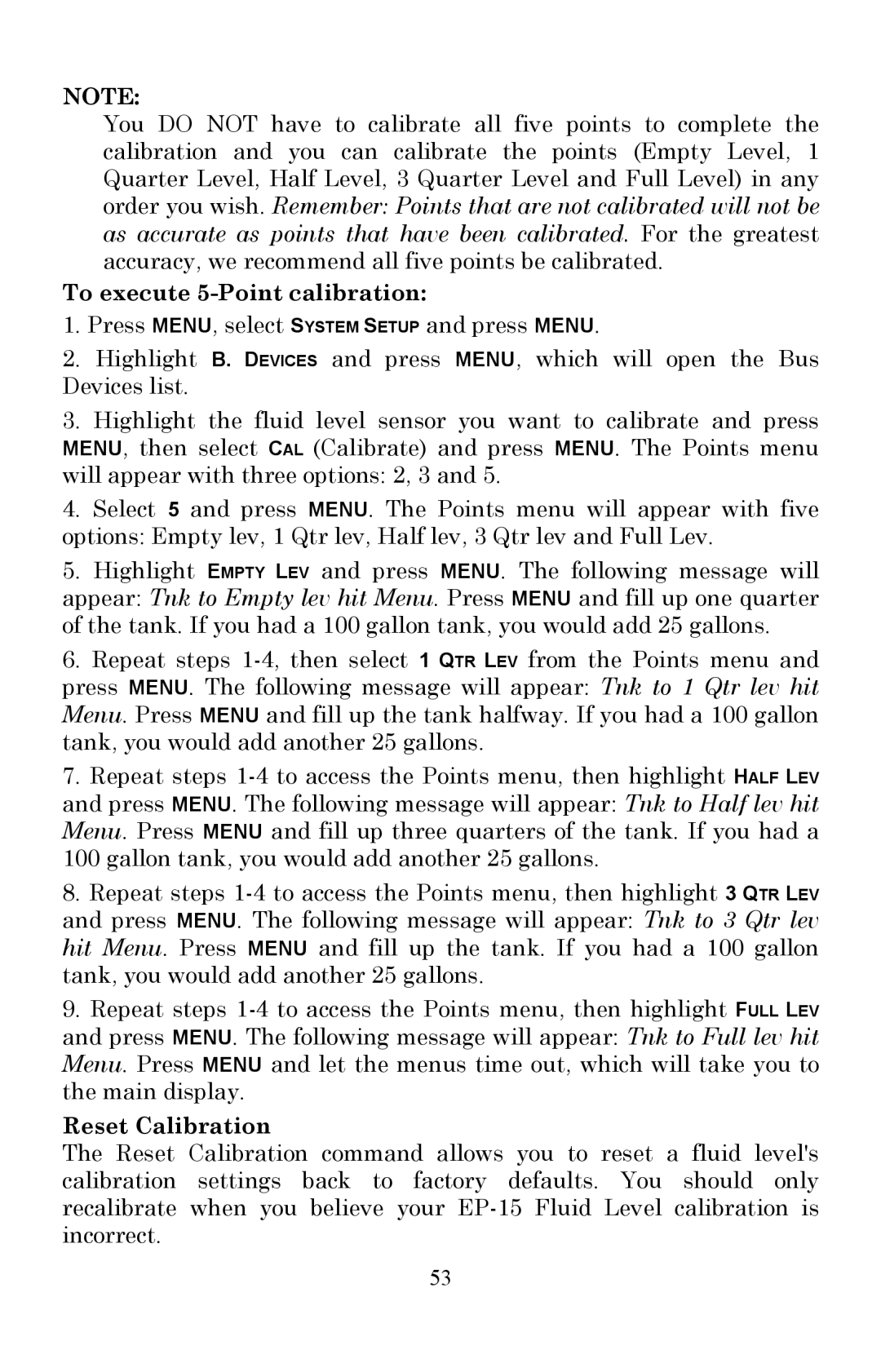NOTE:
You DO NOT have to calibrate all five points to complete the calibration and you can calibrate the points (Empty Level, 1 Quarter Level, Half Level, 3 Quarter Level and Full Level) in any order you wish. Remember: Points that are not calibrated will not be as accurate as points that have been calibrated. For the greatest accuracy, we recommend all five points be calibrated.
To execute 5-Point calibration:
1.Press MENU, select SYSTEM SETUP and press MENU.
2.Highlight B. DEVICES and press MENU, which will open the Bus Devices list.
3.Highlight the fluid level sensor you want to calibrate and press MENU, then select CAL (Calibrate) and press MENU. The Points menu will appear with three options: 2, 3 and 5.
4.Select 5 and press MENU. The Points menu will appear with five options: Empty lev, 1 Qtr lev, Half lev, 3 Qtr lev and Full Lev.
5.Highlight EMPTY LEV and press MENU. The following message will appear: Tnk to Empty lev hit Menu. Press MENU and fill up one quarter of the tank. If you had a 100 gallon tank, you would add 25 gallons.
6.Repeat steps
7.Repeat steps
100gallon tank, you would add another 25 gallons.
8.Repeat steps
9.Repeat steps
Reset Calibration
The Reset Calibration command allows you to reset a fluid level's calibration settings back to factory defaults. You should only recalibrate when you believe your
53