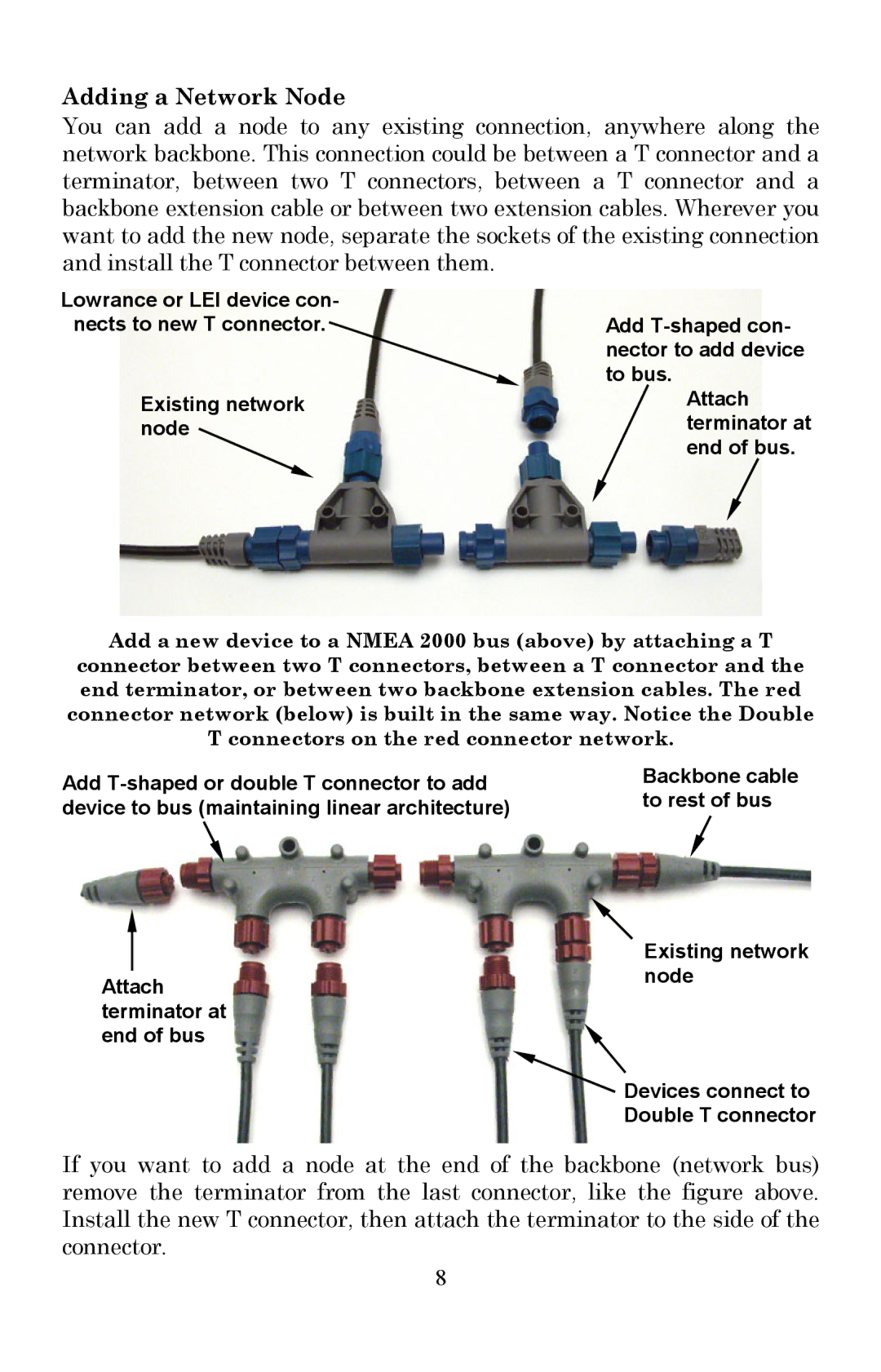Adding a Network Node
You can add a node to any existing connection, anywhere along the network backbone. This connection could be between a T connector and a terminator, between two T connectors, between a T connector and a backbone extension cable or between two extension cables. Wherever you want to add the new node, separate the sockets of the existing connection and install the T connector between them.
Lowrance or LEI device con- nects to new T connector.
Existing network node
Add
Attach terminator at end of bus.
Add a new device to a NMEA 2000 bus (above) by attaching a T
connector between two T connectors, between a T connector and the end terminator, or between two backbone extension cables. The red connector network (below) is built in the same way. Notice the Double T connectors on the red connector network.
Add | Backbone cable | |
to rest of bus | ||
device to bus (maintaining linear architecture) | ||
|
Attach terminator at end of bus
Existing network node
![]() Devices connect to
Devices connect to
Double T connector
If you want to add a node at the end of the backbone (network bus) remove the terminator from the last connector, like the figure above. Install the new T connector, then attach the terminator to the side of the connector.
8