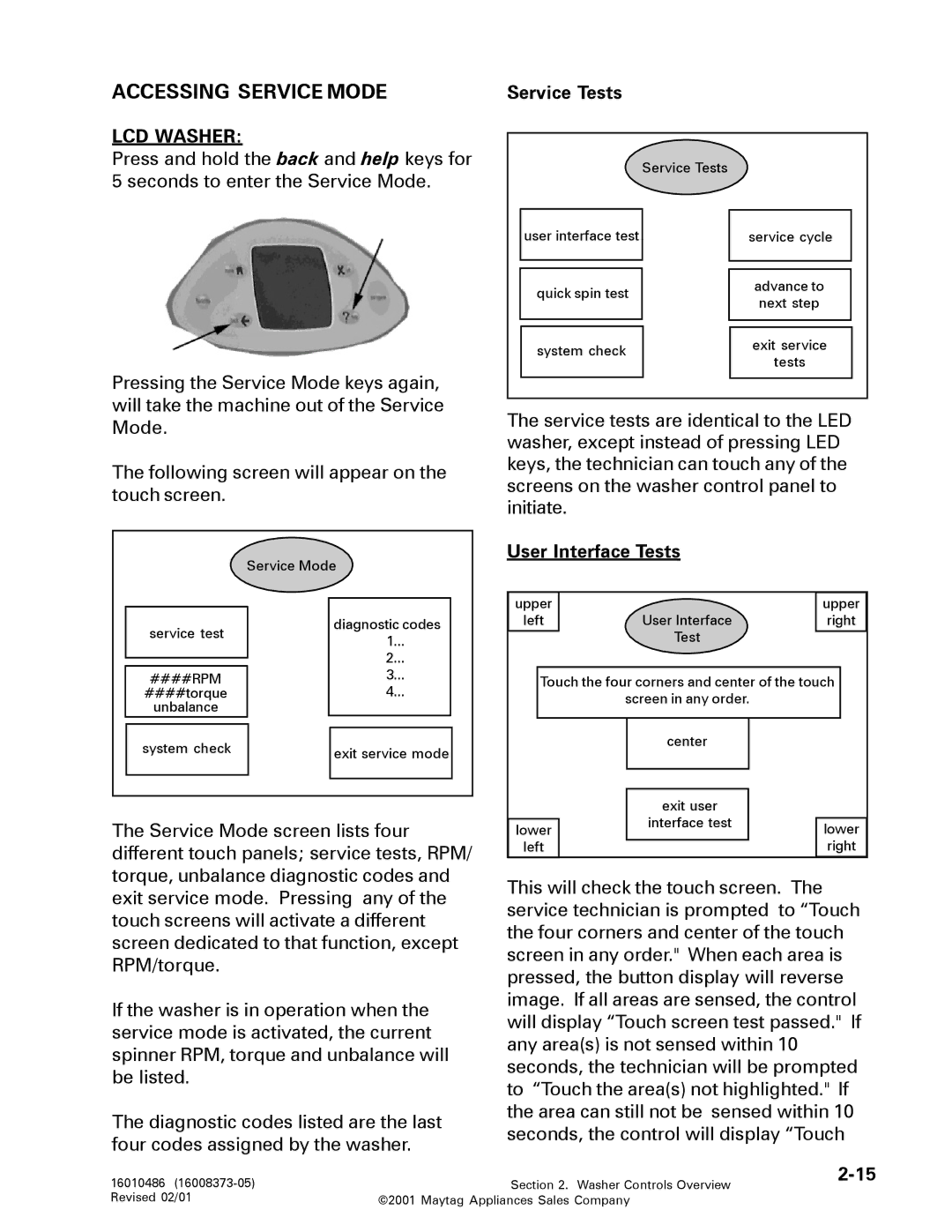ACCESSING SERVICE MODE
LCD WASHER:
Press and hold the back and help keys for 5 seconds to enter the Service Mode.
Service Tests
Service Tests
user interface test
quick spin test
system check
service cycle
advance to
next step
exit service
tests
Pressing the Service Mode keys again, will take the machine out of the Service Mode.
The following screen will appear on the touch screen.
The service tests are identical to the LED washer, except instead of pressing LED keys, the technician can touch any of the screens on the washer control panel to initiate.
Service Mode
User Interface Tests
service test
####RPM
####torque
unbalance
system check
diagnostic codes
1...
2...
3...
4...
exit service mode
upper |
|
|
| upper | ||
left |
| User Interface | right | |||
|
|
| Test |
|
| |
|
|
|
|
| ||
|
|
|
|
|
|
|
| Touch the four corners and center of the touch |
| ||||
|
| screen in any order. |
|
| ||
|
|
|
|
|
|
|
|
|
| center |
|
|
|
|
|
|
|
|
|
|
|
|
|
|
|
|
|
|
|
| exit user |
|
| |
The Service Mode screen lists four different touch panels; service tests, RPM/ torque, unbalance diagnostic codes and exit service mode. Pressing any of the touch screens will activate a different screen dedicated to that function, except RPM/torque.
If the washer is in operation when the service mode is activated, the current spinner RPM, torque and unbalance will be listed.
The diagnostic codes listed are the last four codes assigned by the washer.
|
| interface test |
|
|
lower |
|
| lower | |
|
|
| ||
left |
|
|
| right |
|
This will check the touch screen. The service technician is prompted to “Touch the four corners and center of the touch screen in any order." When each area is pressed, the button display will reverse image. If all areas are sensed, the control will display “Touch screen test passed." If any area(s) is not sensed within 10 seconds, the technician will be prompted to “Touch the area(s) not highlighted." If the area can still not be sensed within 10 seconds, the control will display “Touch
16010486 | Section 2. Washer Controls Overview | |
| ||
Revised 02/01 | ©2001 Maytag Appliances Sales Company |
|