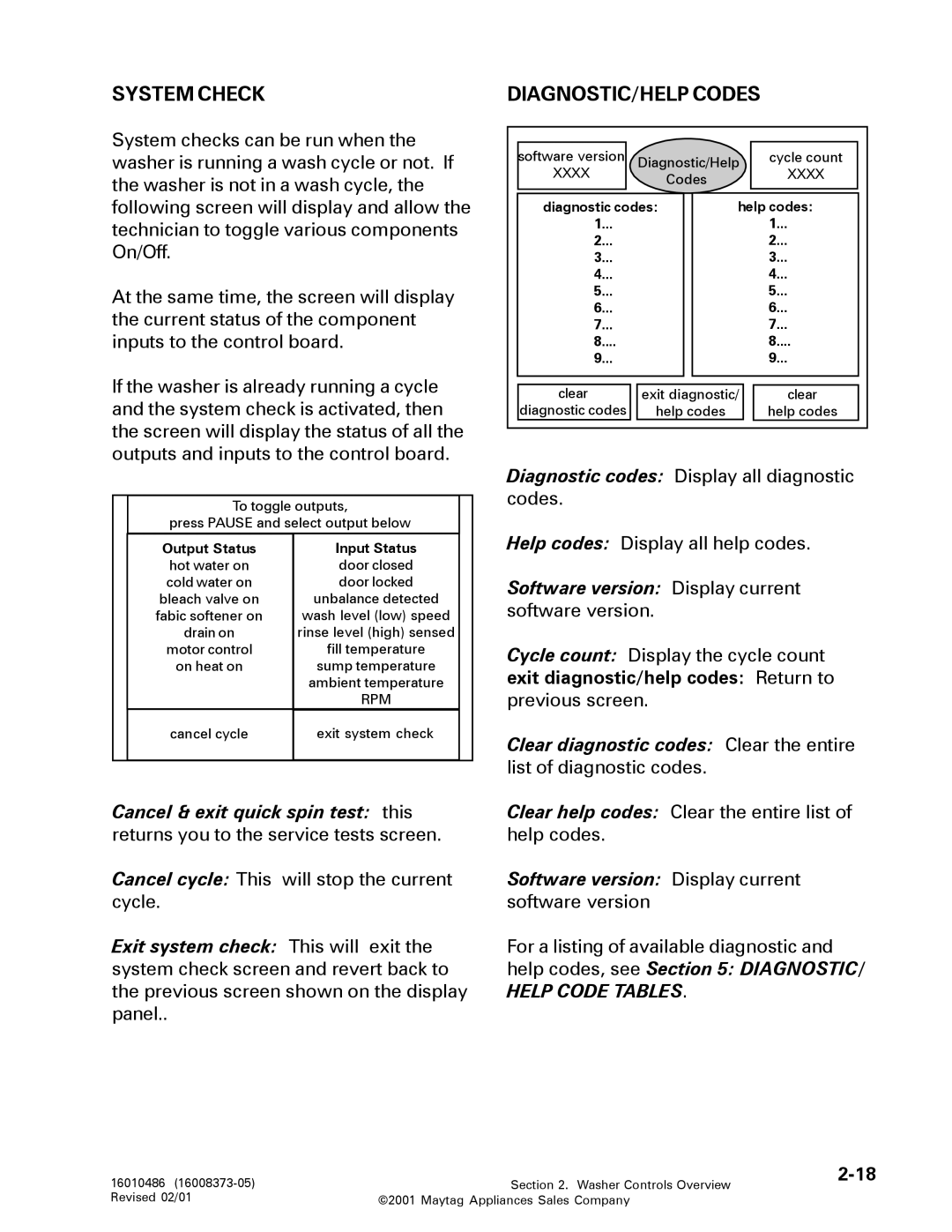SYSTEM CHECK
System checks can be run when the washer is running a wash cycle or not. If the washer is not in a wash cycle, the
DIAGNOSTIC/HELP CODES
software version | Diagnostic/Help | cycle count |
XXXX | Codes | XXXX |
|
|
following screen will display and allow the technician to toggle various components On/Off.
At the same time, the screen will display the current status of the component inputs to the control board.
diagnostic codes:
1...
2...
3...
4...
5...
6...
7...
8....
9...
help codes:
1...
2...
3...
4...
5...
6...
7...
8....
9...
If the washer is already running a cycle and the system check is activated, then the screen will display the status of all the outputs and inputs to the control board.
To toggle outputs,
press PAUSE and select output below
clear |
| exit diagnostic/ |
| clear |
diagnostic codes |
| help codes |
| help codes |
Diagnostic codes: Display all diagnostic codes.
Output Status
hot water on cold water on bleach valve on fabic softener on drain on
motor control
on heat on
cancel cycle
Input Status door closed door locked unbalance detected wash level (low) speed
rinse level (high) sensed
fill temperature
sump temperature
ambient temperature
RPM
exit system check
Help codes: Display all help codes.
Software version: Display current software version.
Cycle count: Display the cycle count
exit diagnostic/help codes: Return to
previous screen.
Clear diagnostic codes: Clear the entire list of diagnostic codes.
Cancel & exit quick spin test: this returns you to the service tests screen.
Cancel cycle: This will stop the current cycle.
Clear help codes: Clear the entire list of help codes.
Software version: Display current software version
Exit system check: This will exit the system check screen and revert back to the previous screen shown on the display panel..
For a listing of available diagnostic and help codes, see Section 5: DIAGNOSTIC/ HELP CODE TABLES.
16010486 | Section 2. Washer Controls Overview | |
| ||
Revised 02/01 | ©2001 Maytag Appliances Sales Company |
|