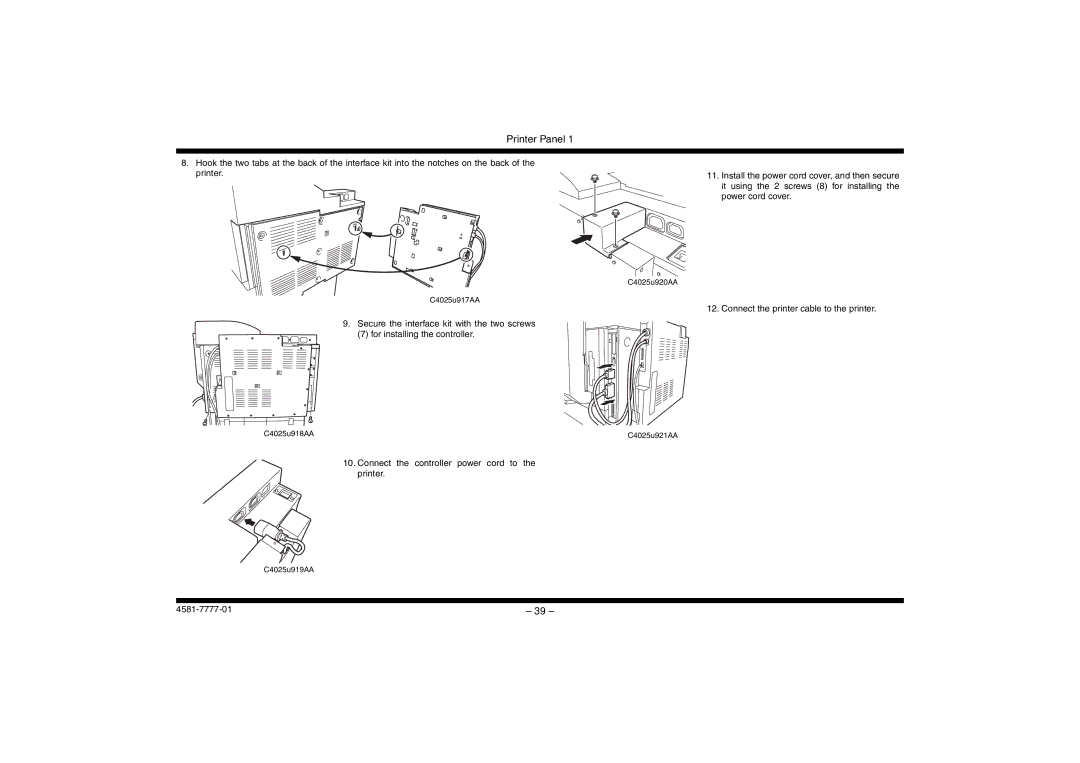Printer Panel 1
8.Hook the two tabs at the back of the interface kit into the notches on the back of the printer.
C4025u917AA
9.Secure the interface kit with the two screws
(7)for installing the controller.
C4025u918AA
10.Connect the controller power cord to the printer.
C4025u919AA
11.Install the power cord cover, and then secure it using the 2 screws (8) for installing the power cord cover.
C4025u920AA
12. Connect the printer cable to the printer.
C4025u921AA
– 39 – |