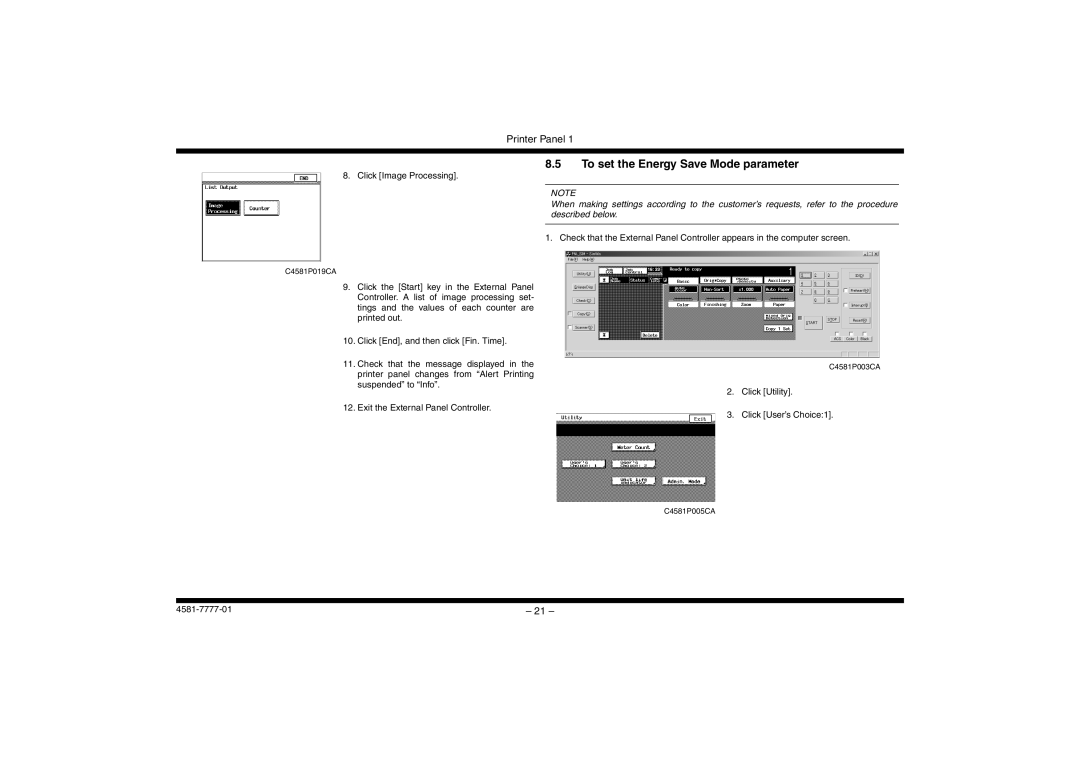Printer Panel 1
8.5To set the Energy Save Mode parameter
8. Click [Image Processing].
NOTE
When making settings according to the customer’s requests, refer to the procedure described below.
1. Check that the External Panel Controller appears in the computer screen.
C4581P019CA
9.Click the [Start] key in the External Panel Controller. A list of image processing set- tings and the values of each counter are printed out.
10.Click [End], and then click [Fin. Time].
11.Check that the message displayed in the printer panel changes from “Alert Printing suspended” to “Info”.
12.Exit the External Panel Controller.
C4581P005CA
C4581P003CA
2.Click [Utility].
3.Click [User’s Choice:1].
– 21 – |