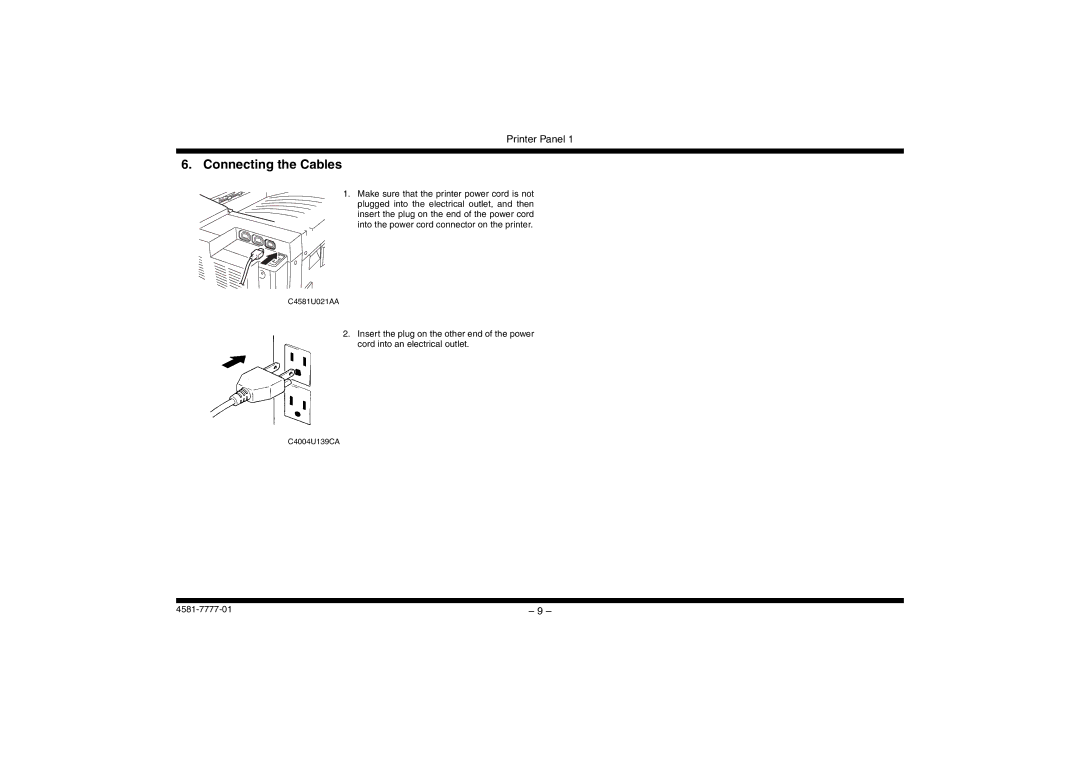Printer Panel 1
6. Connecting the Cables
1.Make sure that the printer power cord is not plugged into the electrical outlet, and then insert the plug on the end of the power cord into the power cord connector on the printer.
C4581U021AA
2.Insert the plug on the other end of the power cord into an electrical outlet.
C4004U139CA
– 9 – |