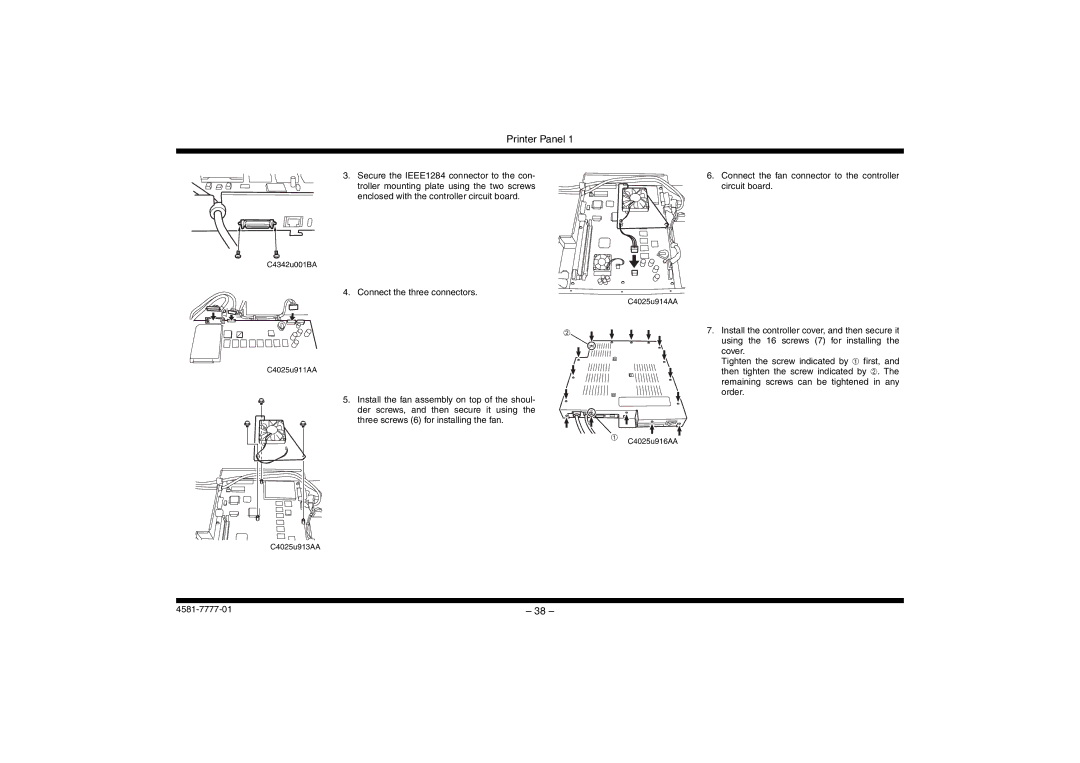Printer Panel 1
3.Secure the IEEE1284 connector to the con- troller mounting plate using the two screws enclosed with the controller circuit board.
6.Connect the fan connector to the controller circuit board.
C4342u001BA
4. Connect the three connectors.
➁![]()
C4025u911AA
5. Install the fan assembly on top of the shoul- der screws, and then secure it using the three screws (6) for installing the fan.
C4025u913AA
C4025u914AA
7. Install the controller cover, and then secure it using the 16 screws (7) for installing the cover.
Tighten the screw indicated by ➀ first, and then tighten the screw indicated by ➁. The remaining screws can be tightened in any order.
➀C4025u916AA
– 38 – |