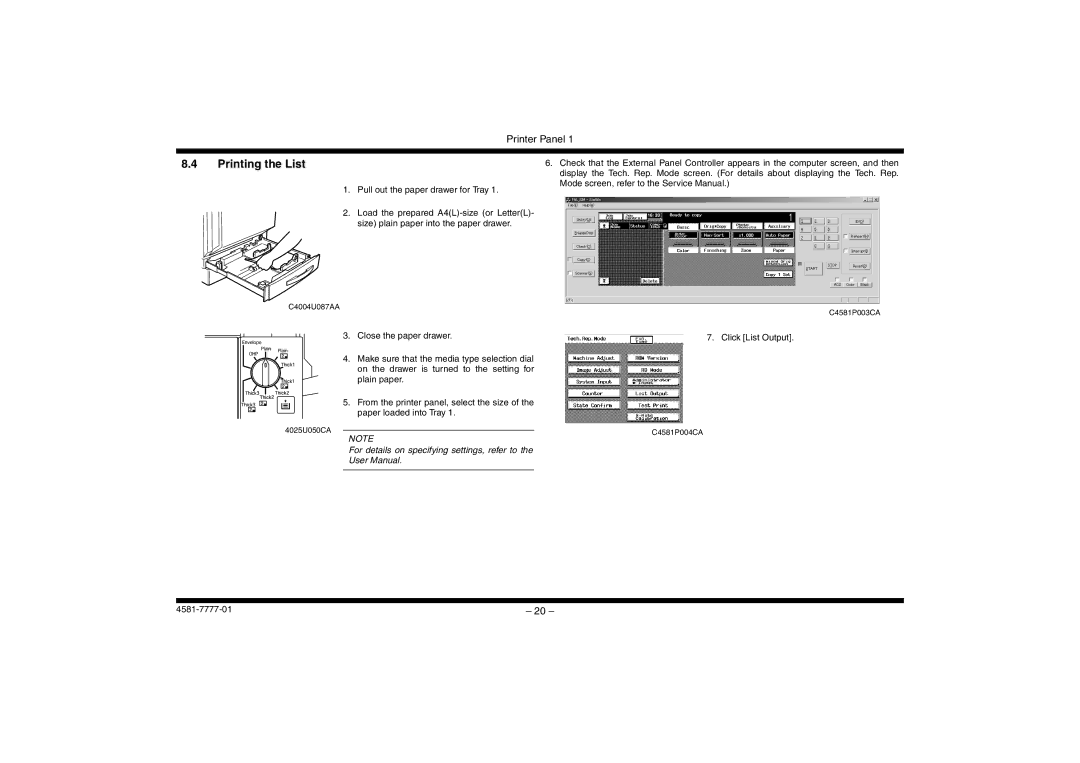Printer Panel 1
8.4Printing the List
6.Check that the External Panel Controller appears in the computer screen, and then display the Tech. Rep. Mode screen. (For details about displaying the Tech. Rep. Mode screen, refer to the Service Manual.)
1.Pull out the paper drawer for Tray 1.
2.Load the prepared
C4004U087AA
C4581P003CA
3. Close the paper drawer.
4. Make sure that the media type selection dial on the drawer is turned to the setting for plain paper.
5. From the printer panel, select the size of the paper loaded into Tray 1.
4025U050CA
NOTE
For details on specifying settings, refer to the
User Manual.
7. Click [List Output].
C4581P004CA
– 20 – |