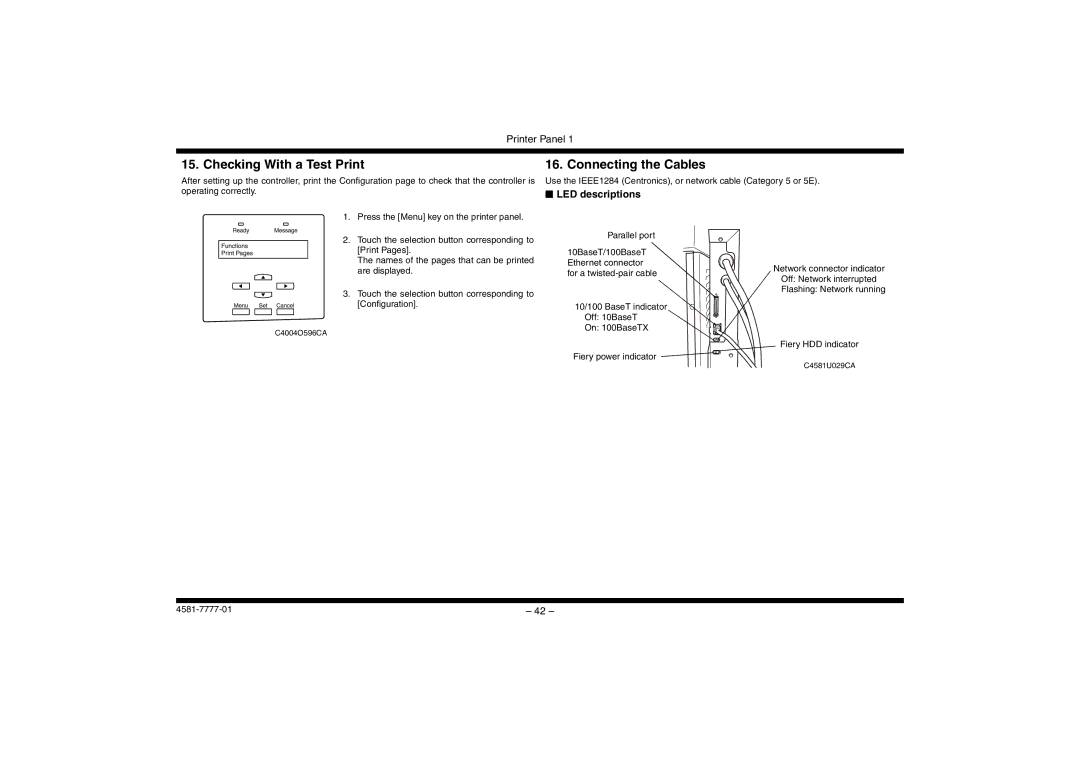Printer Panel 1
15. Checking With a Test Print
After setting up the controller, print the Configuration page to check that the controller is operating correctly.
16. Connecting the Cables
Use the IEEE1284 (Centronics), or network cable (Category 5 or 5E).
■LED descriptions
1.Press the [Menu] key on the printer panel.
2.Touch the selection button corresponding to
[Print Pages].
The names of the pages that can be printed are displayed.
3. Touch the selection button corresponding to [Configuration].
C4004O596CA
Parallel port
10BaseT/100BaseT Ethernet connector for a
10/100 BaseT indicator Off: 10BaseT
On: 100BaseTX
Fiery power indicator ![]()
Network connector indicator Off: Network interrupted Flashing: Network running
Fiery HDD indicator
C4581U029CA
– 42 – |