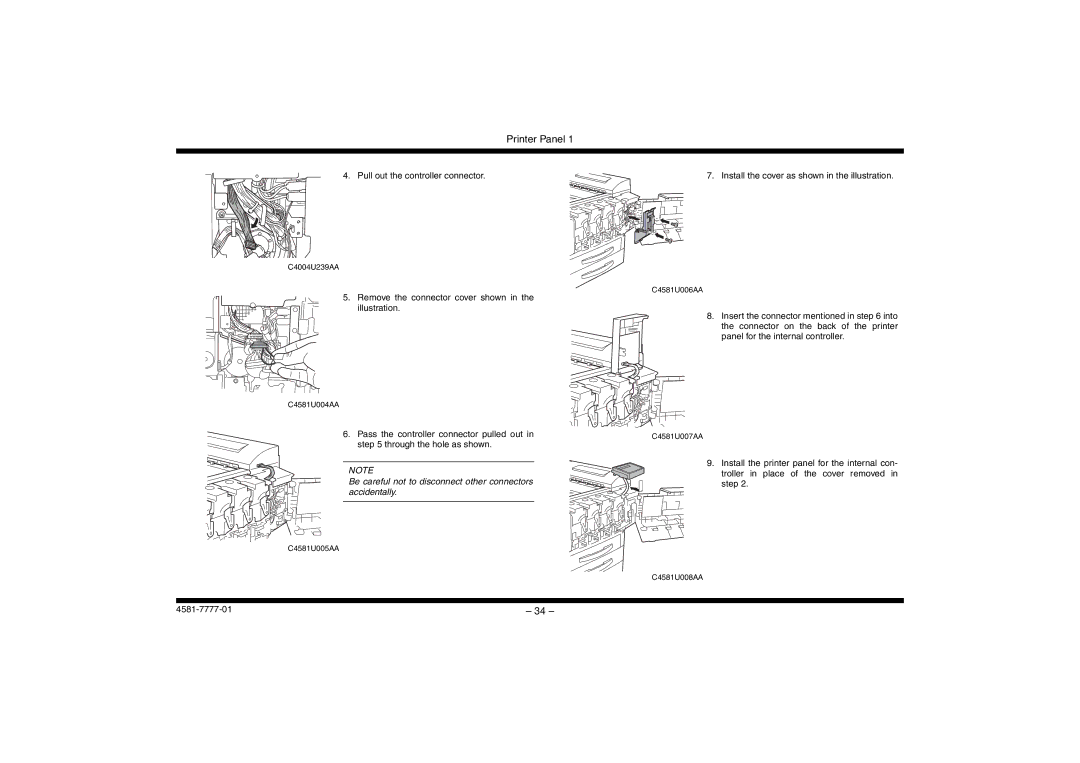Printer Panel 1
4. Pull out the controller connector.
C4004U239AA
5.Remove the connector cover shown in the illustration.
C4581U004AA
6.Pass the controller connector pulled out in step 5 through the hole as shown.
NOTE
Be careful not to disconnect other connectors accidentally.
C4581U005AA
7. Install the cover as shown in the illustration.
C4581U006AA
8.Insert the connector mentioned in step 6 into the connector on the back of the printer panel for the internal controller.
C4581U007AA
9.Install the printer panel for the internal con- troller in place of the cover removed in step 2.
C4581U008AA
– 34 – |