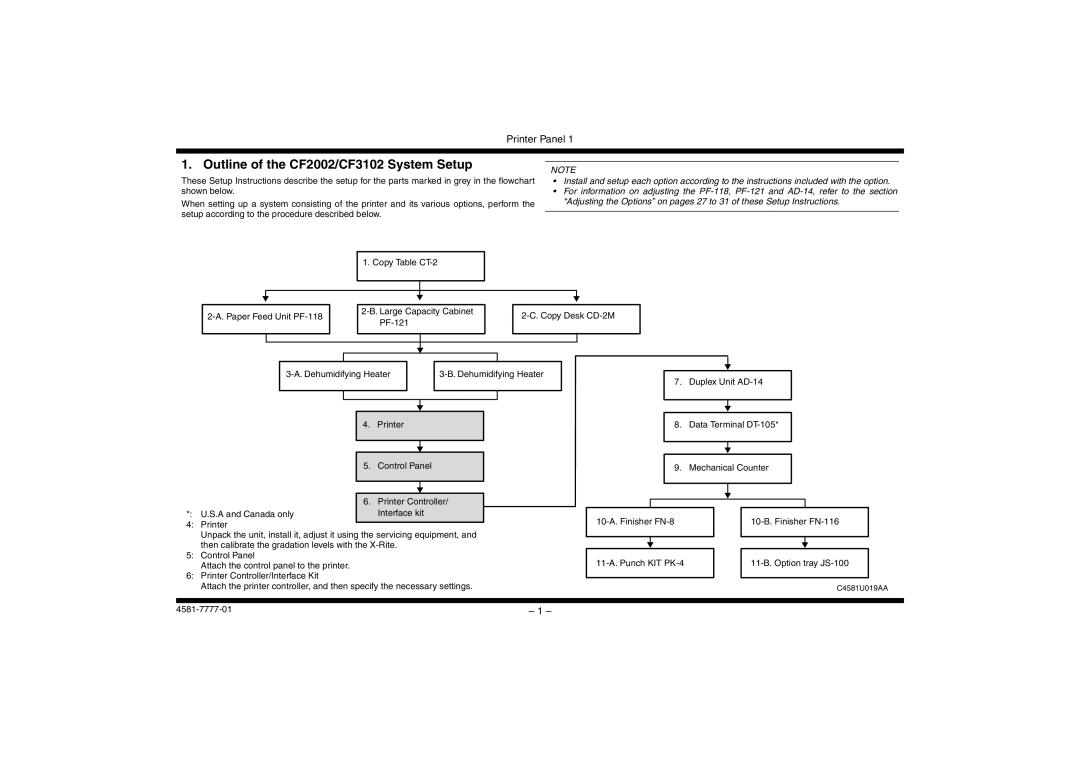Printer Panel 1
1. Outline of the CF2002/CF3102 System Setup
These Setup Instructions describe the setup for the parts marked in grey in the flowchart shown below.
When setting up a system consisting of the printer and its various options, perform the setup according to the procedure described below.
1. Copy Table
NOTE
•Install and setup each option according to the instructions included with the option.
•For information on adjusting the
|
|
|
|
|
|
|
|
|
| ||||||
|
|
|
|
|
|
|
|
|
|
|
|
|
|
|
|
|
|
|
|
|
|
|
|
|
|
|
|
|
|
|
|
|
|
|
|
|
|
|
|
|
|
|
|
|
|
|
|
|
|
|
|
|
|
|
|
|
|
|
|
|
|
|
|
|
|
|
|
|
|
|
|
*: U.S.A and Canada only
4:Printer
Unpack the unit, install it, adjust it using the servicing equipment, and then calibrate the gradation levels with the
5:Control Panel
Attach the control panel to the printer.
6:Printer Controller/Interface Kit
Attach the printer controller, and then specify the necessary settings.
7.Duplex Unit
8.Data Terminal
9.Mechanical Counter
|
|
|
|
|
|
|
|
|
| ||||
|
|
|
|
|
|
|
|
|
|
|
|
|
|
|
|
|
|
|
|
|
|
| |||||
|
|
|
|
|
|
|
|
|
|
| C4581U019AA | ||
– 1 – |