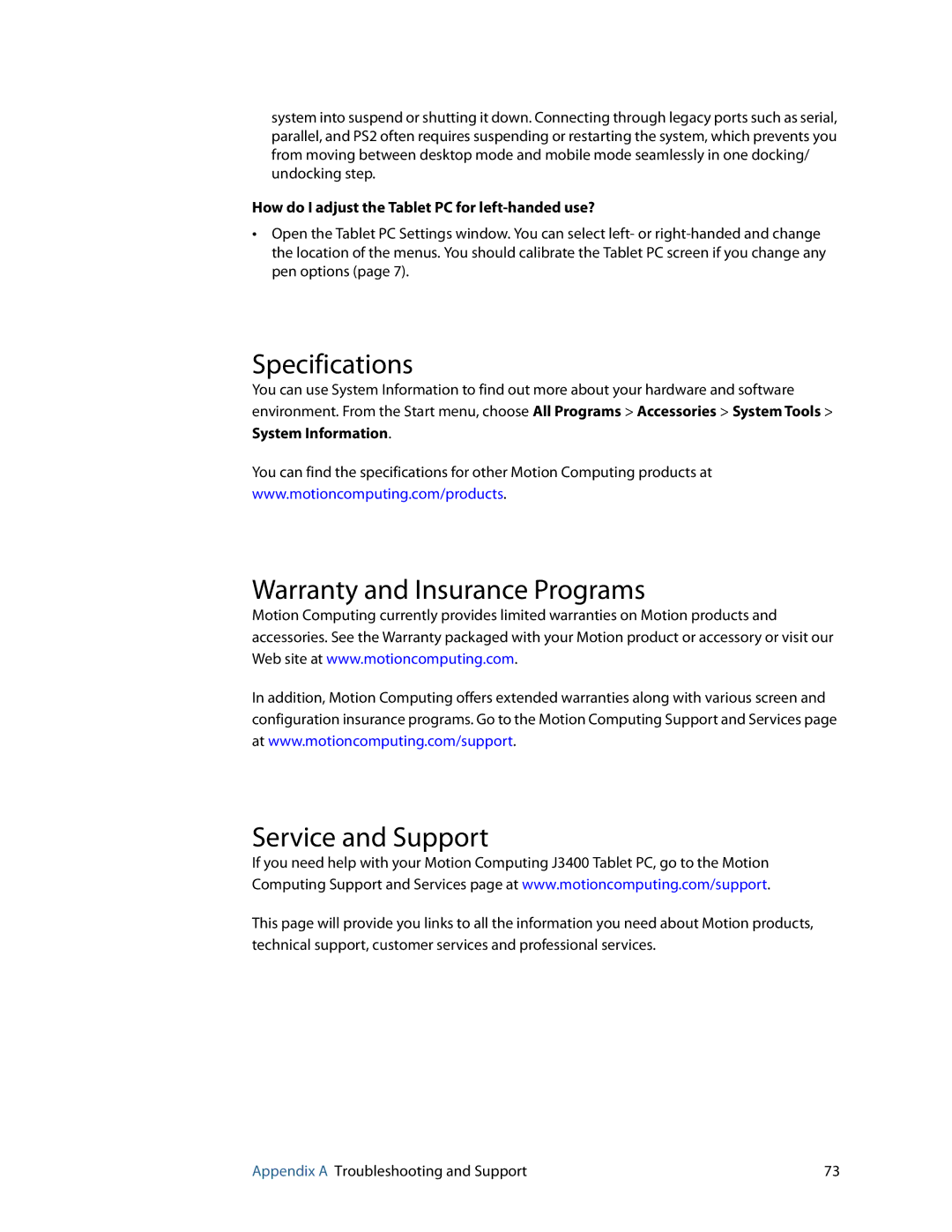system into suspend or shutting it down. Connecting through legacy ports such as serial, parallel, and PS2 often requires suspending or restarting the system, which prevents you from moving between desktop mode and mobile mode seamlessly in one docking/ undocking step.
How do I adjust the Tablet PC for left-handed use?
•Open the Tablet PC Settings window. You can select left- or
Specifications
You can use System Information to find out more about your hardware and software environment. From the Start menu, choose All Programs > Accessories > System Tools >
System Information.
You can find the specifications for other Motion Computing products at www.motioncomputing.com/products.
Warranty and Insurance Programs
Motion Computing currently provides limited warranties on Motion products and accessories. See the Warranty packaged with your Motion product or accessory or visit our Web site at www.motioncomputing.com.
In addition, Motion Computing offers extended warranties along with various screen and configuration insurance programs. Go to the Motion Computing Support and Services page at www.motioncomputing.com/support.
Service and Support
If you need help with your Motion Computing J3400 Tablet PC, go to the Motion Computing Support and Services page at www.motioncomputing.com/support.
This page will provide you links to all the information you need about Motion products, technical support, customer services and professional services.
Appendix A Troubleshooting and Support | 73 |