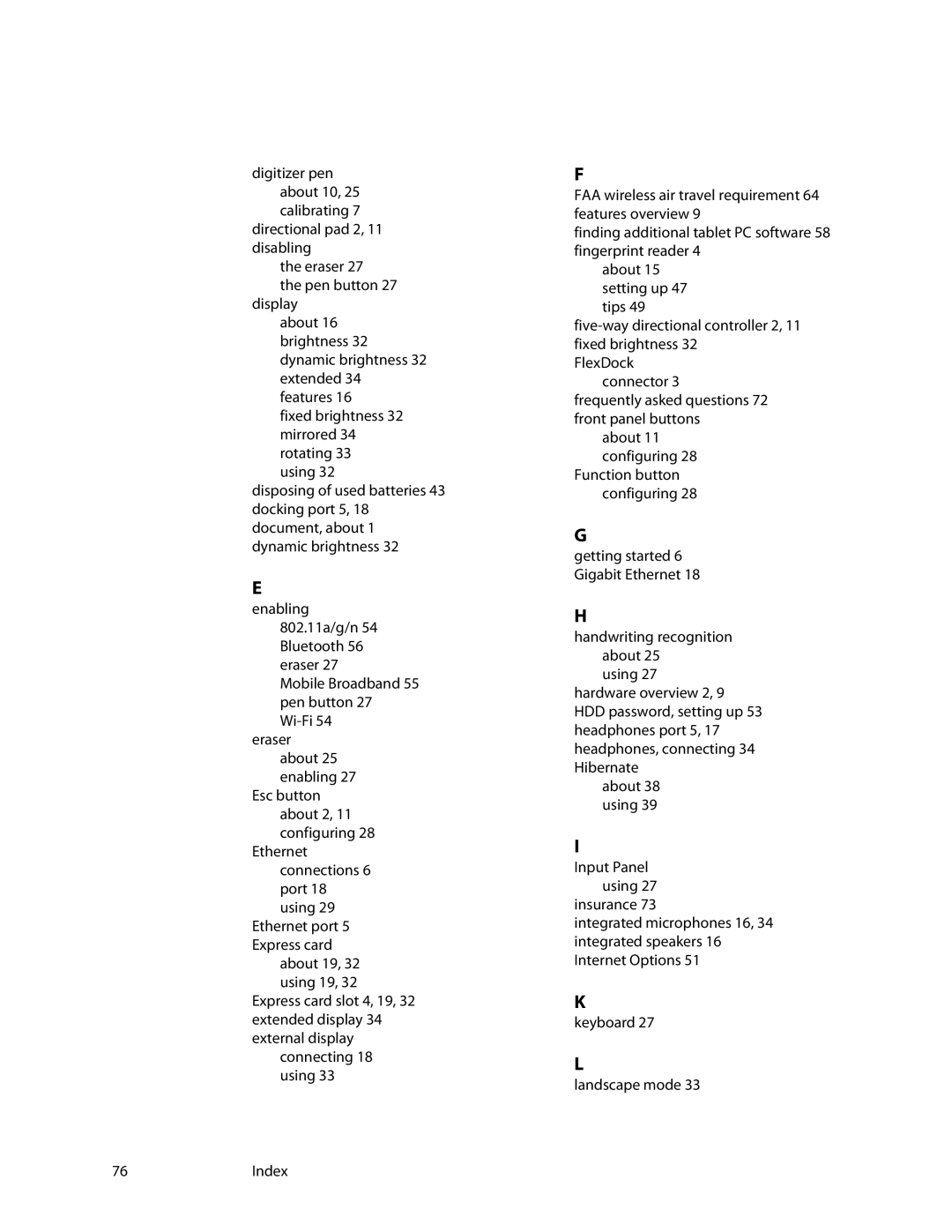digitizer pen about 10, 25 calibrating 7
directional pad 2, 11 disabling
the eraser 27
the pen button 27 display
about 16 brightness 32 dynamic brightness 32 extended 34 features 16
fixed brightness 32 mirrored 34 rotating 33 using 32
disposing of used batteries 43 docking port 5, 18 document, about 1 dynamic brightness 32
E
enabling 802.11a/g/n 54 Bluetooth 56 eraser 27
Mobile Broadband 55 pen button 27
eraser about 25 enabling 27
Esc button about 2, 11 configuring 28
Ethernet connections 6 port 18 using 29
Ethernet port 5 Express card
about 19, 32 using 19, 32
Express card slot 4, 19, 32 extended display 34 external display
connecting 18 using 33
F
FAA wireless air travel requirement 64 features overview 9
finding additional tablet PC software 58 fingerprint reader 4
about 15 setting up 47 tips 49
FlexDock connector 3
frequently asked questions 72 front panel buttons
about 11 configuring 28
Function button configuring 28
G
getting started 6 Gigabit Ethernet 18
H
handwriting recognition about 25
using 27 hardware overview 2, 9
HDD password, setting up 53 headphones port 5, 17 headphones, connecting 34 Hibernate
about 38 using 39
I
Input Panel using 27
insurance 73
integrated microphones 16, 34 integrated speakers 16 Internet Options 51
K
keyboard 27
L
landscape mode 33
76Index