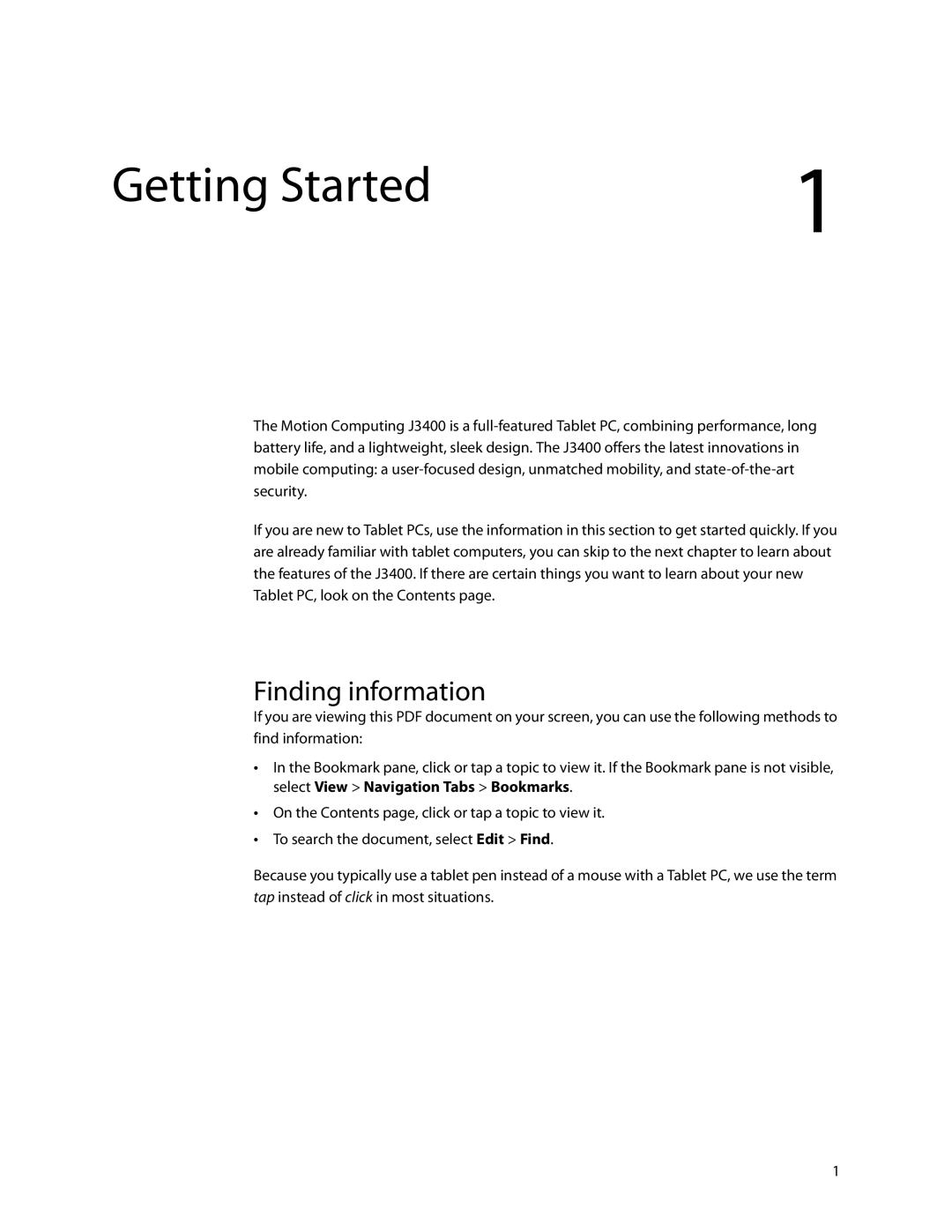Getting Started | 1 |
|
The Motion Computing J3400 is a
If you are new to Tablet PCs, use the information in this section to get started quickly. If you are already familiar with tablet computers, you can skip to the next chapter to learn about the features of the J3400. If there are certain things you want to learn about your new Tablet PC, look on the Contents page.
Finding information
If you are viewing this PDF document on your screen, you can use the following methods to find information:
•In the Bookmark pane, click or tap a topic to view it. If the Bookmark pane is not visible, select View > Navigation Tabs > Bookmarks.
•On the Contents page, click or tap a topic to view it.
•To search the document, select Edit > Find.
Because you typically use a tablet pen instead of a mouse with a Tablet PC, we use the term tap instead of click in most situations.
1