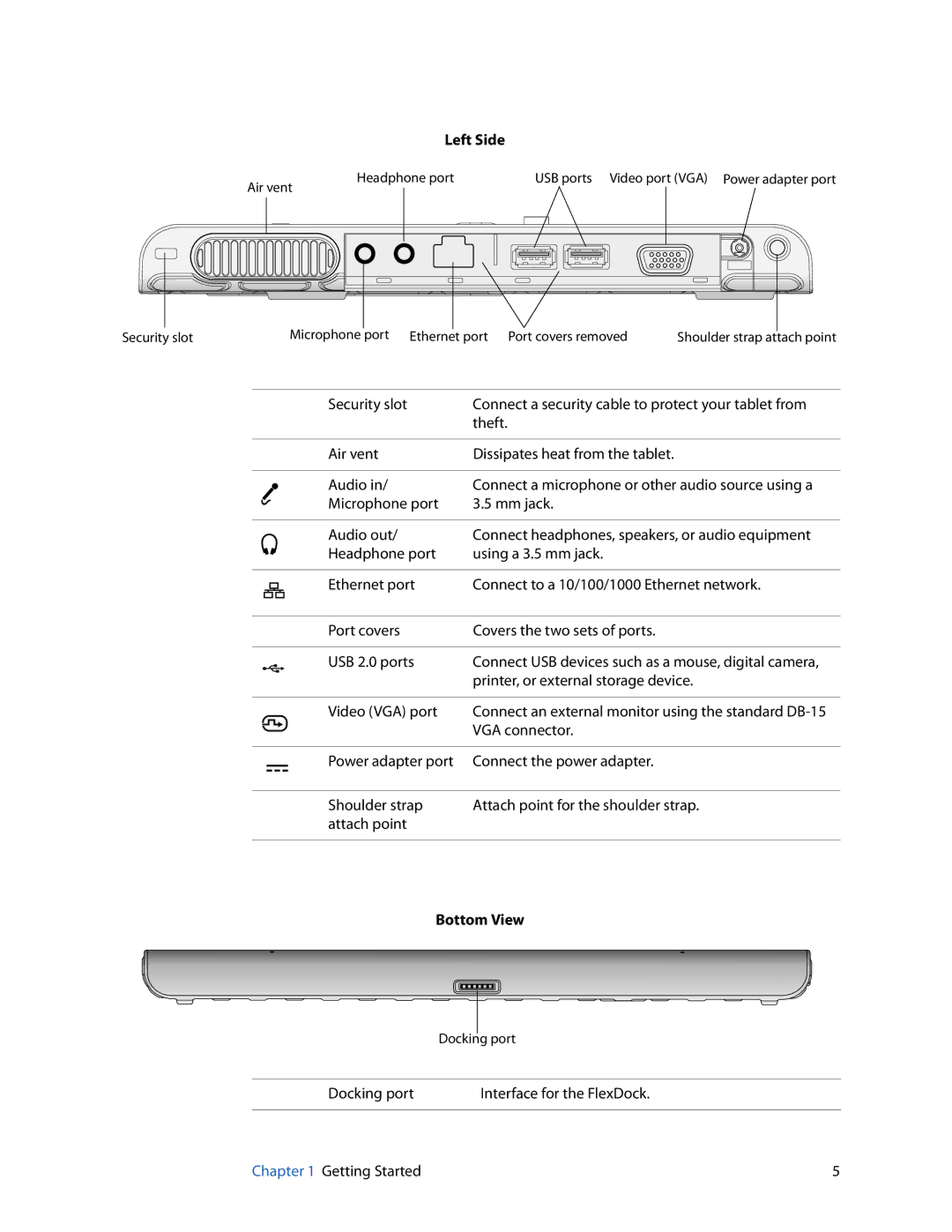Left Side
|
|
| Headphone port | USB ports Video port (VGA) Power adapter port | |||||||||||
Air vent |
|
|
|
|
|
|
|
|
| ||||||
|
|
|
|
|
|
|
|
| |||||||
|
|
|
|
|
|
|
|
|
|
|
|
|
|
|
|
|
|
|
|
|
|
|
|
|
|
|
|
|
|
|
|
|
|
|
|
|
|
|
|
|
|
|
|
|
|
|
|
|
|
|
|
|
|
|
|
|
|
|
|
|
|
|
|
|
|
|
|
|
|
|
|
|
|
|
|
|
|
|
|
|
|
|
|
|
|
|
|
|
|
|
|
|
|
|
|
|
|
|
|
|
|
|
|
|
|
|
|
|
|
|
|
|
|
|
|
|
|
|
|
|
|
|
|
|
|
|
|
|
|
|
|
|
|
|
|
|
|
|
|
|
|
|
|
|
|
|
|
|
|
|
|
|
|
|
|
|
|
|
|
Security slotMicrophone port Ethernet port Port covers removed Shoulder strap attach point
|
|
|
|
|
|
|
|
|
|
|
|
| Security slot | Connect a security cable to protect your tablet from |
|
|
|
|
|
|
|
|
|
|
|
|
|
| theft. |
|
|
|
|
|
|
|
|
|
|
|
|
|
|
|
|
|
|
|
|
|
|
|
|
|
|
|
| Air vent | Dissipates heat from the tablet. |
|
|
|
|
|
|
|
|
|
|
|
|
|
|
|
|
|
|
|
|
|
|
|
|
|
|
|
| Audio in/ | Connect a microphone or other audio source using a |
|
|
|
|
|
|
|
|
|
|
|
|
| Microphone port | 3.5 mm jack. |
|
|
|
|
|
|
|
|
|
|
|
|
|
|
|
|
|
|
|
|
|
|
|
|
|
|
|
| Audio out/ | Connect headphones, speakers, or audio equipment |
|
|
|
|
|
|
|
|
|
|
|
|
| Headphone port | using a 3.5 mm jack. |
|
|
|
|
|
|
|
|
|
|
|
|
|
|
|
|
|
|
|
|
|
|
|
|
|
|
|
| Ethernet port | Connect to a 10/100/1000 Ethernet network. |
|
|
|
|
|
|
|
|
|
|
|
|
|
|
|
|
|
|
|
|
|
|
|
|
|
|
|
| Port covers | Covers the two sets of ports. |
|
|
|
|
|
|
|
|
|
|
|
|
|
|
|
|
|
|
|
|
|
|
|
|
|
|
|
| USB 2.0 ports | Connect USB devices such as a mouse, digital camera, |
|
|
|
|
|
|
|
|
|
|
|
|
|
| printer, or external storage device. |
|
|
|
|
|
|
|
|
|
|
|
|
|
|
|
|
|
|
|
|
|
|
|
|
|
|
|
| Video (VGA) port | Connect an external monitor using the standard |
|
|
|
|
|
|
|
|
|
|
|
|
|
| VGA connector. |
|
|
|
|
|
|
|
|
|
|
|
|
|
|
|
|
|
|
|
|
|
|
|
|
|
|
|
| Power adapter port | Connect the power adapter. |
|
|
|
|
|
|
|
|
|
|
|
|
|
|
|
|
|
|
|
|
|
|
|
|
|
|
|
|
|
|
|
|
|
|
|
|
|
|
|
|
|
|
| Shoulder strap | Attach point for the shoulder strap. |
|
|
|
|
|
|
|
|
|
|
|
|
| attach point |
|
|
|
|
|
|
|
|
|
|
|
|
|
|
|
|
Bottom View
Docking port
Docking port | Interface for the FlexDock. |
|
|
Chapter 1 Getting Started | 5 |