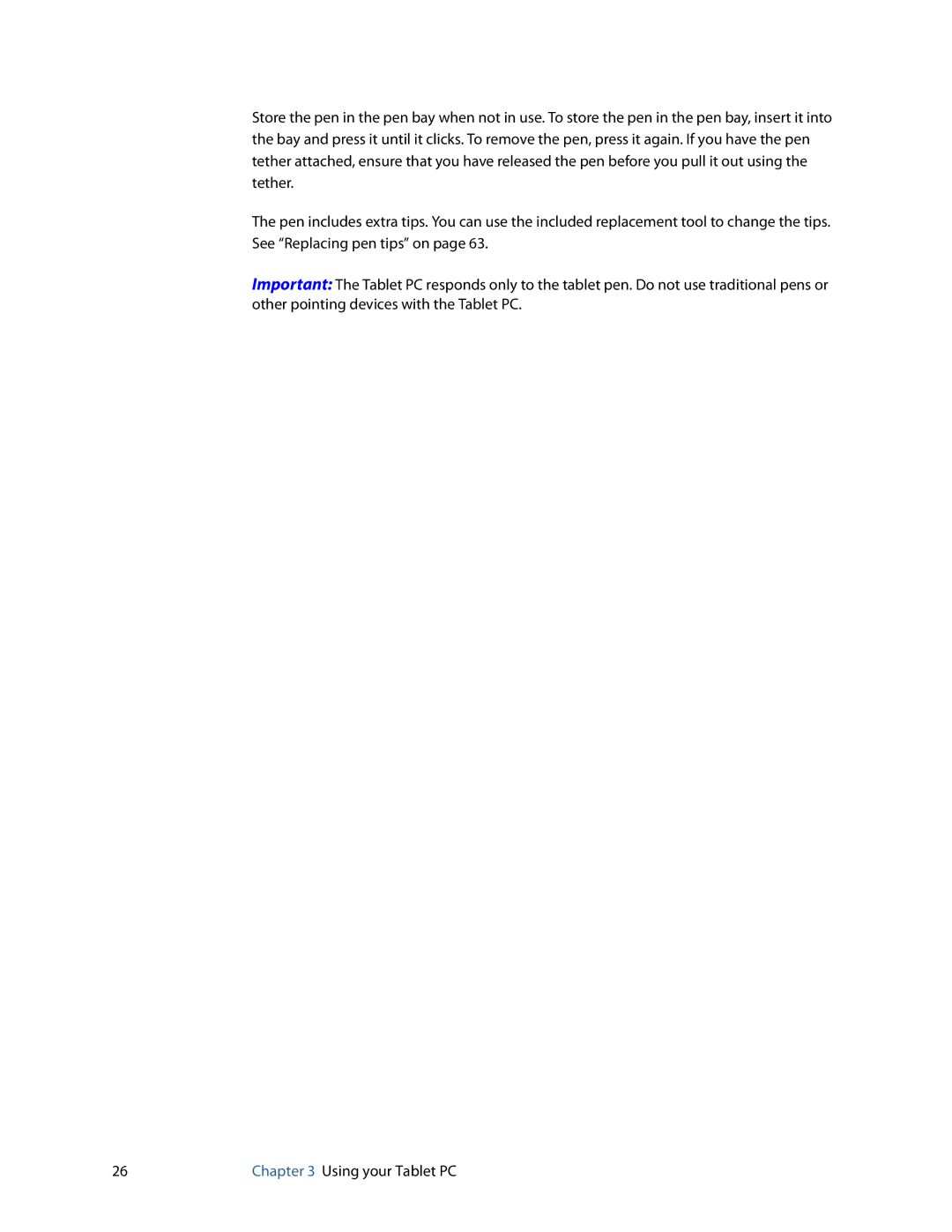Store the pen in the pen bay when not in use. To store the pen in the pen bay, insert it into the bay and press it until it clicks. To remove the pen, press it again. If you have the pen tether attached, ensure that you have released the pen before you pull it out using the tether.
The pen includes extra tips. You can use the included replacement tool to change the tips. See “Replacing pen tips” on page 63.
Important: The Tablet PC responds only to the tablet pen. Do not use traditional pens or other pointing devices with the Tablet PC.
26 | Chapter 3 Using your Tablet PC |