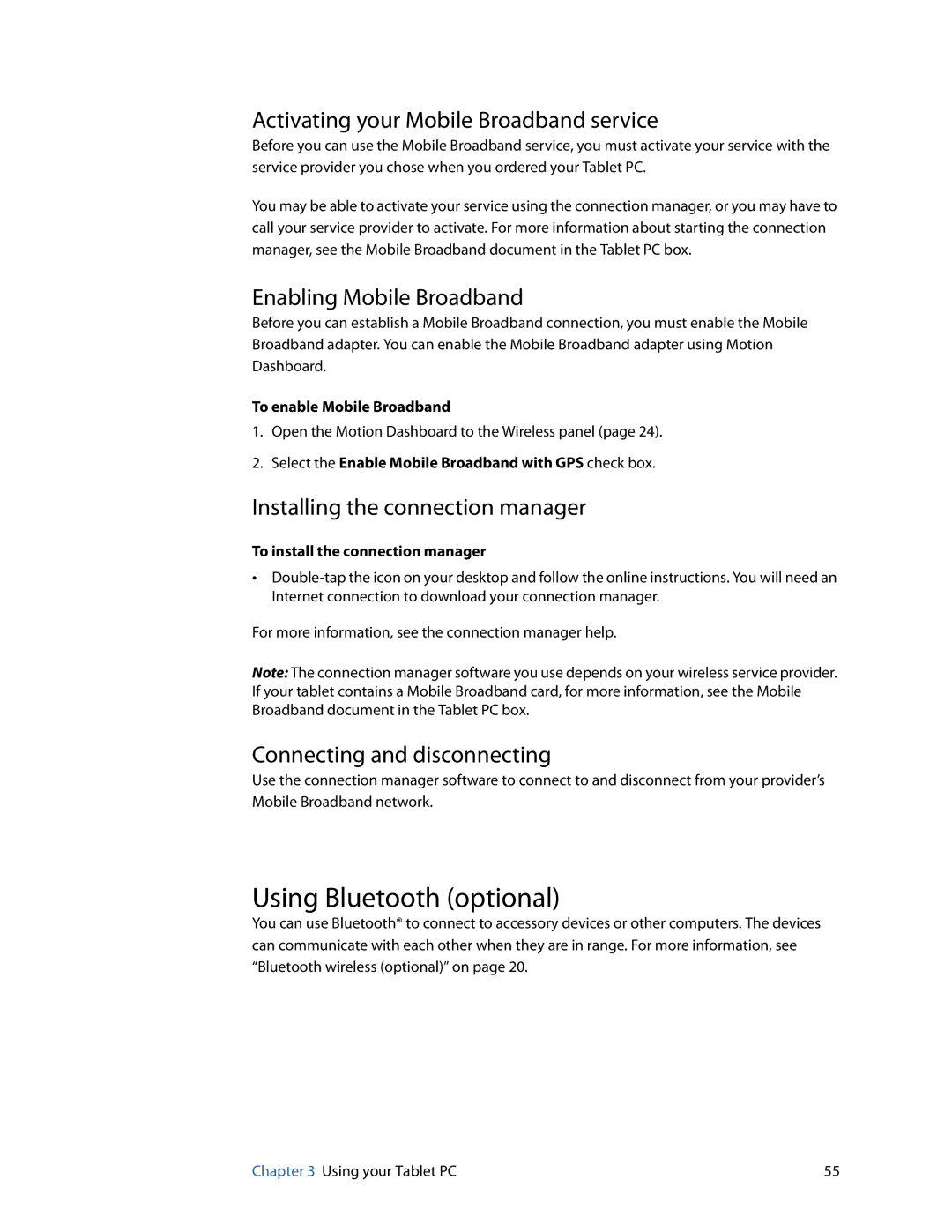Activating your Mobile Broadband service
Before you can use the Mobile Broadband service, you must activate your service with the service provider you chose when you ordered your Tablet PC.
You may be able to activate your service using the connection manager, or you may have to call your service provider to activate. For more information about starting the connection manager, see the Mobile Broadband document in the Tablet PC box.
Enabling Mobile Broadband
Before you can establish a Mobile Broadband connection, you must enable the Mobile Broadband adapter. You can enable the Mobile Broadband adapter using Motion Dashboard.
To enable Mobile Broadband
1.Open the Motion Dashboard to the Wireless panel (page 24).
2.Select the Enable Mobile Broadband with GPS check box.
Installing the connection manager
To install the connection manager
•
For more information, see the connection manager help.
Note: The connection manager software you use depends on your wireless service provider. If your tablet contains a Mobile Broadband card, for more information, see the Mobile Broadband document in the Tablet PC box.
Connecting and disconnecting
Use the connection manager software to connect to and disconnect from your provider’s Mobile Broadband network.
Using Bluetooth (optional)
You can use Bluetooth® to connect to accessory devices or other computers. The devices can communicate with each other when they are in range. For more information, see “Bluetooth wireless (optional)” on page 20.
Chapter 3 Using your Tablet PC | 55 |