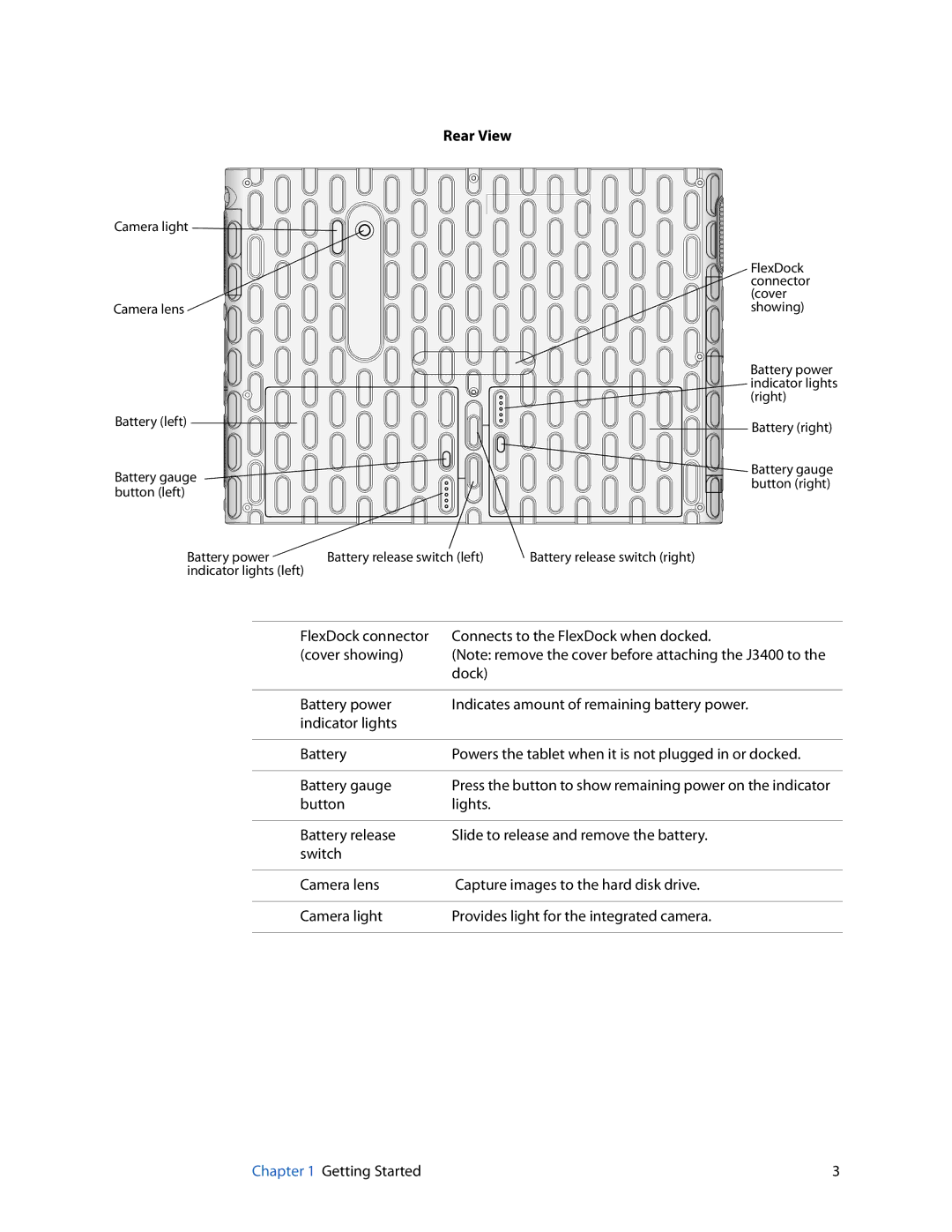Camera light ![]()
Camera lens
Battery (left)
Battery gauge button (left)
Rear View
FlexDock connector (cover showing)
Battery power indicator lights (right)
Battery (right)
Battery gauge button (right)
Battery power | Battery release switch (left) | Battery release switch (right) |
indicator lights (left) |
|
|
FlexDock connector | Connects to the FlexDock when docked. |
(cover showing) | (Note: remove the cover before attaching the J3400 to the |
| dock) |
|
|
Battery power | Indicates amount of remaining battery power. |
indicator lights |
|
|
|
Battery | Powers the tablet when it is not plugged in or docked. |
|
|
Battery gauge | Press the button to show remaining power on the indicator |
button | lights. |
|
|
Battery release | Slide to release and remove the battery. |
switch |
|
|
|
Camera lens | Capture images to the hard disk drive. |
|
|
Camera light | Provides light for the integrated camera. |
|
|
Chapter 1 Getting Started | 3 |