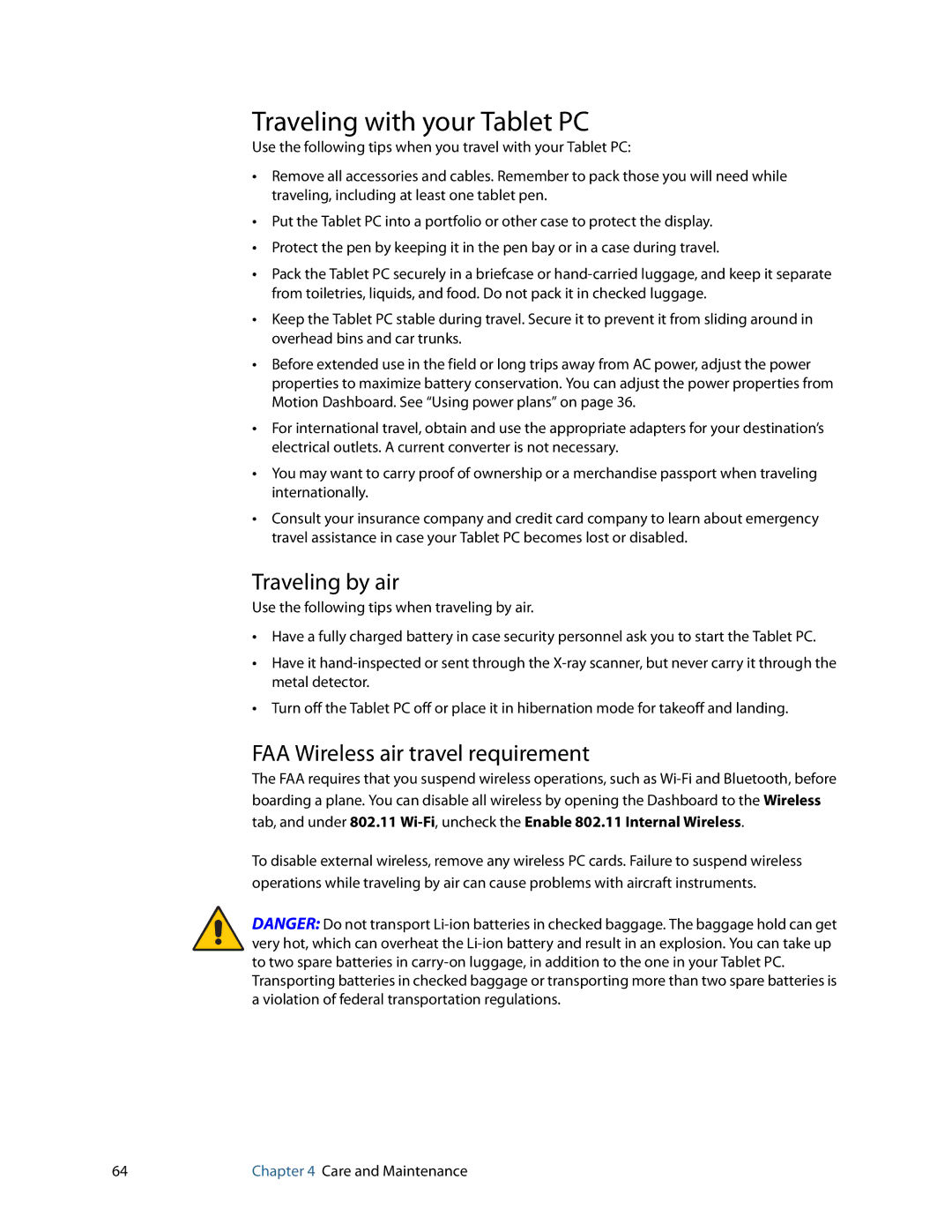Traveling with your Tablet PC
Use the following tips when you travel with your Tablet PC:
•Remove all accessories and cables. Remember to pack those you will need while traveling, including at least one tablet pen.
•Put the Tablet PC into a portfolio or other case to protect the display.
•Protect the pen by keeping it in the pen bay or in a case during travel.
•Pack the Tablet PC securely in a briefcase or
•Keep the Tablet PC stable during travel. Secure it to prevent it from sliding around in overhead bins and car trunks.
•Before extended use in the field or long trips away from AC power, adjust the power properties to maximize battery conservation. You can adjust the power properties from Motion Dashboard. See “Using power plans” on page 36.
•For international travel, obtain and use the appropriate adapters for your destination’s electrical outlets. A current converter is not necessary.
•You may want to carry proof of ownership or a merchandise passport when traveling internationally.
•Consult your insurance company and credit card company to learn about emergency travel assistance in case your Tablet PC becomes lost or disabled.
Traveling by air
Use the following tips when traveling by air.
•Have a fully charged battery in case security personnel ask you to start the Tablet PC.
•Have it
•Turn off the Tablet PC off or place it in hibernation mode for takeoff and landing.
FAA Wireless air travel requirement
The FAA requires that you suspend wireless operations, such as
tab, and under 802.11
To disable external wireless, remove any wireless PC cards. Failure to suspend wireless operations while traveling by air can cause problems with aircraft instruments.
DANGER: Do not transport
Transporting batteries in checked baggage or transporting more than two spare batteries is a violation of federal transportation regulations.
64 | Chapter 4 Care and Maintenance |