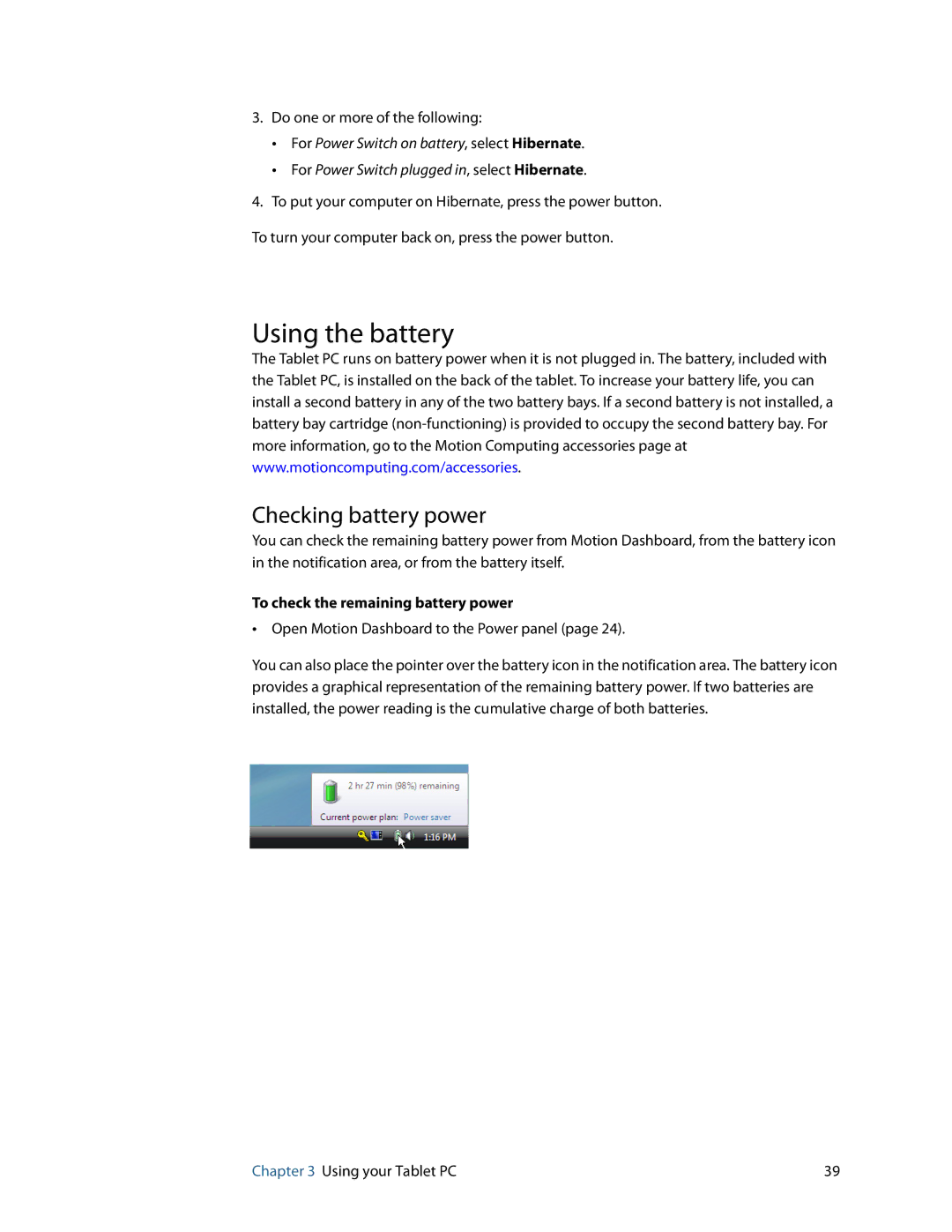3.Do one or more of the following:
•For Power Switch on battery, select Hibernate.
•For Power Switch plugged in, select Hibernate.
4.To put your computer on Hibernate, press the power button. To turn your computer back on, press the power button.
Using the battery
The Tablet PC runs on battery power when it is not plugged in. The battery, included with the Tablet PC, is installed on the back of the tablet. To increase your battery life, you can install a second battery in any of the two battery bays. If a second battery is not installed, a battery bay cartridge
Checking battery power
You can check the remaining battery power from Motion Dashboard, from the battery icon in the notification area, or from the battery itself.
To check the remaining battery power
•Open Motion Dashboard to the Power panel (page 24).
You can also place the pointer over the battery icon in the notification area. The battery icon provides a graphical representation of the remaining battery power. If two batteries are installed, the power reading is the cumulative charge of both batteries.
Chapter 3 Using your Tablet PC | 39 |