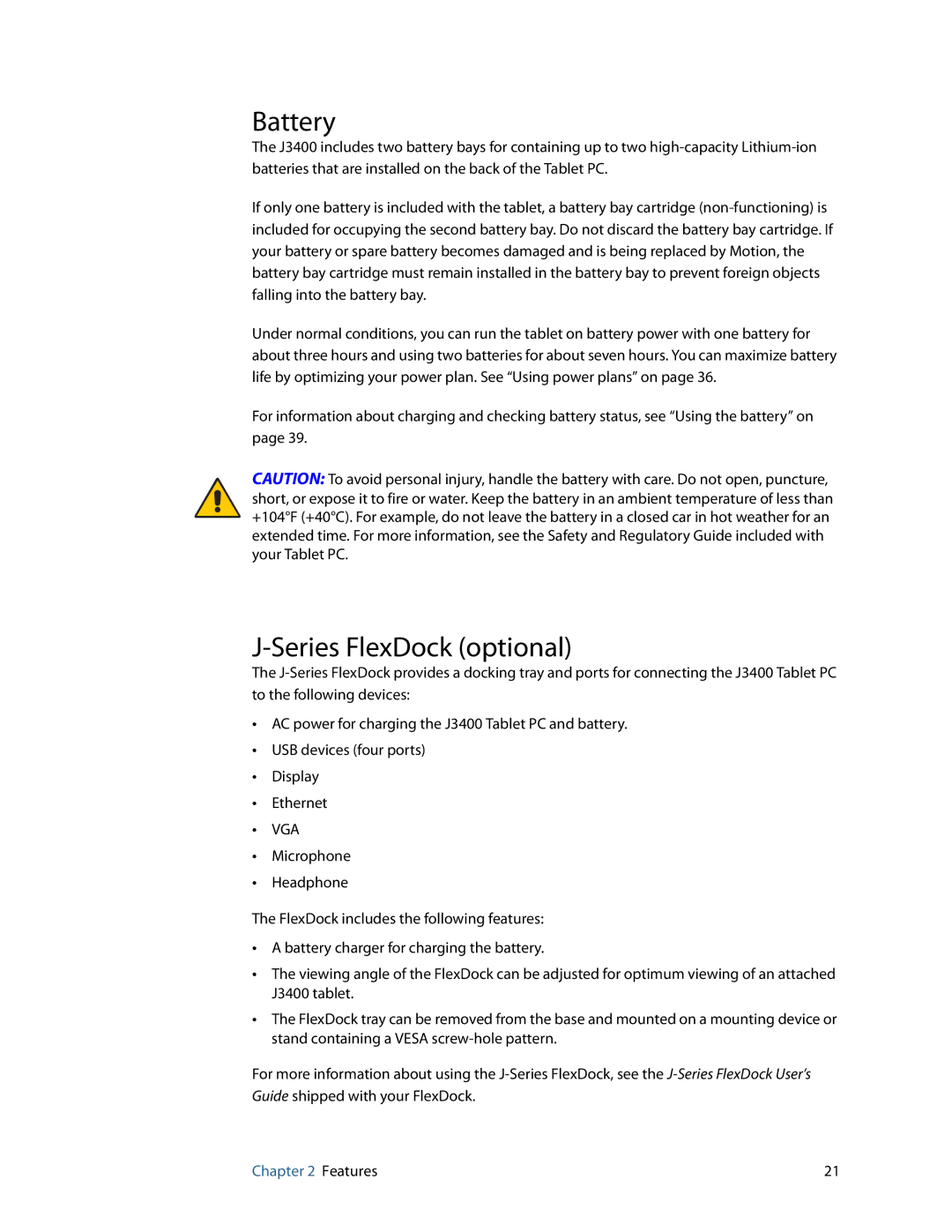Battery
The J3400 includes two battery bays for containing up to two
If only one battery is included with the tablet, a battery bay cartridge
Under normal conditions, you can run the tablet on battery power with one battery for about three hours and using two batteries for about seven hours. You can maximize battery life by optimizing your power plan. See “Using power plans” on page 36.
For information about charging and checking battery status, see “Using the battery” on page 39.
CAUTION: To avoid personal injury, handle the battery with care. Do not open, puncture, short, or expose it to fire or water. Keep the battery in an ambient temperature of less than +104°F (+40°C). For example, do not leave the battery in a closed car in hot weather for an extended time. For more information, see the Safety and Regulatory Guide included with your Tablet PC.
J-Series FlexDock (optional)
The
•AC power for charging the J3400 Tablet PC and battery.
•USB devices (four ports)
•Display
•Ethernet
•VGA
•Microphone
•Headphone
The FlexDock includes the following features:
•A battery charger for charging the battery.
•The viewing angle of the FlexDock can be adjusted for optimum viewing of an attached J3400 tablet.
•The FlexDock tray can be removed from the base and mounted on a mounting device or stand containing a VESA
For more information about using the
Chapter 2 Features | 21 |