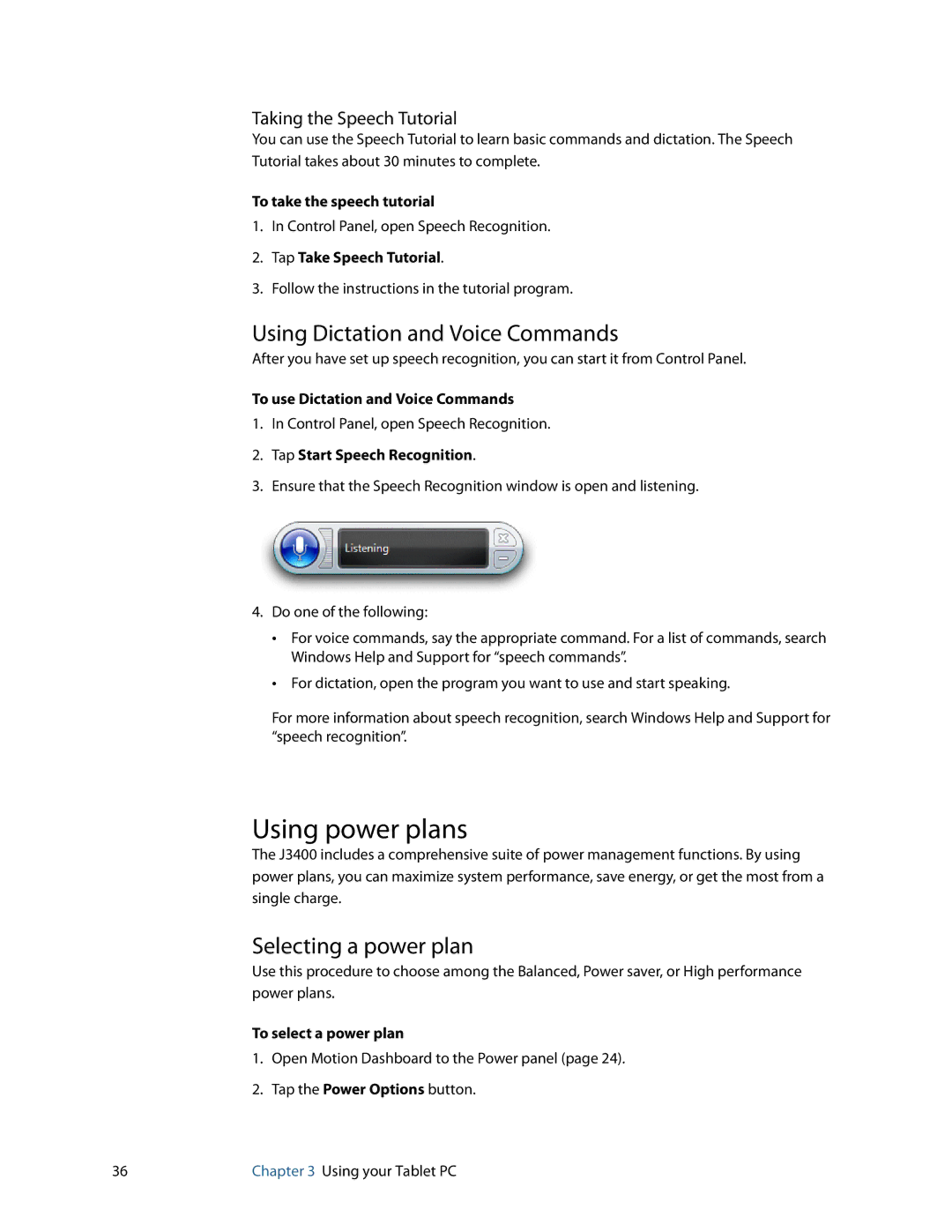Taking the Speech Tutorial
You can use the Speech Tutorial to learn basic commands and dictation. The Speech Tutorial takes about 30 minutes to complete.
To take the speech tutorial
1.In Control Panel, open Speech Recognition.
2.Tap Take Speech Tutorial.
3.Follow the instructions in the tutorial program.
Using Dictation and Voice Commands
After you have set up speech recognition, you can start it from Control Panel.
To use Dictation and Voice Commands
1.In Control Panel, open Speech Recognition.
2.Tap Start Speech Recognition.
3.Ensure that the Speech Recognition window is open and listening.
4.Do one of the following:
•For voice commands, say the appropriate command. For a list of commands, search Windows Help and Support for “speech commands”.
•For dictation, open the program you want to use and start speaking.
For more information about speech recognition, search Windows Help and Support for “speech recognition”.
Using power plans
The J3400 includes a comprehensive suite of power management functions. By using power plans, you can maximize system performance, save energy, or get the most from a single charge.
Selecting a power plan
Use this procedure to choose among the Balanced, Power saver, or High performance power plans.
To select a power plan
1.Open Motion Dashboard to the Power panel (page 24).
2.Tap the Power Options button.
36 | Chapter 3 Using your Tablet PC |