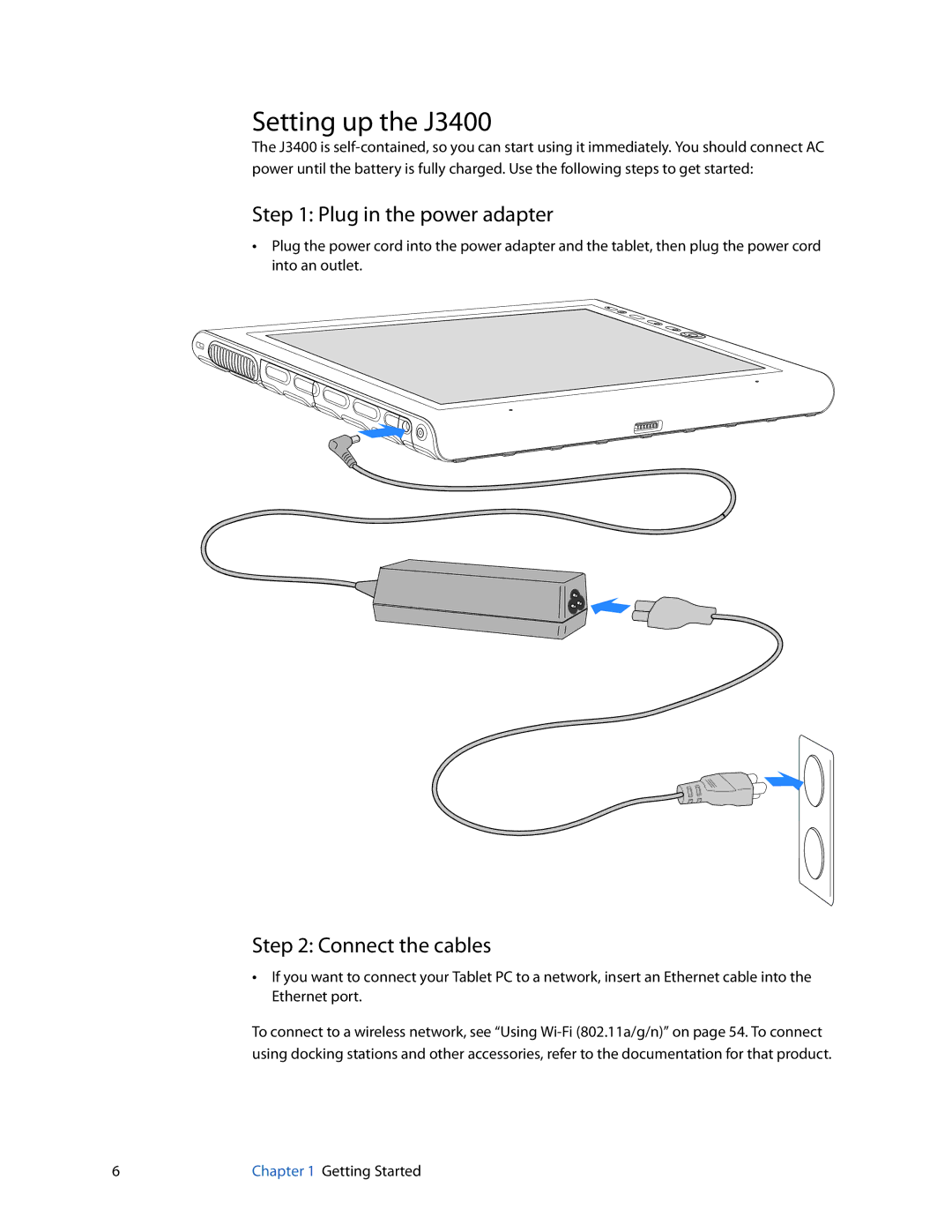Setting up the J3400
The J3400 is
Step 1: Plug in the power adapter
•Plug the power cord into the power adapter and the tablet, then plug the power cord into an outlet.
Step 2: Connect the cables
•If you want to connect your Tablet PC to a network, insert an Ethernet cable into the Ethernet port.
To connect to a wireless network, see “Using
6 | Chapter 1 Getting Started |