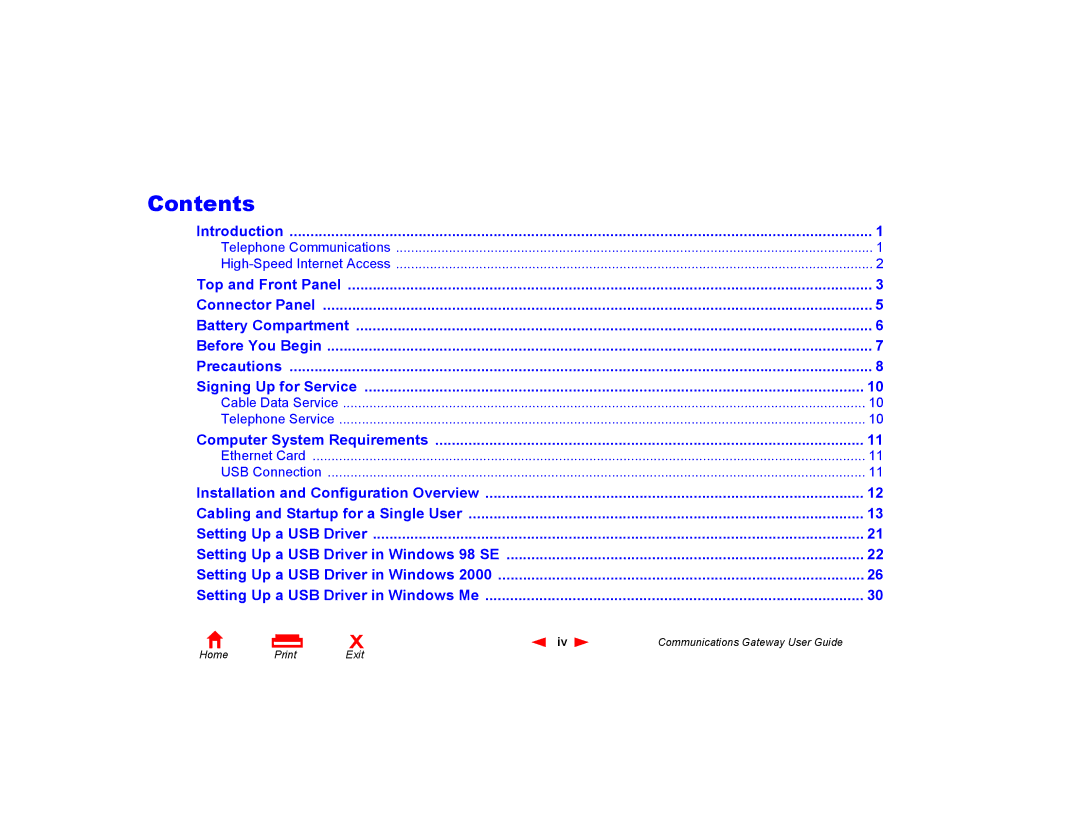Contents |
|
Introduction | 1 |
Telephone Communications | 1 |
2 | |
Top and Front Panel | 3 |
Connector Panel | 5 |
Battery Compartment | 6 |
Before You Begin | 7 |
Precautions | 8 |
Signing Up for Service | 10 |
Cable Data Service | 10 |
Telephone Service | 10 |
Computer System Requirements | 11 |
Ethernet Card | 11 |
USB Connection | 11 |
Installation and Configuration Overview | 12 |
Cabling and Startup for a Single User | 13 |
Setting Up a USB Driver | 21 |
Setting Up a USB Driver in Windows 98 SE | 22 |
Setting Up a USB Driver in Windows 2000 | 26 |
Setting Up a USB Driver in Windows Me | 30 |
Home | X | iv | Communications Gateway User Guide | |
Exit |
|
|