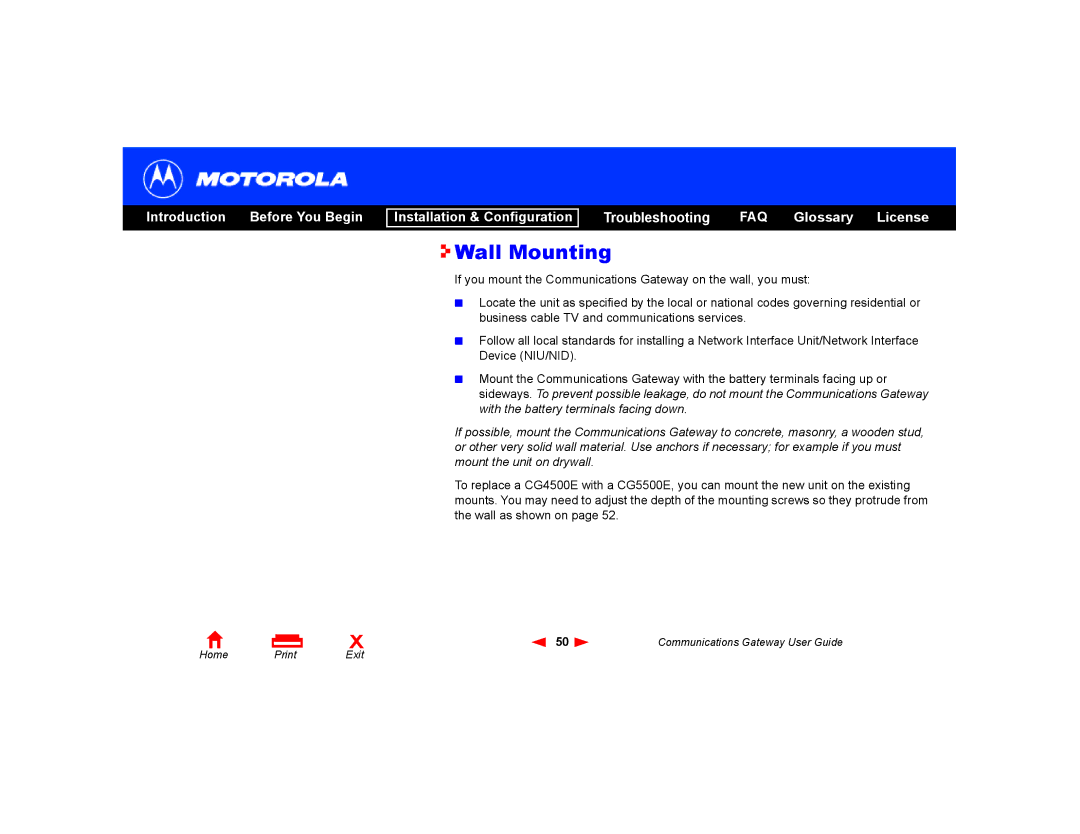Introduction Before You Begin
Installation & Configuration
Troubleshooting FAQ Glossary License

 Wall Mounting
Wall Mounting
If you mount the Communications Gateway on the wall, you must:
■Locate the unit as specified by the local or national codes governing residential or business cable TV and communications services.
■Follow all local standards for installing a Network Interface Unit/Network Interface Device (NIU/NID).
■Mount the Communications Gateway with the battery terminals facing up or sideways. To prevent possible leakage, do not mount the Communications Gateway with the battery terminals facing down.
If possible, mount the Communications Gateway to concrete, masonry, a wooden stud, or other very solid wall material. Use anchors if necessary; for example if you must mount the unit on drywall.
To replace a CG4500E with a CG5500E, you can mount the new unit on the existing mounts. You may need to adjust the depth of the mounting screws so they protrude from the wall as shown on page 52.
Home | X | 50 | Communications Gateway User Guide | |
Exit |
|
|