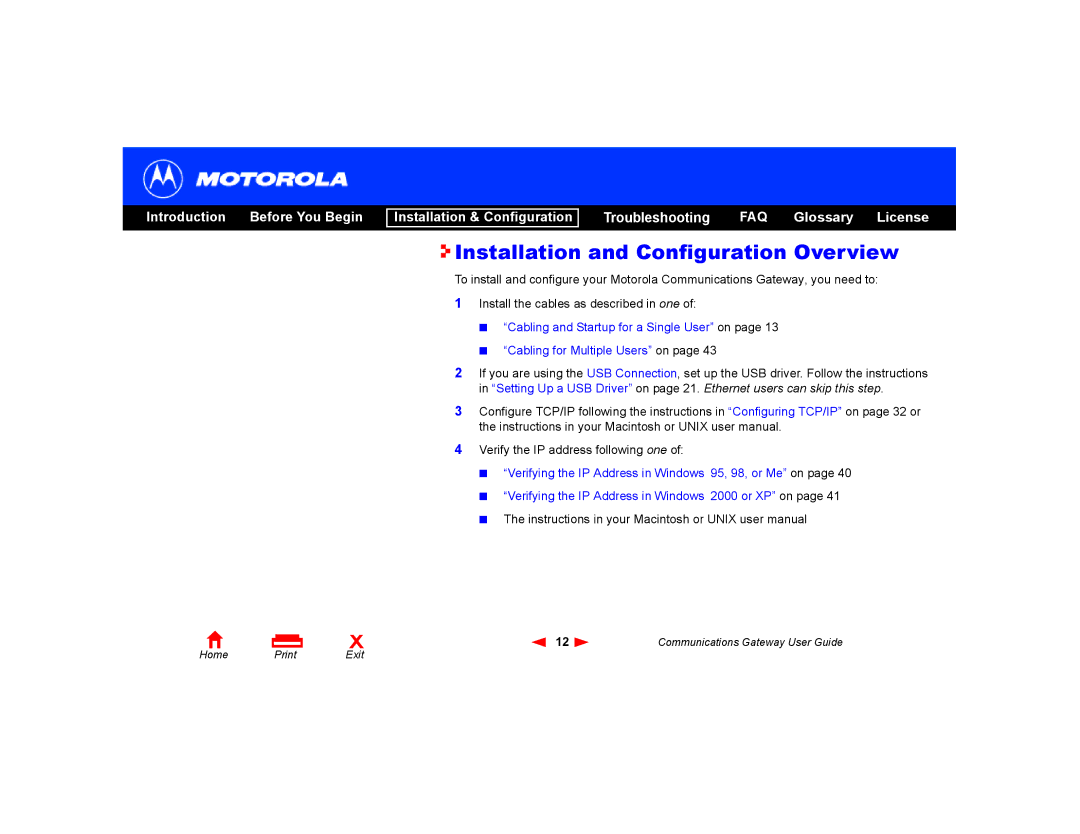Introduction Before You Begin
Installation & Configuration
Troubleshooting FAQ Glossary License

 Installation and Configuration Overview
Installation and Configuration Overview
To install and configure your Motorola Communications Gateway, you need to:
1Install the cables as described in one of:
■“Cabling and Startup for a Single User” on page 13
■“Cabling for Multiple Users” on page 43
2If you are using the USB Connection, set up the USB driver. Follow the instructions in “Setting Up a USB Driver” on page 21. Ethernet users can skip this step.
3Configure TCP/IP following the instructions in “Configuring TCP/IP” on page 32 or the instructions in your Macintosh or UNIX user manual.
4Verify the IP address following one of:
■“Verifying the IP Address in Windows 95, 98, or Me” on page 40
■“Verifying the IP Address in Windows 2000 or XP” on page 41
■The instructions in your Macintosh or UNIX user manual
Home | X | 12 | Communications Gateway User Guide | |
Exit |
|
|