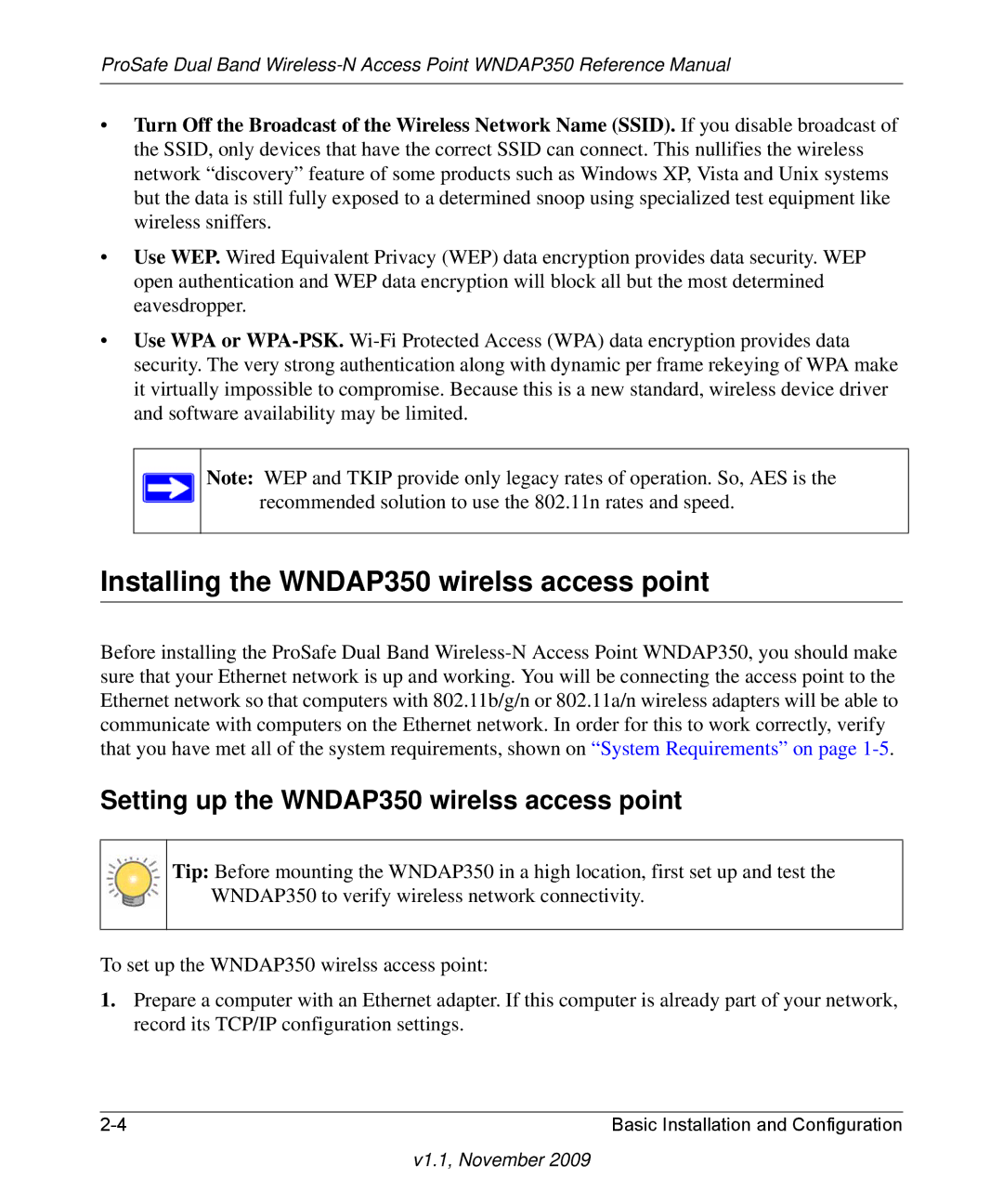ProSafe Dual Band
•Turn Off the Broadcast of the Wireless Network Name (SSID). If you disable broadcast of the SSID, only devices that have the correct SSID can connect. This nullifies the wireless network “discovery” feature of some products such as Windows XP, Vista and Unix systems but the data is still fully exposed to a determined snoop using specialized test equipment like wireless sniffers.
•Use WEP. Wired Equivalent Privacy (WEP) data encryption provides data security. WEP open authentication and WEP data encryption will block all but the most determined eavesdropper.
•Use WPA or
Note: WEP and TKIP provide only legacy rates of operation. So, AES is the recommended solution to use the 802.11n rates and speed.
Installing the WNDAP350 wirelss access point
Before installing the ProSafe Dual Band
Setting up the WNDAP350 wirelss access point
Tip: Before mounting the WNDAP350 in a high location, first set up and test the WNDAP350 to verify wireless network connectivity.
To set up the WNDAP350 wirelss access point:
1.Prepare a computer with an Ethernet adapter. If this computer is already part of your network, record its TCP/IP configuration settings.
Basic Installation and Configuration |