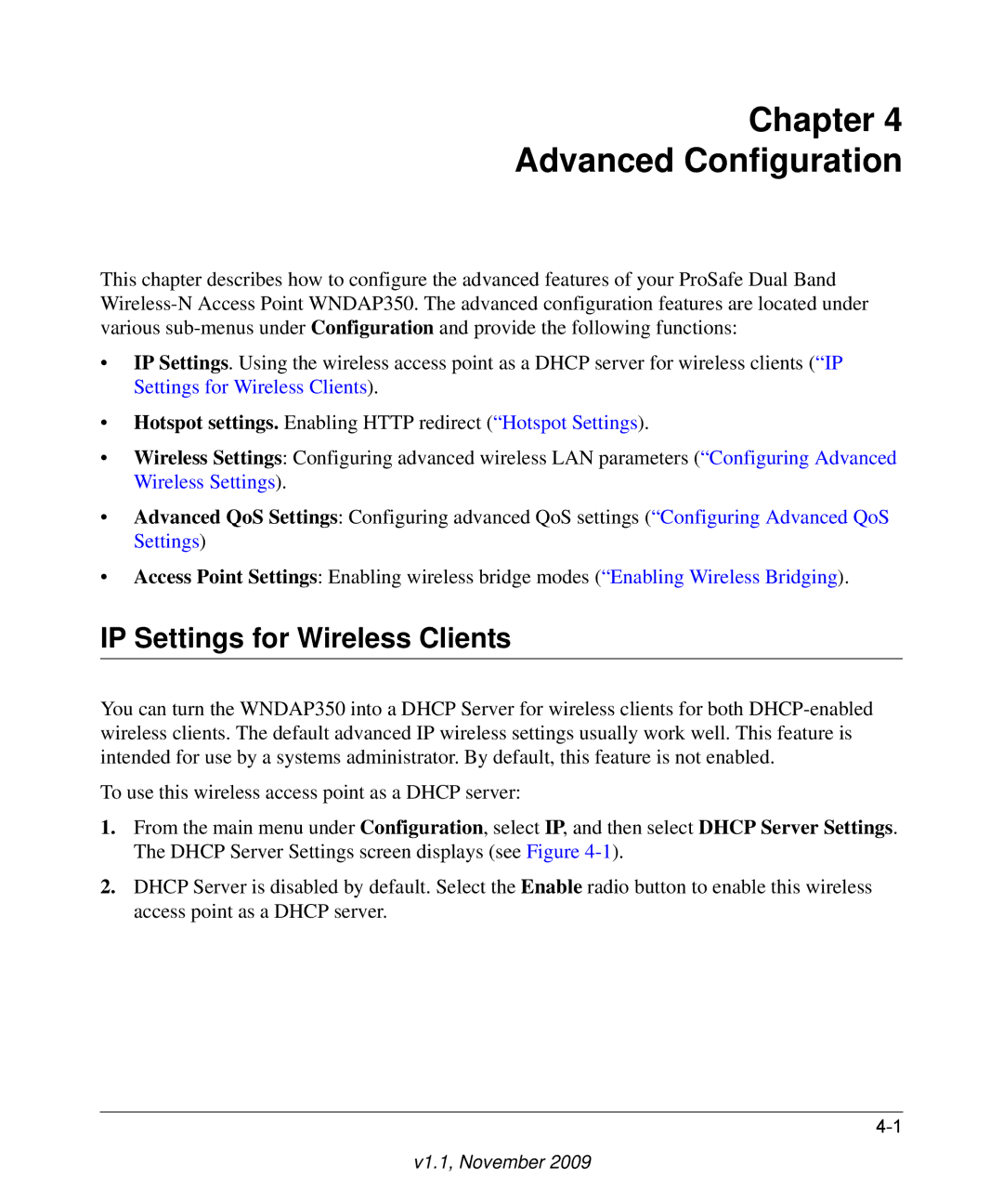Chapter 4
Advanced Configuration
This chapter describes how to configure the advanced features of your ProSafe Dual Band
•IP Settings. Using the wireless access point as a DHCP server for wireless clients (“IP Settings for Wireless Clients).
•Hotspot settings. Enabling HTTP redirect (“Hotspot Settings).
•Wireless Settings: Configuring advanced wireless LAN parameters (“Configuring Advanced Wireless Settings).
•Advanced QoS Settings: Configuring advanced QoS settings (“Configuring Advanced QoS Settings)
•Access Point Settings: Enabling wireless bridge modes (“Enabling Wireless Bridging).
IP Settings for Wireless Clients
You can turn the WNDAP350 into a DHCP Server for wireless clients for both
To use this wireless access point as a DHCP server:
1.From the main menu under Configuration, select IP, and then select DHCP Server Settings. The DHCP Server Settings screen displays (see Figure
2.DHCP Server is disabled by default. Select the Enable radio button to enable this wireless access point as a DHCP server.