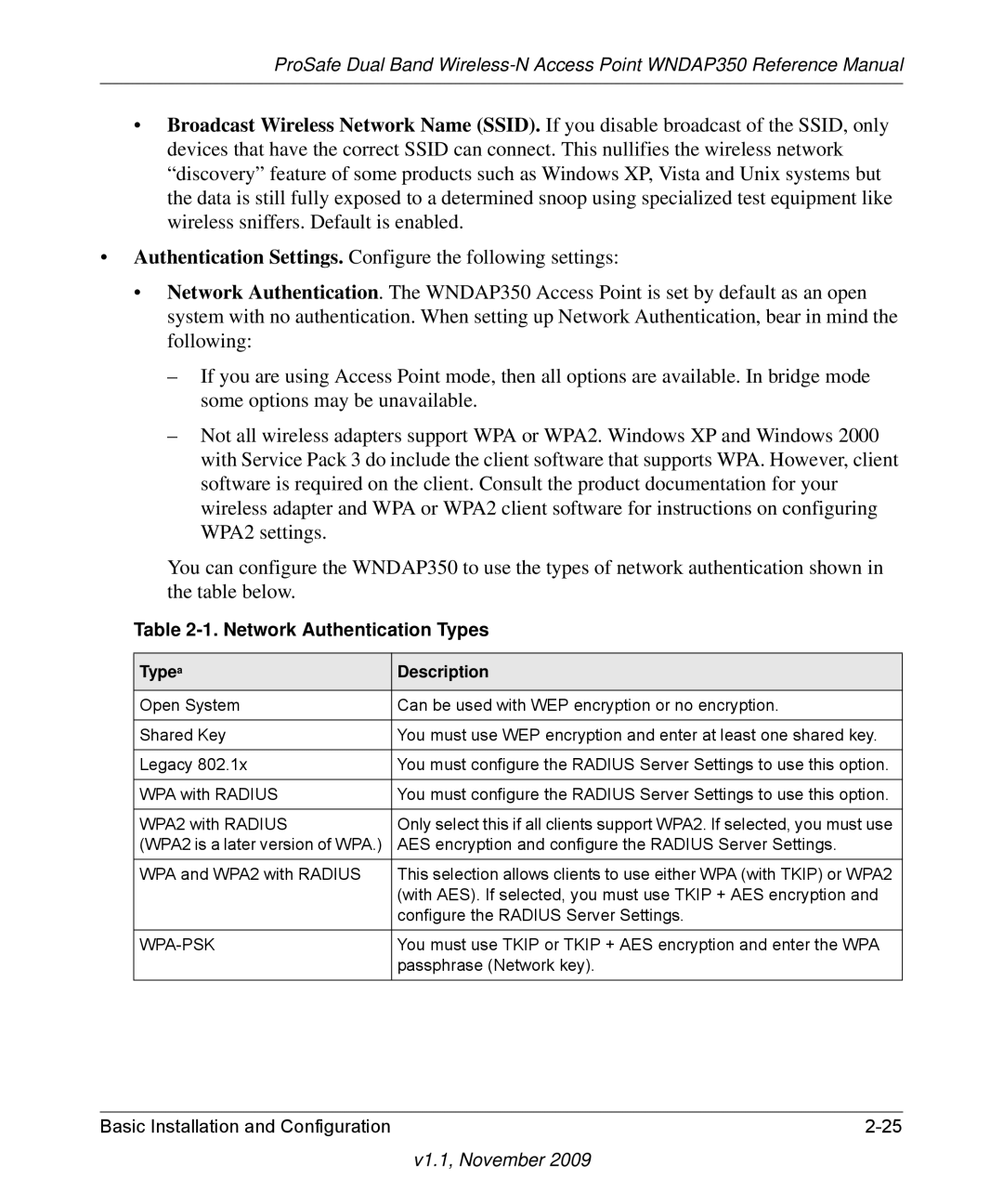ProSafe Dual Band
•Broadcast Wireless Network Name (SSID). If you disable broadcast of the SSID, only devices that have the correct SSID can connect. This nullifies the wireless network “discovery” feature of some products such as Windows XP, Vista and Unix systems but the data is still fully exposed to a determined snoop using specialized test equipment like wireless sniffers. Default is enabled.
•Authentication Settings. Configure the following settings:
•Network Authentication. The WNDAP350 Access Point is set by default as an open system with no authentication. When setting up Network Authentication, bear in mind the following:
–If you are using Access Point mode, then all options are available. In bridge mode some options may be unavailable.
–Not all wireless adapters support WPA or WPA2. Windows XP and Windows 2000 with Service Pack 3 do include the client software that supports WPA. However, client software is required on the client. Consult the product documentation for your wireless adapter and WPA or WPA2 client software for instructions on configuring WPA2 settings.
You can configure the WNDAP350 to use the types of network authentication shown in the table below.
Table 2-1. Network Authentication Types
Typea | Description |
|
|
Open System | Can be used with WEP encryption or no encryption. |
|
|
Shared Key | You must use WEP encryption and enter at least one shared key. |
|
|
Legacy 802.1x | You must configure the RADIUS Server Settings to use this option. |
|
|
WPA with RADIUS | You must configure the RADIUS Server Settings to use this option. |
|
|
WPA2 with RADIUS | Only select this if all clients support WPA2. If selected, you must use |
(WPA2 is a later version of WPA.) | AES encryption and configure the RADIUS Server Settings. |
|
|
WPA and WPA2 with RADIUS | This selection allows clients to use either WPA (with TKIP) or WPA2 |
| (with AES). If selected, you must use TKIP + AES encryption and |
| configure the RADIUS Server Settings. |
|
|
You must use TKIP or TKIP + AES encryption and enter the WPA | |
| passphrase (Network key). |
|
|
Basic Installation and Configuration |