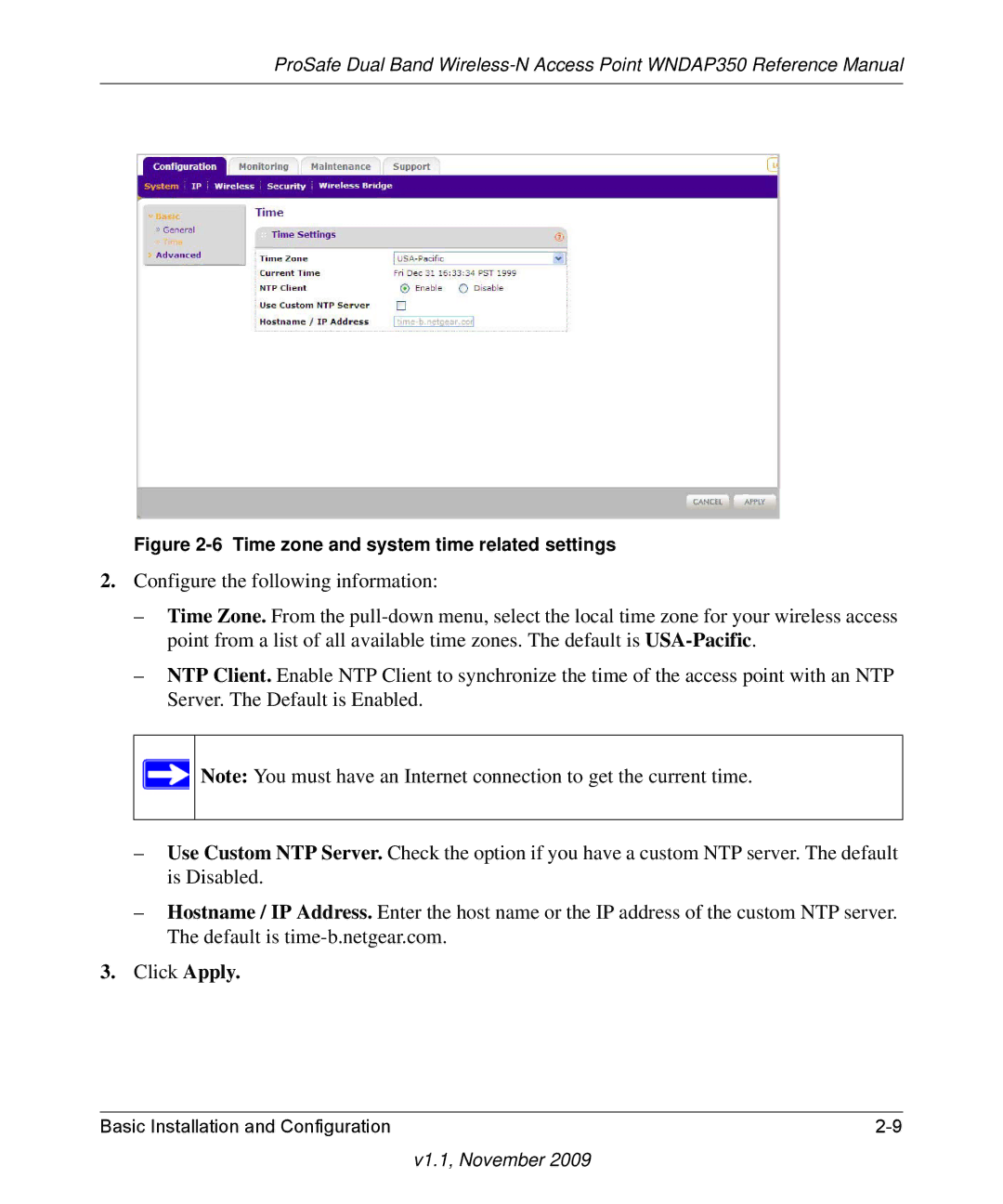ProSafe Dual Band
Figure 2-6 Time zone and system time related settings
2.Configure the following information:
–Time Zone. From the
–NTP Client. Enable NTP Client to synchronize the time of the access point with an NTP Server. The Default is Enabled.
![]() Note: You must have an Internet connection to get the current time.
Note: You must have an Internet connection to get the current time.
–Use Custom NTP Server. Check the option if you have a custom NTP server. The default is Disabled.
–Hostname / IP Address. Enter the host name or the IP address of the custom NTP server. The default is
3.Click Apply.
Basic Installation and Configuration |