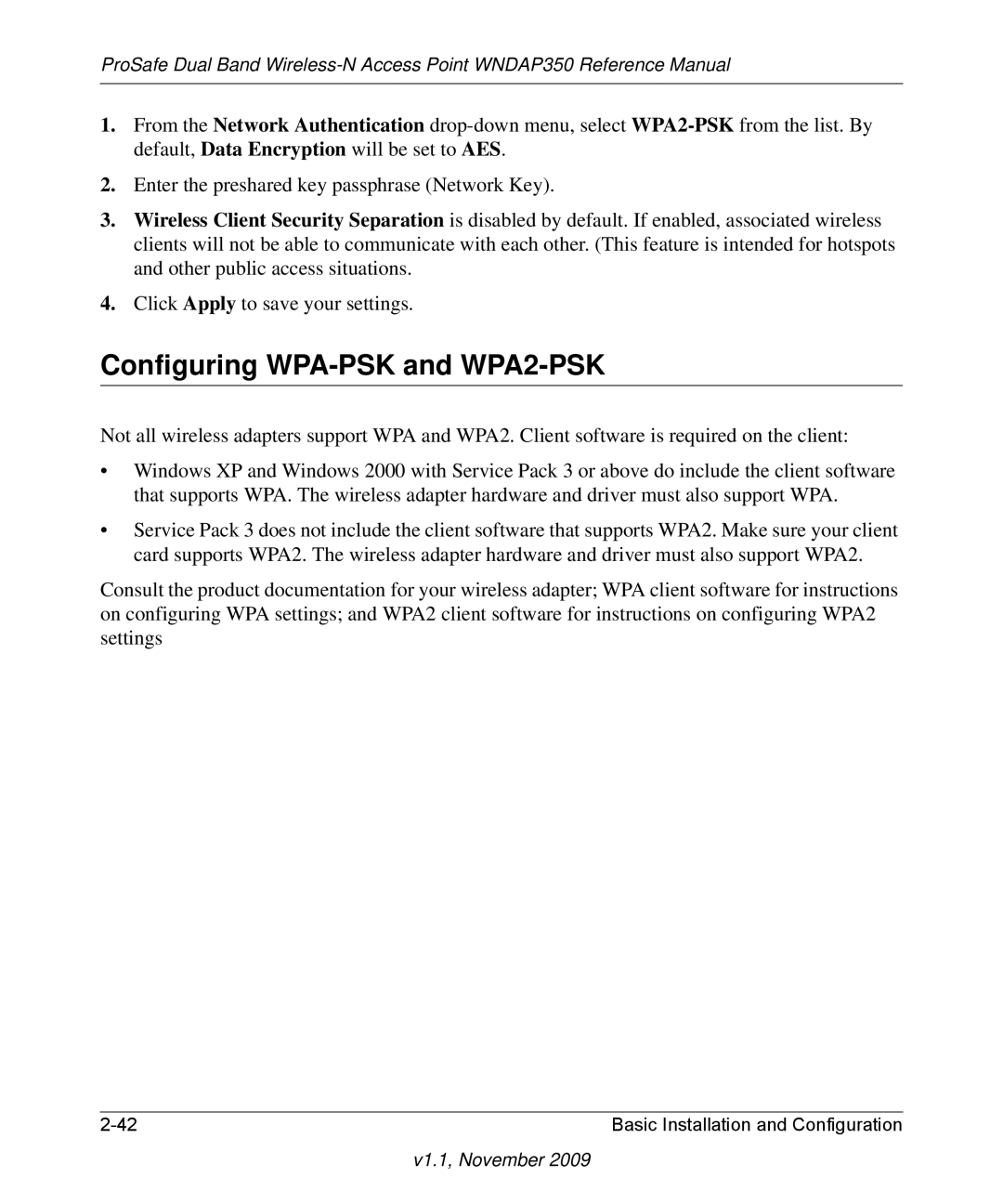ProSafe Dual Band
1.From the Network Authentication
2.Enter the preshared key passphrase (Network Key).
3.Wireless Client Security Separation is disabled by default. If enabled, associated wireless clients will not be able to communicate with each other. (This feature is intended for hotspots and other public access situations.
4.Click Apply to save your settings.
Configuring WPA-PSK and WPA2-PSK
Not all wireless adapters support WPA and WPA2. Client software is required on the client:
•Windows XP and Windows 2000 with Service Pack 3 or above do include the client software that supports WPA. The wireless adapter hardware and driver must also support WPA.
•Service Pack 3 does not include the client software that supports WPA2. Make sure your client card supports WPA2. The wireless adapter hardware and driver must also support WPA2.
Consult the product documentation for your wireless adapter; WPA client software for instructions on configuring WPA settings; and WPA2 client software for instructions on configuring WPA2 settings
Basic Installation and Configuration |