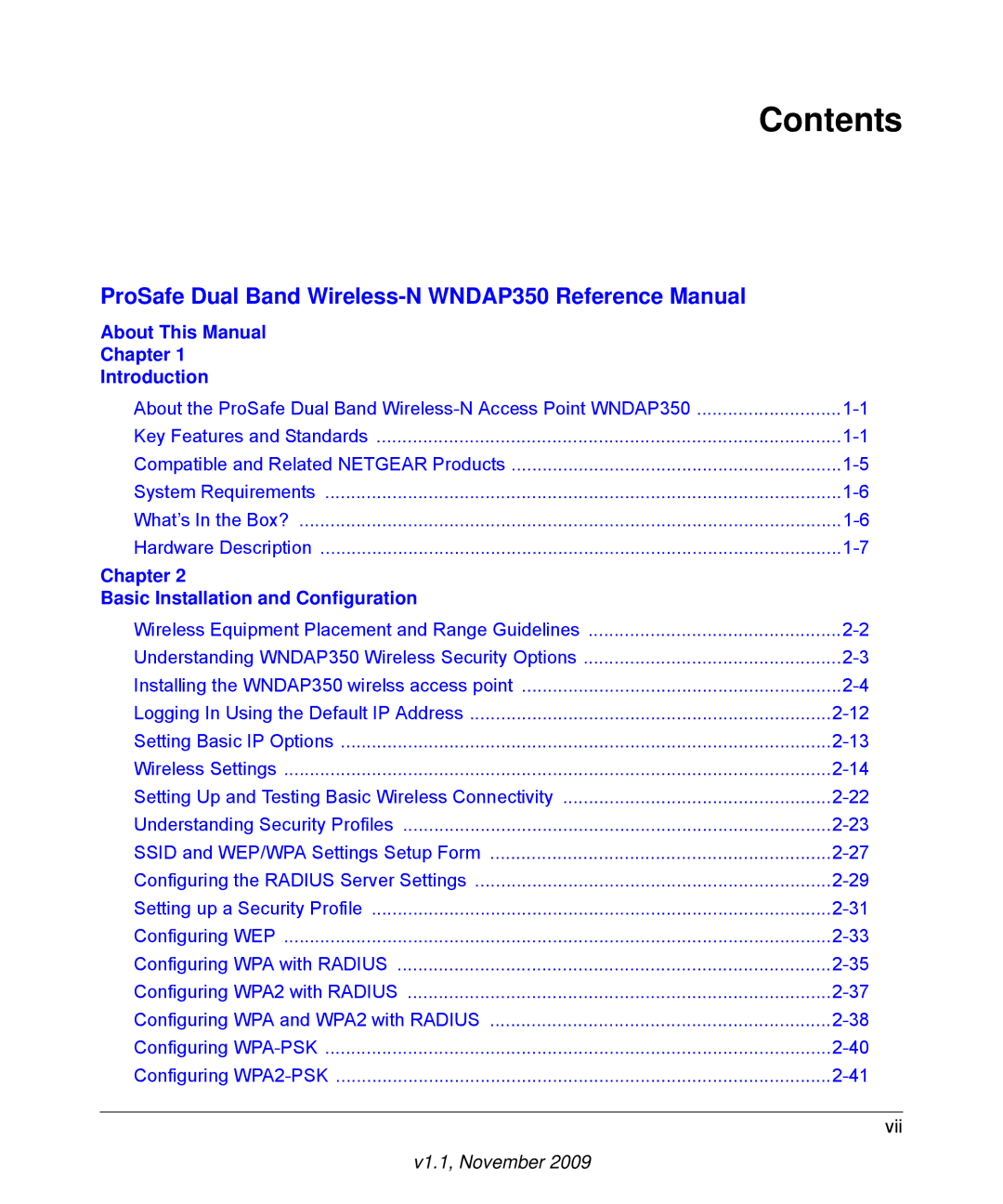NETGEAR, Inc
Technical Support
Regulatory Compliance Information
Οδηγιασ 1999/5/ΕΚ
FCC Requirements for Operation in the United States
Model Number
Industry Canada statements
Contents
Chapter Management
Appendix a Default Settings and Technical Specifications
V1.1, November
Conventions, Formats, and Scope
About This Manual
Revision History
How to Print This Manual
Part Number Version Date Description
Chapter Introduction
Key Features and Standards
Supported Standards and Conventions
Key Features
V1.1, November
Autosensing Ethernet Connections with Auto Uplink
802.11a/b/g/n Standards-based Wireless Networking
System Requirements
Compatible and Related Netgear Products
Hardware Description
What’s In the Box?
100
Front Panel
802.11na Wlan
Rear Panel
802.11ng Wlan
Chapter Basic Installation and Configuration
Wireless Equipment Placement and Range Guidelines
Understanding WNDAP350 Wireless Security Options
Setting up the WNDAP350 wirelss access point
Installing the WNDAP350 wirelss access point
Login screen
Configuring LAN and Wireless Access
Access Point Name and Country / Region
Time zone and system time related settings
Configuring Time Settings
Time zone and system time related settings
Configuring Wireless Access
Deploying the WNDAP350 wirelss access point
Verifying Wireless Connectivity
Connecting to the Access Point
Logging In Using the Default IP Address
Basic IP options
Setting Basic IP Options
Configuring 802.11b/bg/ng Wireless Settings
Wireless Settings
10 Configure wireless settings 802.11b/bg/ng
V1.1, November
Configuring 802.11a/na Wireless Settings
11 Basic Wireless Settings 802.11a/na
V1.1, November
V1.1, November
12Basic QoS settings screen
Configuring Basic QoS Settings
Setting Up and Testing Basic Wireless Connectivity
Understanding Security Profiles
13 Security Profile Settings
Type a Description
Network Authentication Types
Data Encryption Type Description
WPA2-PSK
802.11b/bg/ng Configuration
Ssid and WEP/WPA Settings Setup Form
802.11a/na Configuration
Configuring the Radius Server Settings
14 Radius server settings
15 Security profile settings
Setting up a Security Profile
16 Edit a security profile
Configuring WEP
17 Configure WEP Shared Key
Configuring WPA with Radius
18 Configure WPA with Radius
19 Configure WPA2 with Radius
Configuring WPA2 with Radius
20 Configure WPA and WPA2 with Radius
Configuring WPA and WPA2 with Radius
V1.1, November
21 Configure WPA-PSK
Configuring WPA-PSK
To configure WPA2-PSK
Configuring WPA2-PSK
Configuring WPA-PSK and WPA2-PSK
To configure WPA-PSK and WPA2-PSK
Restricting Wireless Access by MAC Address
24 Configure MAC authentication
V1.1, November
Remote Management
Chapter Management
Configure Snmp settings
Remote Console
Using the Secure Telnet Interface
CLI Commands
Upgrading the Wireless Access Point Software
Firmware upgrade screen
Configuration File Management
Restoring Saved Settings
Saving Your Configuration Settings
Restore Configuration settings from file
Restoring the WNDAP350 to the Factory Default Settings
Restore to factory defaults
First enter the old password in the Current Password field
Changing the Administrator Password
Enabling the SysLog Server
Enable SysLog server
Viewing General Summary Information
Using Activity Log Information
Current Wireless Settings for 802.11n/na
Field Description Access Point Information
Current IP Settings
Current Wireless Settings for 802.11b/bg/ng
Field Description
Viewing Network Traffic Statistics
Wireless 11b/bg/ng
Field Description Wired Ethernet
Wireless 11n/na
Viewing Available Wireless Station Statistics
Enabling Rogue AP Detection
13 Available Wireless Stations list
Apply
Importing Rogue AP List from a File
Viewing Rogue AP Statistics
15 Unknown APs list
16 Known APs list
Packet Capture
Packet capture screen is shown below
IP Settings for Wireless Clients
Chapter Advanced Configuration
Dhcp server settings
Hotspot settings
Hotspot Settings
Configuring 802.11b/bg/ng Advanced Wireless Settings
Configuring Advanced Wireless Settings
Advanced Wireless Settings 802.11b/bg/ng
Configuring 802.11a/na Advanced Wireless Settings
Advanced Wireless Settings 802.11n/na
Configuring Advanced QoS Settings
QoS Queue Description
QoS Queues and Parameters
Enabling Wireless Bridging
Enable Wireless Point-to-Point Bridge
Bridging Edit WDS Security Profile
LAN
Configuring a WNDAP350 as a Point-to-Point Bridge
Wireless point-to-multipoint bridge setup
Configuring a Point-to-Multi-Point Wireless Bridge
V1.1, November
V1.1, November
No lights are lit on the wireless access point
Chapter Troubleshooting and Debugging
LAN light is not lit
Wireless LAN activity light does not light up
When I enter a URL or IP address I get a timeout error
Cannot connect to the WNDAP350 to configure it
Using the Reset Button to Restore Factory Default Settings
Factory Default Settings
Appendix a Default Settings and Technical Specifications
Feature Description
Snmp
Parameter ProSafe Dual Band Wireless-N Access Point WNDAP350
Technical Specifications
802.11ng Data Rates
Document Link
Appendix B Related Documents
V1.1, November
Command Sets
Appendix C Command Line Reference
Create security profile
V1.1, November
5th security profile
V1.1, November
V1.1, November
Create security profile
V1.1, November
V1.1, November
V1.1, November
V1.1, November
Set host IP
V1.1, November
V1.1, November
Numerics
Index
Index-2
Index-3
Index-4
Index-5
Index-6
Index-7
Index-8