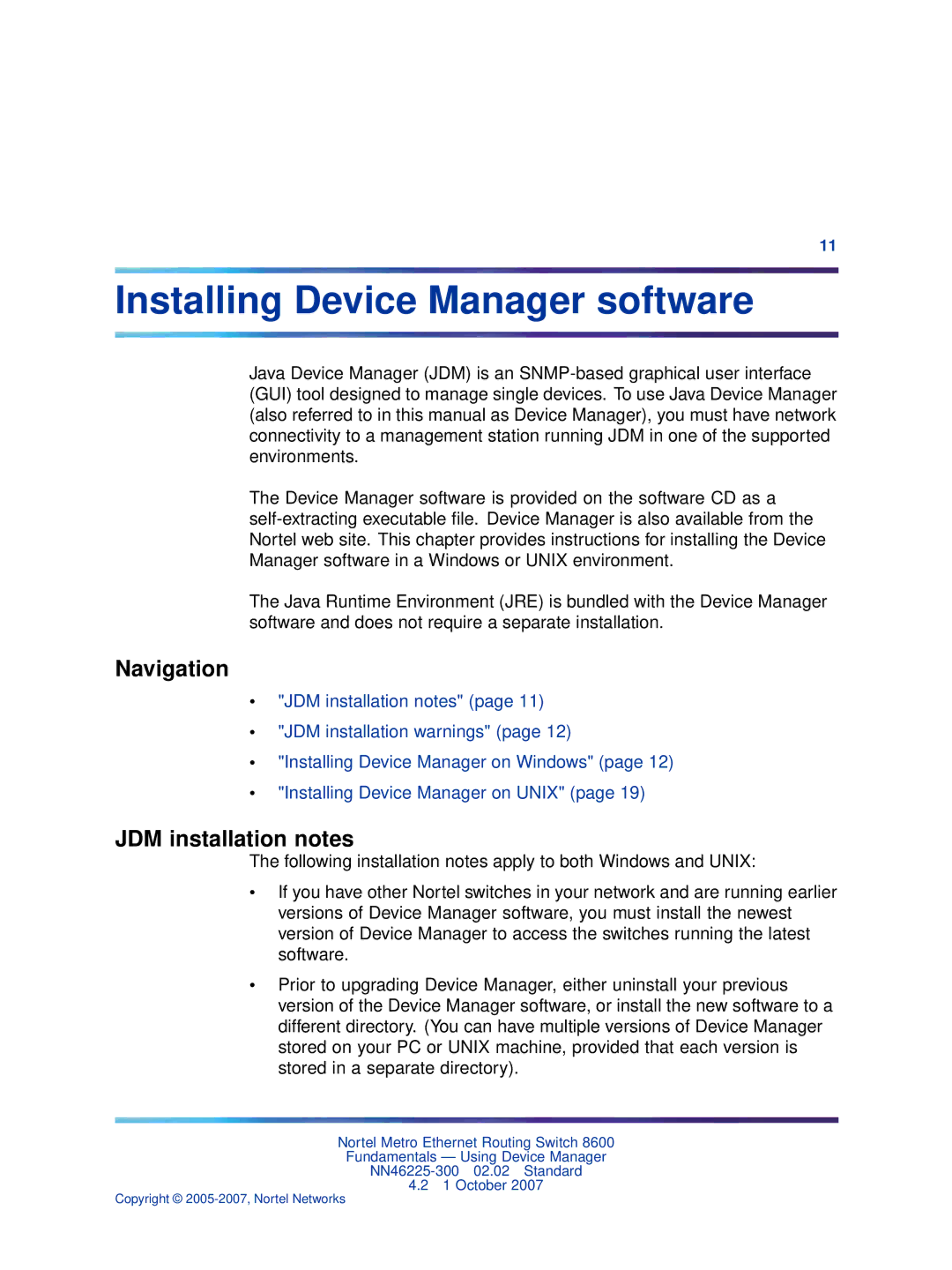11
Installing Device Manager software
Java Device Manager (JDM) is an
The Device Manager software is provided on the software CD as a
The Java Runtime Environment (JRE) is bundled with the Device Manager software and does not require a separate installation.
Navigation
•"JDM installation notes" (page 11)
•"JDM installation warnings" (page 12)
•"Installing Device Manager on Windows" (page 12)
•"Installing Device Manager on UNIX" (page 19)
JDM installation notes
The following installation notes apply to both Windows and UNIX:
•If you have other Nortel switches in your network and are running earlier versions of Device Manager software, you must install the newest version of Device Manager to access the switches running the latest software.
•Prior to upgrading Device Manager, either uninstall your previous version of the Device Manager software, or install the new software to a different directory. (You can have multiple versions of Device Manager stored on your PC or UNIX machine, provided that each version is stored in a separate directory).
Nortel Metro Ethernet Routing Switch 8600
Fundamentals — Using Device Manager
4.21 October 2007
Copyright ©