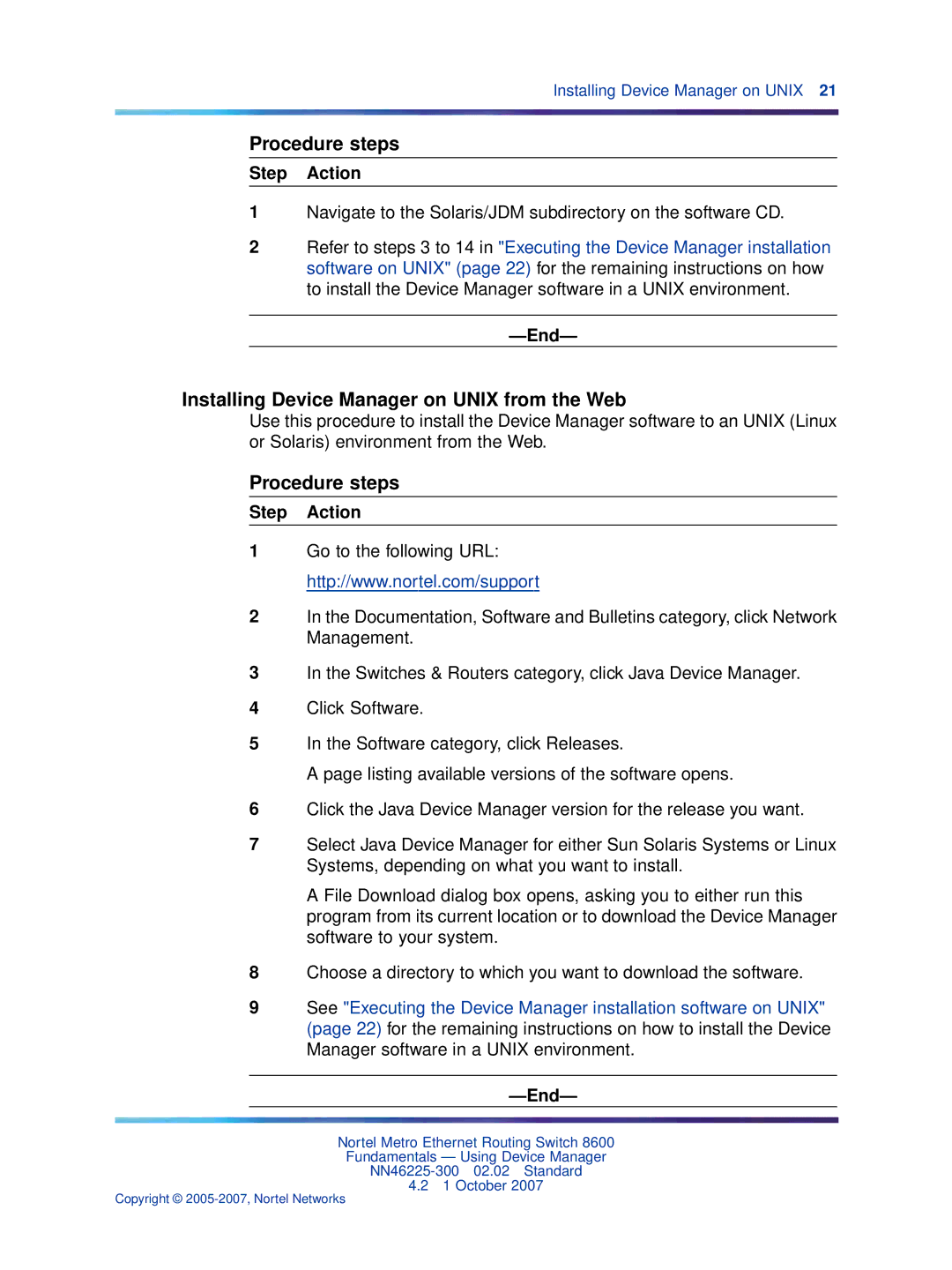Installing Device Manager on UNIX 21
Procedure steps
Step Action
1Navigate to the Solaris/JDM subdirectory on the software CD.
2Refer to steps 3 to 14 in "Executing the Device Manager installation software on UNIX" (page 22) for the remaining instructions on how to install the Device Manager software in a UNIX environment.
Installing Device Manager on UNIX from the Web
Use this procedure to install the Device Manager software to an UNIX (Linux or Solaris) environment from the Web.
Procedure steps
Step Action
1Go to the following URL: http://www.nortel.com/support
2In the Documentation, Software and Bulletins category, click Network Management.
3In the Switches & Routers category, click Java Device Manager.
4Click Software.
5In the Software category, click Releases.
A page listing available versions of the software opens.
6Click the Java Device Manager version for the release you want.
7Select Java Device Manager for either Sun Solaris Systems or Linux Systems, depending on what you want to install.
A File Download dialog box opens, asking you to either run this program from its current location or to download the Device Manager software to your system.
8Choose a directory to which you want to download the software.
9See "Executing the Device Manager installation software on UNIX" (page 22) for the remaining instructions on how to install the Device Manager software in a UNIX environment.
Nortel Metro Ethernet Routing Switch 8600
Fundamentals — Using Device Manager
4.21 October 2007
Copyright ©