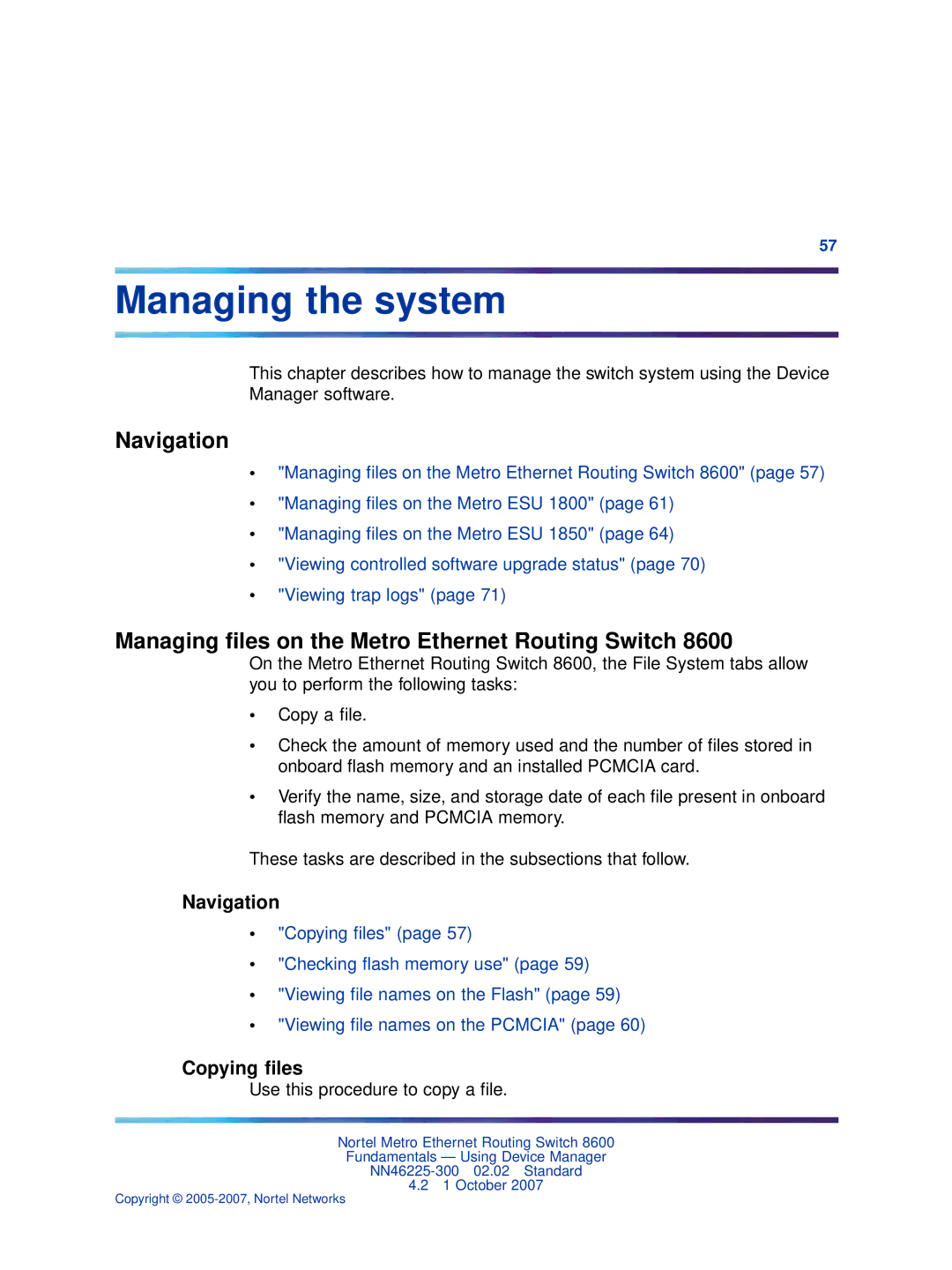57
Managing the system
This chapter describes how to manage the switch system using the Device Manager software.
Navigation
•"Managing files on the Metro Ethernet Routing Switch 8600" (page 57)
•"Managing files on the Metro ESU 1800" (page 61)
•"Managing files on the Metro ESU 1850" (page 64)
•"Viewing controlled software upgrade status" (page 70)
•"Viewing trap logs" (page 71)
Managing files on the Metro Ethernet Routing Switch 8600
On the Metro Ethernet Routing Switch 8600, the File System tabs allow you to perform the following tasks:
•Copy a file.
•Check the amount of memory used and the number of files stored in onboard flash memory and an installed PCMCIA card.
•Verify the name, size, and storage date of each file present in onboard flash memory and PCMCIA memory.
These tasks are described in the subsections that follow.
Navigation
•"Copying files" (page 57)
•"Checking flash memory use" (page 59)
•"Viewing file names on the Flash" (page 59)
•"Viewing file names on the PCMCIA" (page 60)
Copying files
Use this procedure to copy a file.
Nortel Metro Ethernet Routing Switch 8600
Fundamentals — Using Device Manager
4.21 October 2007
Copyright ©