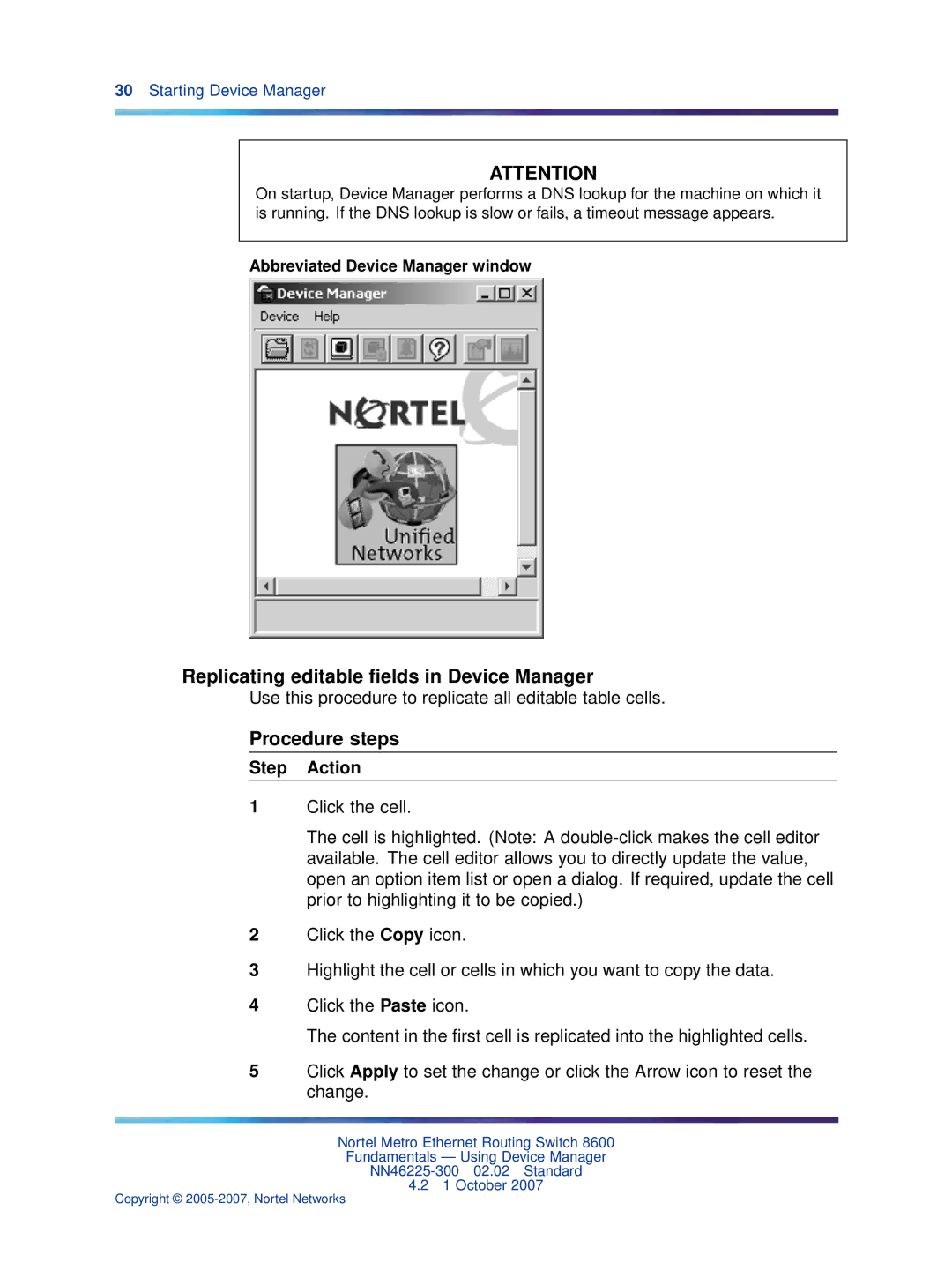30Starting Device Manager
ATTENTION
On startup, Device Manager performs a DNS lookup for the machine on which it is running. If the DNS lookup is slow or fails, a timeout message appears.
Abbreviated Device Manager window
Replicating editable fields in Device Manager
Use this procedure to replicate all editable table cells.
Procedure steps
Step Action
1Click the cell.
The cell is highlighted. (Note: A
2Click the Copy icon.
3Highlight the cell or cells in which you want to copy the data.
4Click the Paste icon.
The content in the first cell is replicated into the highlighted cells.
5Click Apply to set the change or click the Arrow icon to reset the change.
Nortel Metro Ethernet Routing Switch 8600
Fundamentals — Using Device Manager
4.21 October 2007
Copyright ©