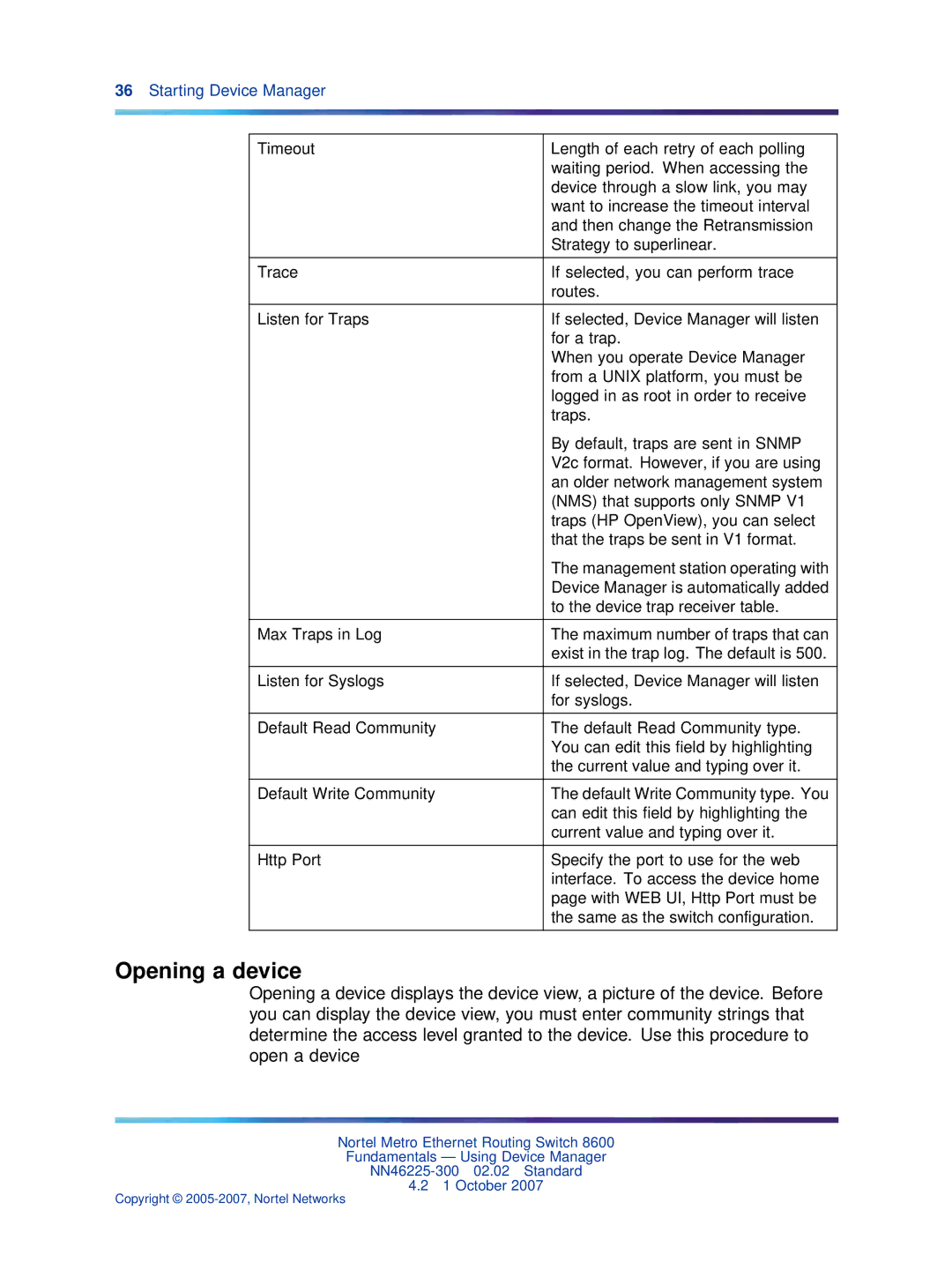36 Starting Device Manager
Timeout | Length of each retry of each polling |
| waiting period. When accessing the |
| device through a slow link, you may |
| want to increase the timeout interval |
| and then change the Retransmission |
| Strategy to superlinear. |
|
|
Trace | If selected, you can perform trace |
| routes. |
|
|
Listen for Traps | If selected, Device Manager will listen |
| for a trap. |
| When you operate Device Manager |
| from a UNIX platform, you must be |
| logged in as root in order to receive |
| traps. |
| By default, traps are sent in SNMP |
| V2c format. However, if you are using |
| an older network management system |
| (NMS) that supports only SNMP V1 |
| traps (HP OpenView), you can select |
| that the traps be sent in V1 format. |
| The management station operating with |
| Device Manager is automatically added |
| to the device trap receiver table. |
|
|
Max Traps in Log | The maximum number of traps that can |
| exist in the trap log. The default is 500. |
|
|
Listen for Syslogs | If selected, Device Manager will listen |
| for syslogs. |
|
|
Default Read Community | The default Read Community type. |
| You can edit this field by highlighting |
| the current value and typing over it. |
|
|
Default Write Community | The default Write Community type. You |
| can edit this field by highlighting the |
| current value and typing over it. |
|
|
Http Port | Specify the port to use for the web |
| interface. To access the device home |
| page with WEB UI, Http Port must be |
| the same as the switch configuration. |
|
|
Opening a device
Opening a device displays the device view, a picture of the device. Before you can display the device view, you must enter community strings that determine the access level granted to the device. Use this procedure to open a device
Nortel Metro Ethernet Routing Switch 8600
Fundamentals — Using Device Manager
4.21 October 2007
Copyright ©