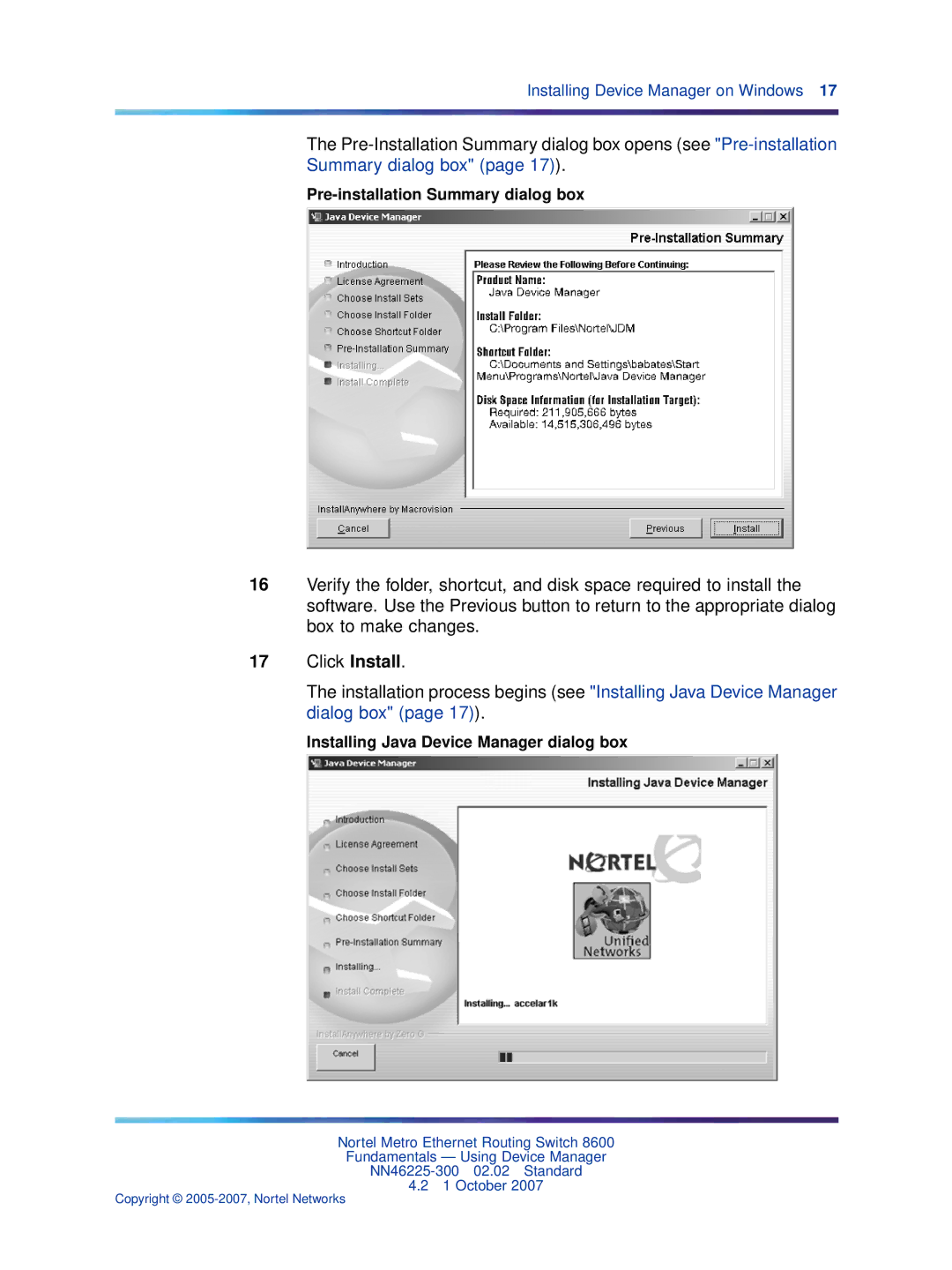Installing Device Manager on Windows 17
The
Pre-installation Summary dialog box
16Verify the folder, shortcut, and disk space required to install the software. Use the Previous button to return to the appropriate dialog box to make changes.
17Click Install.
The installation process begins (see "Installing Java Device Manager dialog box" (page 17)).
Installing Java Device Manager dialog box
Nortel Metro Ethernet Routing Switch 8600
Fundamentals — Using Device Manager
4.21 October 2007
Copyright ©