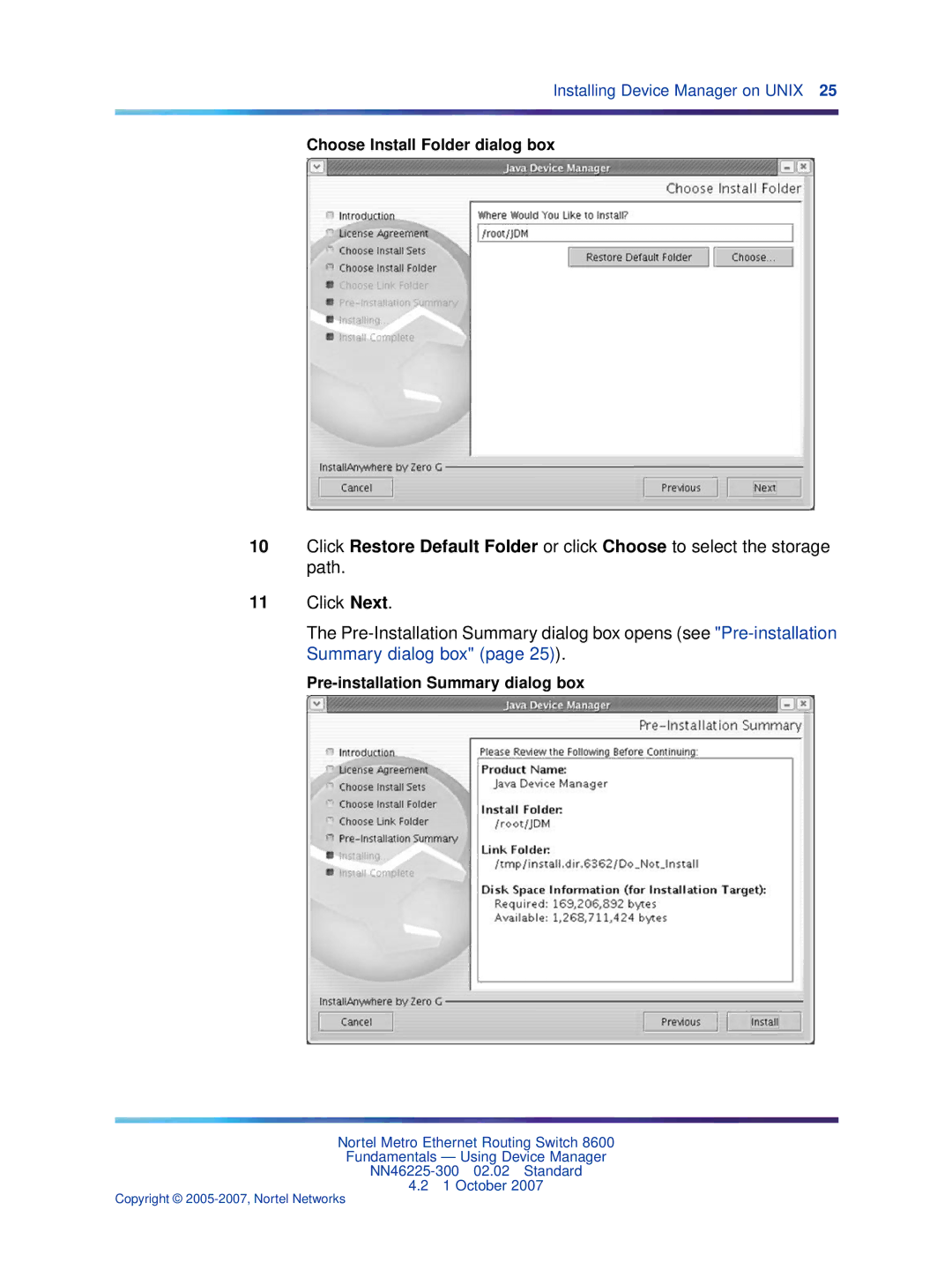Installing Device Manager on UNIX 25
Choose Install Folder dialog box
10Click Restore Default Folder or click Choose to select the storage path.
11Click Next.
The
Pre-installation Summary dialog box
Nortel Metro Ethernet Routing Switch 8600
Fundamentals — Using Device Manager
4.21 October 2007
Copyright ©