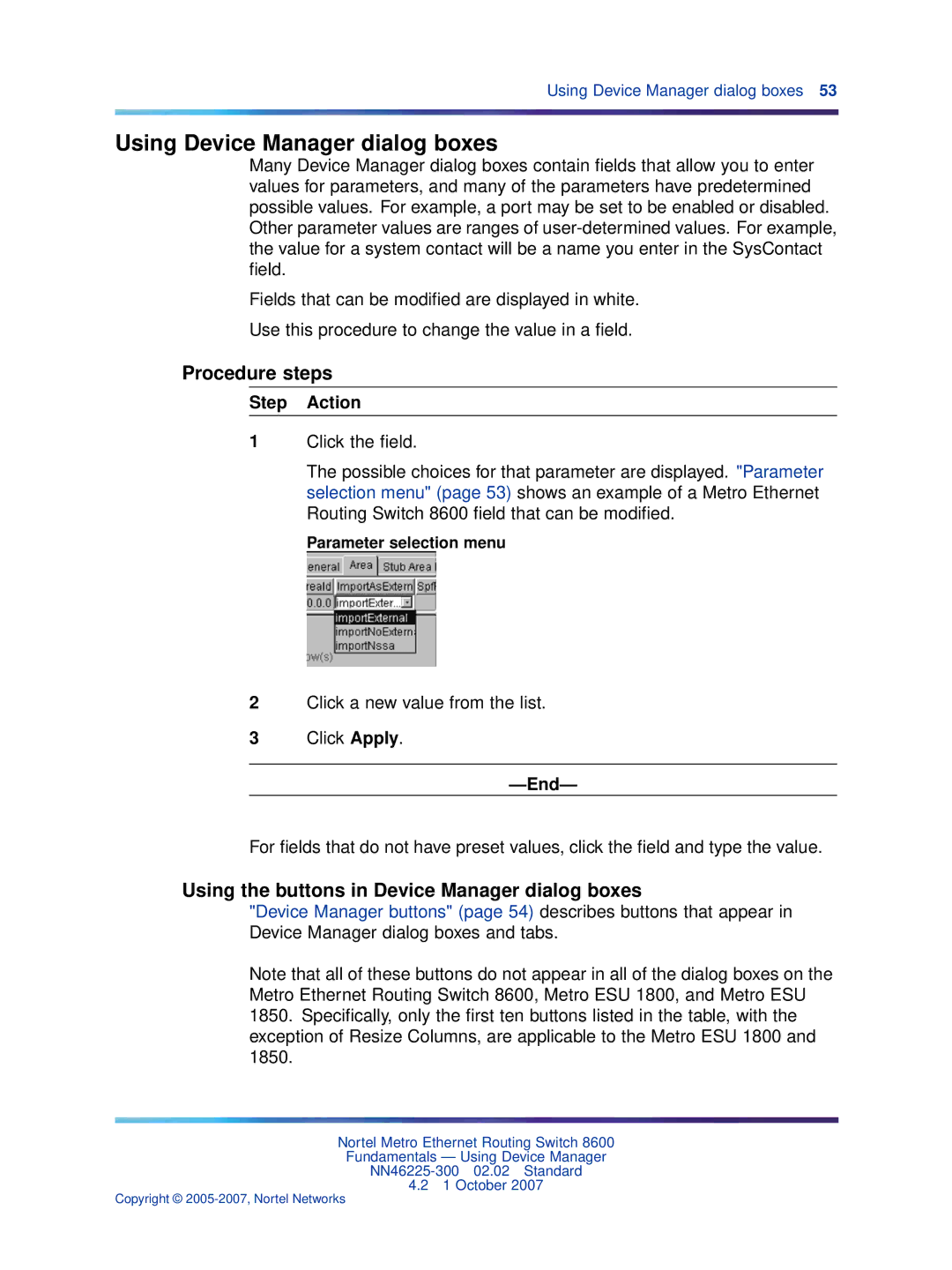Using Device Manager dialog boxes 53
Using Device Manager dialog boxes
Many Device Manager dialog boxes contain fields that allow you to enter values for parameters, and many of the parameters have predetermined possible values. For example, a port may be set to be enabled or disabled. Other parameter values are ranges of
Fields that can be modified are displayed in white.
Use this procedure to change the value in a field.
Procedure steps
Step Action
1Click the field.
The possible choices for that parameter are displayed. "Parameter selection menu" (page 53) shows an example of a Metro Ethernet Routing Switch 8600 field that can be modified.
Parameter selection menu
2Click a new value from the list.
3Click Apply.
—End—
For fields that do not have preset values, click the field and type the value.
Using the buttons in Device Manager dialog boxes
"Device Manager buttons" (page 54) describes buttons that appear in Device Manager dialog boxes and tabs.
Note that all of these buttons do not appear in all of the dialog boxes on the Metro Ethernet Routing Switch 8600, Metro ESU 1800, and Metro ESU 1850. Specifically, only the first ten buttons listed in the table, with the exception of Resize Columns, are applicable to the Metro ESU 1800 and 1850.
Nortel Metro Ethernet Routing Switch 8600
Fundamentals — Using Device Manager
4.21 October 2007
Copyright ©