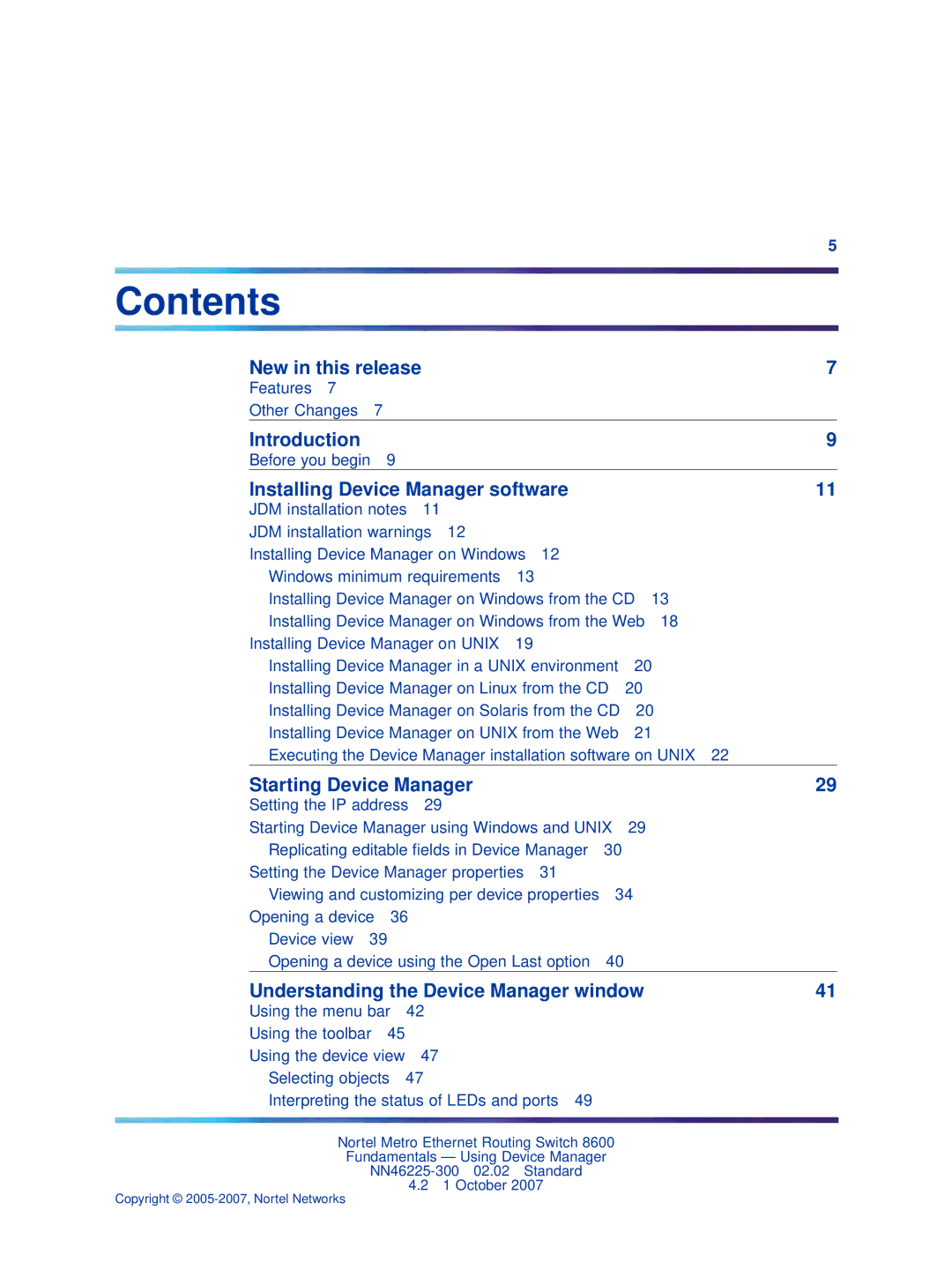Fundamentals Using Device Manager
Nortel Networks Inc. software license agreement
Restricted rights legend
Statement of conditions
General
Page
Contents
Managing the system
Other Changes
Features
New in this release
New in this release
Before you begin
Introduction
Introduction
Navigation
Installing Device Manager software
JDM installation notes
Navigation
JDM installation warnings
Installing Device Manager on Windows
Windows minimum requirements
Installing Device Manager on Windows from the CD
Procedure steps
License Agreement dialog box
Introduction dialog box
Choose Install Sets dialog box
Choose Shortcut Folder dialog box
Choose Install Folder dialog box
Installing Java Device Manager dialog box
Pre-installation Summary dialog box
Install Complete dialog box
Installing Device Manager on Windows from the Web
Page
Installing Device Manager on Solaris from the CD
Installing Device Manager in a Unix environment
Installing Device Manager on Linux from the CD
Installing Device Manager on Unix from the Web
Executing the Device Manager installation software on Unix
InstallAnywhere Introduction dialog box
Choose Install Sets dialog box
Choose Install Folder dialog box
Installing Java Device Manager dialog box
End
Installing Device Manager software
Starting Device Manager
Setting the IP address
Starting Device Manager using Windows and Unix
Abbreviated Device Manager window
Replicating editable fields in Device Manager
Setting the Device Manager properties
Variable definitions Value
Default Properties
Setting the Device Manager properties
Parameters box
Using Device Open Last by SNMPv3
Viewing and customizing per device properties
Device Properties
Opening a device
Open Device dialog box
For information, see Variable definitions
Access Level Description
Snmp community string default values
Device view
Opening a device using the Open Last option
Understanding the Device Manager window
Parts of the Device Manager window
Using the menu bar
Menu bar
Menu bar descriptions
VPN
Menu Description
IP Vlan
Using the toolbar
Toolbar buttons Button Name Description Menu equivalent
Selecting objects
Using the device view
Understanding the Device Manager window
Device Manager port color codes Color Description
Objects in a Metro ESU 1850 switch device view
Interpreting the status of LEDs and ports
Chassis shortcut menu
Using shortcut menus
Chassis shortcut menu options
Port shortcut menu
Port shortcut menu options
Card shortcut menu I/O module
Using the status bar
Parameter selection menu
Using Device Manager dialog boxes
Using the buttons in Device Manager dialog boxes
Device Manager buttons Button Description
Editing objects
Online Help
Is /help/accelar2k/v331
Help file locations, Metro ESU 1800 Help files Default path
Copying files
Managing files on the Metro Ethernet Routing Switch
Managing the system
Copy File tab
Device Info tab
Checking flash memory use
Viewing file names on the Flash
Flash Files tab
Viewing file names on the Pcmcia
Pcmcia Files tab
Managing files on the Metro ESU
Downloading firmware
Firmware Download tab
Uploading and downloading configuration files
Configuration File tab
Viewing the history log
History Log tab
Downloading firmware from the server
Firmware dialog box, Update tab
Firmware dialog box, Update tab fields Field
Firmware dialog box, Create tab
Creating firmware
Field Description
Firmware dialog box, Create tab fields Field Description
Booting firmware
Firmware dialog box, Boot tab
Configuration dialog box, Configuration File tab
Firmware dialog box, Boot tab fields Field
HistoryLog dialog box, History Log tab
Saving a history log to the server
Configuration dialog box, Configuration tab fields
HistoryLog dialog box, History Log tab fields
Viewing controlled software upgrade status
Trap Log dialog box
Viewing trap logs
Managing the system
DCE/DTE switch, Metro Ethernet Routing Switch
Appendix a Operation Problems with Device Manager
Serial Port tab
Console port on the Metro ESU
Login prompt fails to appear on the Metro ESU 1800 or
Serial Port tab on the Metro ESU 1800
Switch fails to open in Device Manager
Switch fails to open in Device Manager
Appendix a Operation Problems with Device Manager
Page
Fundamentals Using Device Manager