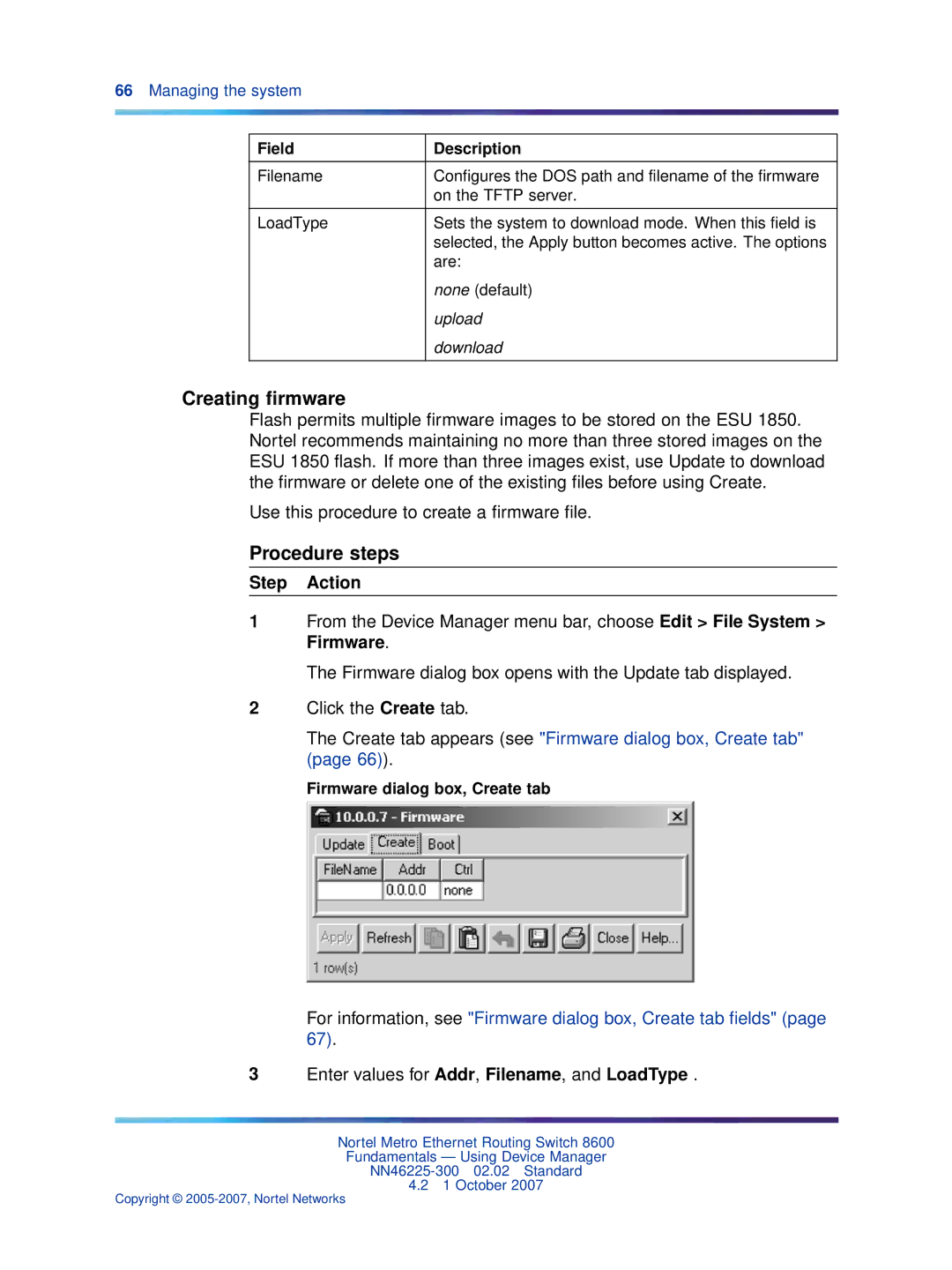66 Managing the system
Field | Description |
|
|
Filename | Configures the DOS path and filename of the firmware |
| on the TFTP server. |
|
|
LoadType | Sets the system to download mode. When this field is |
| selected, the Apply button becomes active. The options |
| are: |
| none (default) |
| upload |
| download |
|
|
Creating firmware
Flash permits multiple firmware images to be stored on the ESU 1850. Nortel recommends maintaining no more than three stored images on the ESU 1850 flash. If more than three images exist, use Update to download the firmware or delete one of the existing files before using Create.
Use this procedure to create a firmware file.
Procedure steps
Step Action
1From the Device Manager menu bar, choose Edit > File System > Firmware.
The Firmware dialog box opens with the Update tab displayed.
2Click the Create tab.
The Create tab appears (see "Firmware dialog box, Create tab" (page 66)).
Firmware dialog box, Create tab
For information, see "Firmware dialog box, Create tab fields" (page 67).
3Enter values for Addr, Filename, and LoadType .
Nortel Metro Ethernet Routing Switch 8600
Fundamentals — Using Device Manager
4.21 October 2007
Copyright ©