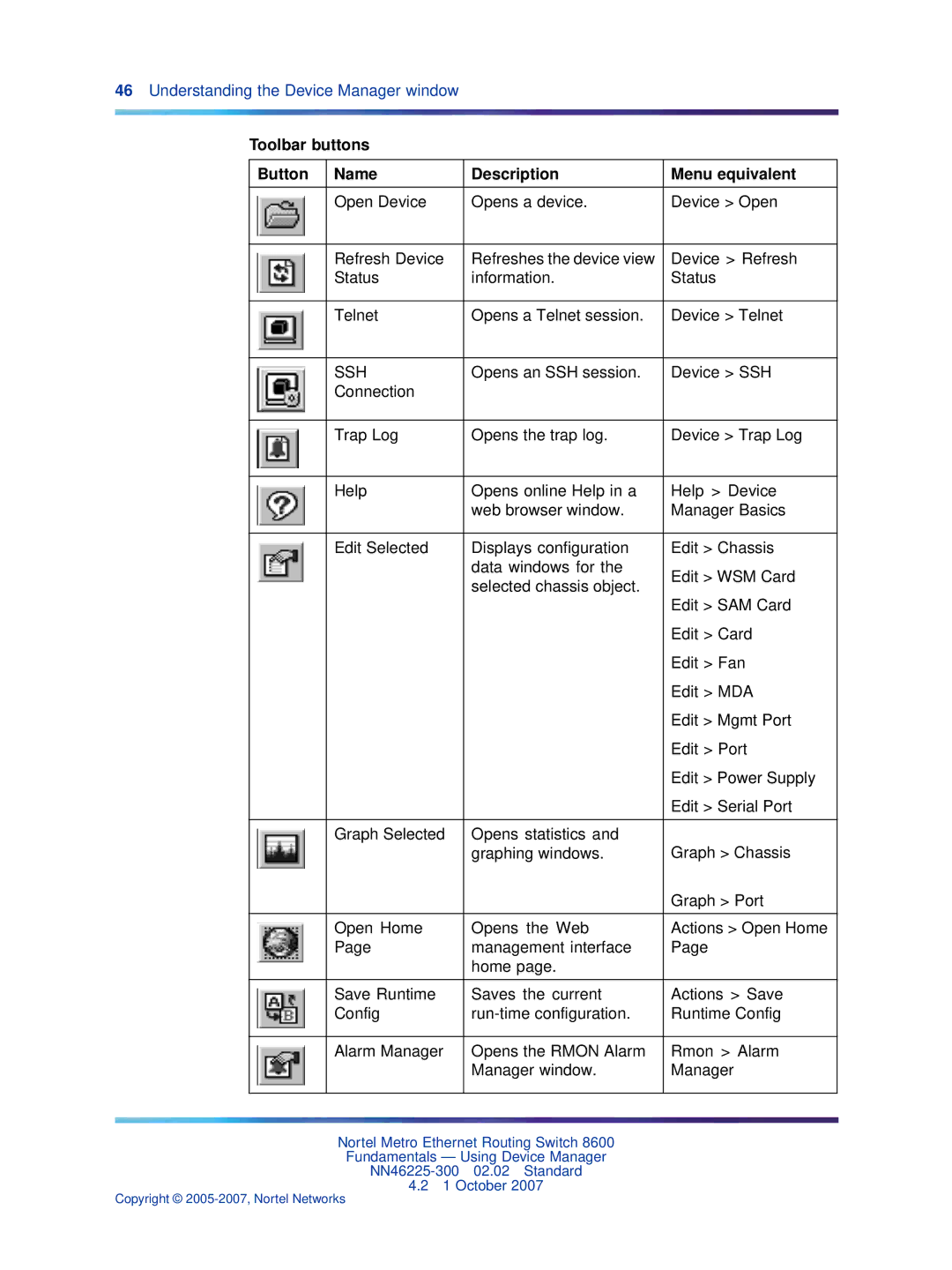46Understanding the Device Manager window
Toolbar buttons
Button | Name | Description | Menu equivalent |
|
|
|
|
| Open Device | Opens a device. | Device > Open |
|
|
|
|
| Refresh Device | Refreshes the device view | Device > Refresh |
| Status | information. | Status |
|
|
|
|
| Telnet | Opens a Telnet session. | Device > Telnet |
|
|
|
|
| SSH | Opens an SSH session. | Device > SSH |
| Connection |
|
|
|
|
|
|
| Trap Log | Opens the trap log. | Device > Trap Log |
|
|
|
|
| Help | Opens online Help in a | Help > Device |
|
| web browser window. | Manager Basics |
|
|
|
|
| Edit Selected | Displays configuration | Edit > Chassis |
|
| data windows for the | Edit > WSM Card |
|
| selected chassis object. | |
|
|
| |
|
|
| Edit > SAM Card |
|
|
| Edit > Card |
|
|
| Edit > Fan |
|
|
| Edit > MDA |
|
|
| Edit > Mgmt Port |
|
|
| Edit > Port |
|
|
| Edit > Power Supply |
|
|
| Edit > Serial Port |
|
|
|
|
| Graph Selected | Opens statistics and | Graph > Chassis |
|
| graphing windows. | |
|
|
| Graph > Port |
|
|
|
|
| Open Home | Opens the Web | Actions > Open Home |
| Page | management interface | Page |
|
| home page. |
|
|
|
|
|
| Save Runtime | Saves the current | Actions > Save |
| Config | Runtime Config | |
|
|
|
|
| Alarm Manager | Opens the RMON Alarm | Rmon > Alarm |
|
| Manager window. | Manager |
|
|
|
|
Nortel Metro Ethernet Routing Switch 8600
Fundamentals — Using Device Manager
4.21 October 2007
Copyright ©