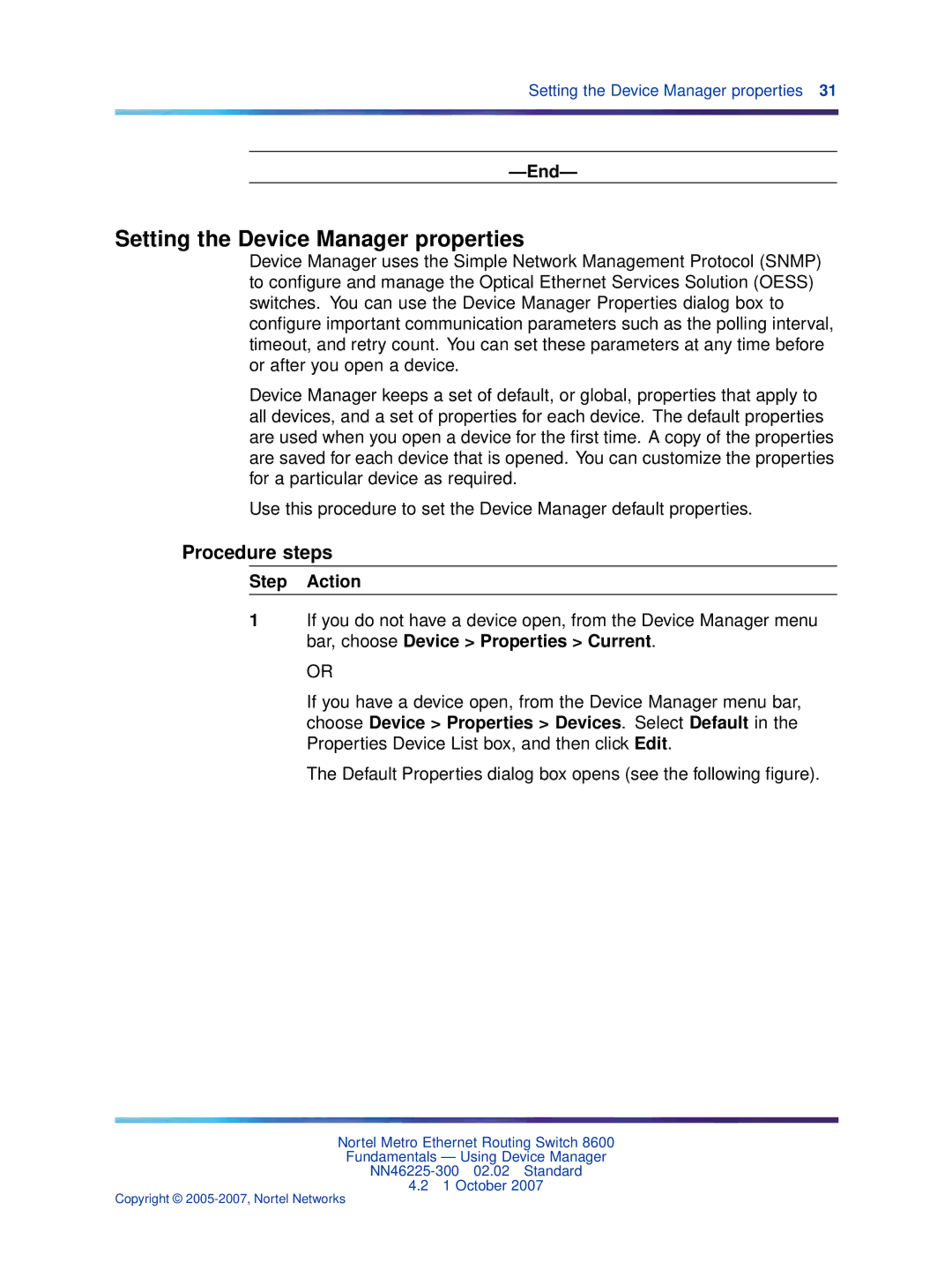Setting the Device Manager properties 31
—End—
Setting the Device Manager properties
Device Manager uses the Simple Network Management Protocol (SNMP) to configure and manage the Optical Ethernet Services Solution (OESS) switches. You can use the Device Manager Properties dialog box to configure important communication parameters such as the polling interval, timeout, and retry count. You can set these parameters at any time before or after you open a device.
Device Manager keeps a set of default, or global, properties that apply to all devices, and a set of properties for each device. The default properties are used when you open a device for the first time. A copy of the properties are saved for each device that is opened. You can customize the properties for a particular device as required.
Use this procedure to set the Device Manager default properties.
Procedure steps
Step Action
1If you do not have a device open, from the Device Manager menu bar, choose Device > Properties > Current.
OR
If you have a device open, from the Device Manager menu bar, choose Device > Properties > Devices. Select Default in the Properties Device List box, and then click Edit.
The Default Properties dialog box opens (see the following figure).
Nortel Metro Ethernet Routing Switch 8600
Fundamentals — Using Device Manager
4.21 October 2007
Copyright ©