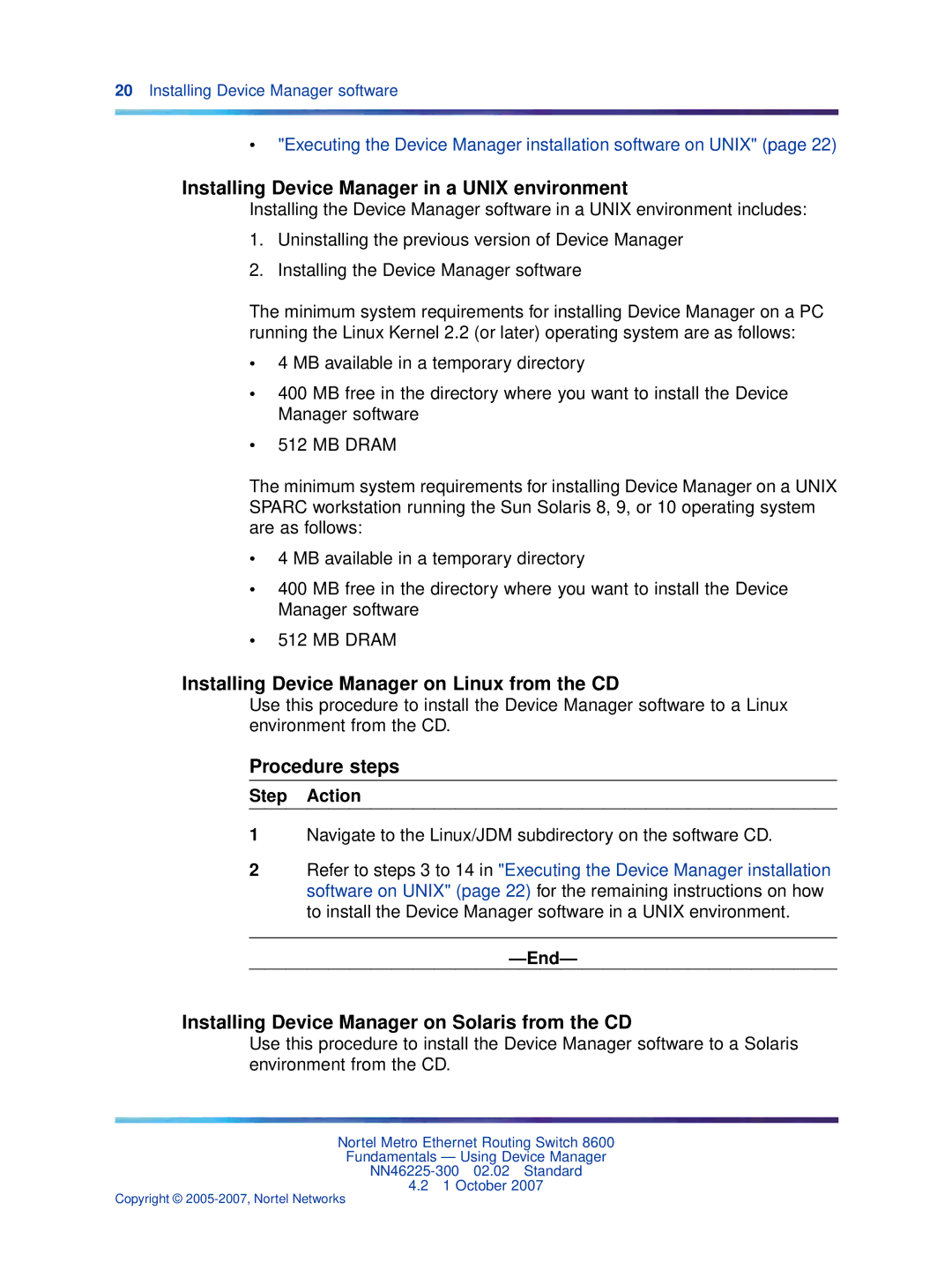20Installing Device Manager software
•"Executing the Device Manager installation software on UNIX" (page 22)
Installing Device Manager in a UNIX environment
Installing the Device Manager software in a UNIX environment includes:
1.Uninstalling the previous version of Device Manager
2.Installing the Device Manager software
The minimum system requirements for installing Device Manager on a PC running the Linux Kernel 2.2 (or later) operating system are as follows:
•4 MB available in a temporary directory
•400 MB free in the directory where you want to install the Device Manager software
•512 MB DRAM
The minimum system requirements for installing Device Manager on a UNIX SPARC workstation running the Sun Solaris 8, 9, or 10 operating system are as follows:
•4 MB available in a temporary directory
•400 MB free in the directory where you want to install the Device Manager software
•512 MB DRAM
Installing Device Manager on Linux from the CD
Use this procedure to install the Device Manager software to a Linux environment from the CD.
Procedure steps
Step Action
1Navigate to the Linux/JDM subdirectory on the software CD.
2Refer to steps 3 to 14 in "Executing the Device Manager installation software on UNIX" (page 22) for the remaining instructions on how to install the Device Manager software in a UNIX environment.
Installing Device Manager on Solaris from the CD
Use this procedure to install the Device Manager software to a Solaris environment from the CD.
Nortel Metro Ethernet Routing Switch 8600
Fundamentals — Using Device Manager
4.21 October 2007
Copyright ©