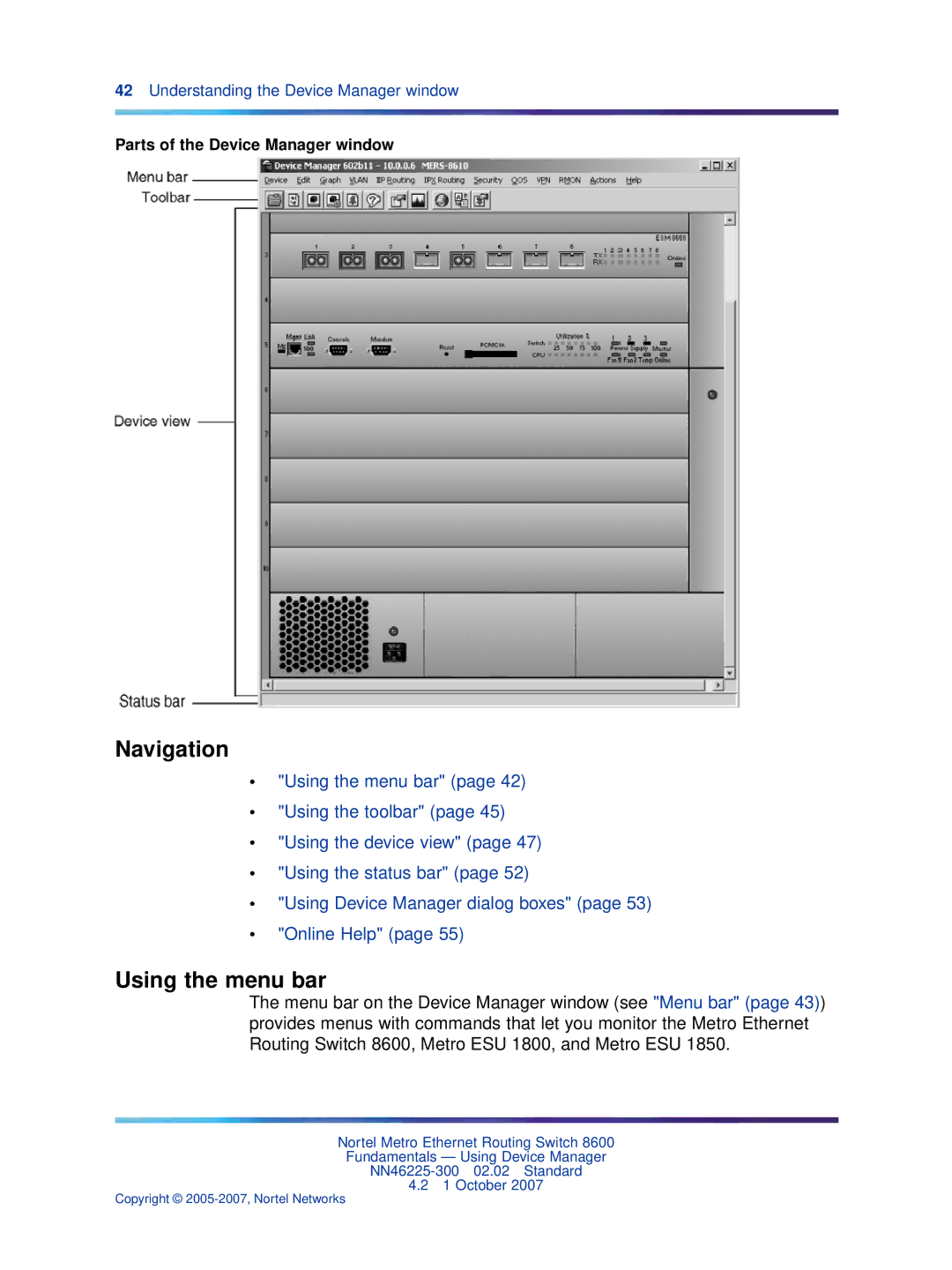42Understanding the Device Manager window
Parts of the Device Manager window
Navigation
•"Using the menu bar" (page 42)
•"Using the toolbar" (page 45)
•"Using the device view" (page 47)
•"Using the status bar" (page 52)
•"Using Device Manager dialog boxes" (page 53)
•"Online Help" (page 55)
Using the menu bar
The menu bar on the Device Manager window (see "Menu bar" (page 43)) provides menus with commands that let you monitor the Metro Ethernet Routing Switch 8600, Metro ESU 1800, and Metro ESU 1850.
Nortel Metro Ethernet Routing Switch 8600
Fundamentals — Using Device Manager
4.21 October 2007
Copyright ©